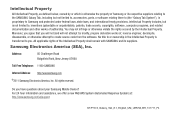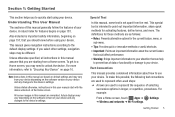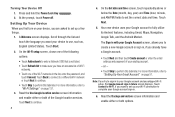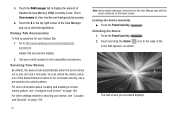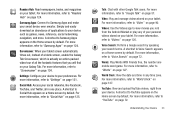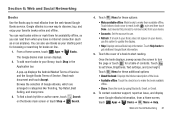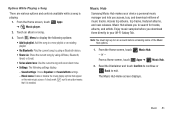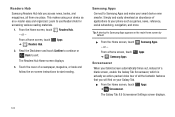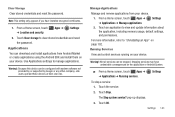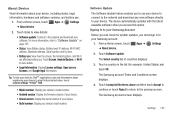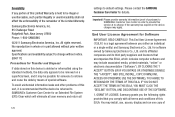Samsung GT-P7310/M32 Support and Manuals
Get Help and Manuals for this Samsung item

View All Support Options Below
Free Samsung GT-P7310/M32 manuals!
Problems with Samsung GT-P7310/M32?
Ask a Question
Free Samsung GT-P7310/M32 manuals!
Problems with Samsung GT-P7310/M32?
Ask a Question
Most Recent Samsung GT-P7310/M32 Questions
What Is The Default Pattern To Draw To Unlock My Gt-p7310?
(Posted by joel2ribio 11 years ago)
When Will I Be Able To Get A Manual For This Product? Samsung Gt-p7310/m32
(Posted by kerikson 12 years ago)
Samsung GT-P7310/M32 Videos

PDair Leather Case for Samsung Galaxy Tab 8.9 GT-P7300/GT-P7310 - Business Type (Black)
Duration: :36
Total Views: 4,373
Duration: :36
Total Views: 4,373
Popular Samsung GT-P7310/M32 Manual Pages
Samsung GT-P7310/M32 Reviews
We have not received any reviews for Samsung yet.