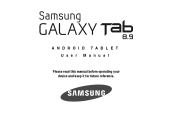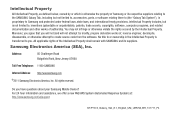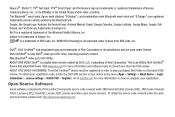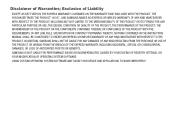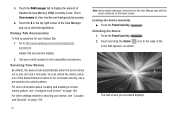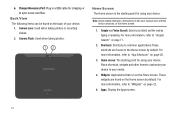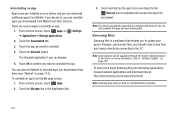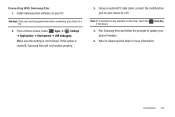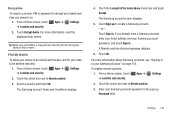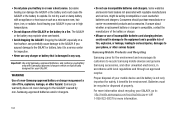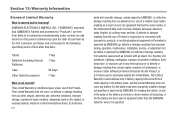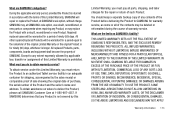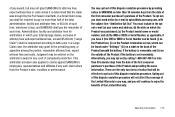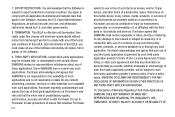Samsung GT-P7310/M32 Support Question
Find answers below for this question about Samsung GT-P7310/M32.Need a Samsung GT-P7310/M32 manual? We have 2 online manuals for this item!
Question posted by kerikson on October 29th, 2011
When Will I Be Able To Get A Manual For This Product? Samsung Gt-p7310/m32
The person who posted this question about this Samsung product did not include a detailed explanation. Please use the "Request More Information" button to the right if more details would help you to answer this question.
Current Answers
Related Samsung GT-P7310/M32 Manual Pages
Samsung Knowledge Base Results
We have determined that the information below may contain an answer to this question. If you find an answer, please remember to return to this page and add it here using the "I KNOW THE ANSWER!" button above. It's that easy to earn points!-
General Support
... there should download it immediately upon opening the MITs Wizard software to the PC. Unfortunately, Windows Mobile 6.1 devices cannot connect with Microsoft® Your saved... Software With A Different Samsung Phone? ActiveSync 4.2 To Connect; No, all connection settings are able to the software. When an update is an active connection to ActiveSync and the software will ... -
How To Use Touch Or Stylus Pen Flicks Instead Of A Mouse (Windows Vista) SAMSUNG
... website at the following link: 644. To open Touch or Pen Flicks Training click Start > All Programs > Were you can make with your finger or Stylus Pen. very dissatisfied very satisfied Q2. ... about Touch or Stylus Pen Flicks can improve the content. Tablet PC > submit Please select answers for an example of questions ok Click here for all with this content? -
General Support
Each model has already been optimized to contact Samsungparts.com and order a Service Manual. Like all Samsung products, the Q1 line is directing you to perform with the original operating system, and hardware it comes preconfigured with SP2 and additional PC tablet technologies. To ensure that one of this task the only help we are...
Similar Questions
How Do You Download A User Manual For Your Galaxy Smt310 Tablet.
(Posted by Grim 10 years ago)
What Is The Default Pattern To Draw To Unlock My Gt-p7310?
(Posted by joel2ribio 11 years ago)
Ican't Find The User Manual Of Galaxy Tab Gt-3113 In Spanish, Where Can I ?
(Posted by exxan101 11 years ago)