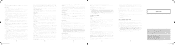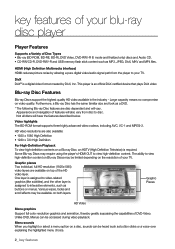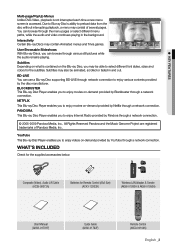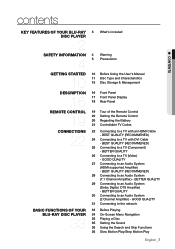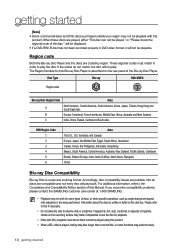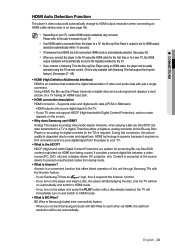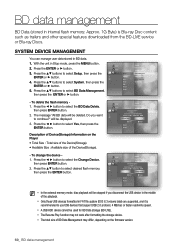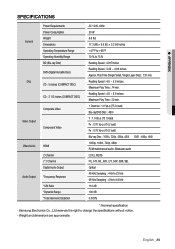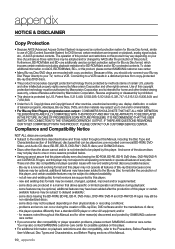Samsung BD-P3600A Support and Manuals
Get Help and Manuals for this Samsung item

View All Support Options Below
Free Samsung BD-P3600A manuals!
Problems with Samsung BD-P3600A?
Ask a Question
Free Samsung BD-P3600A manuals!
Problems with Samsung BD-P3600A?
Ask a Question
Most Recent Samsung BD-P3600A Questions
Will Support Netflix
will the samsung BD- 3600a/XAC support netflix
will the samsung BD- 3600a/XAC support netflix
(Posted by dlitster1 12 years ago)
Popular Samsung BD-P3600A Manual Pages
Samsung BD-P3600A Reviews
We have not received any reviews for Samsung yet.