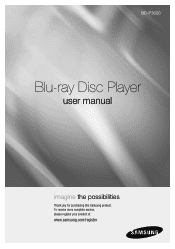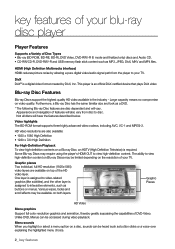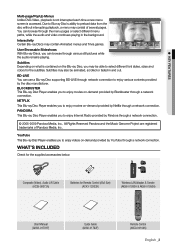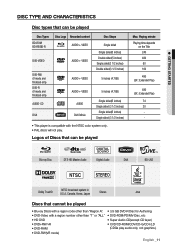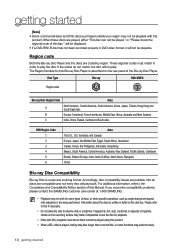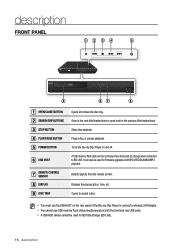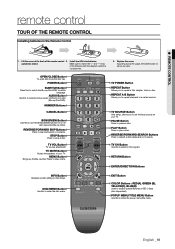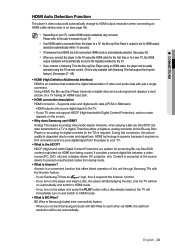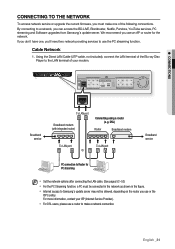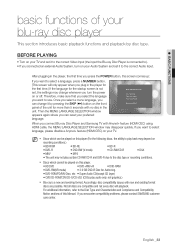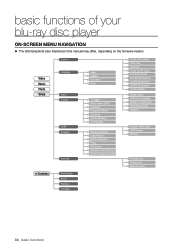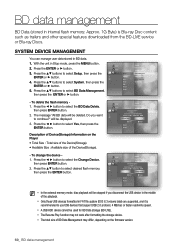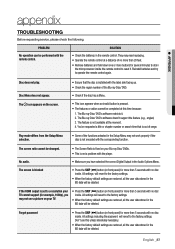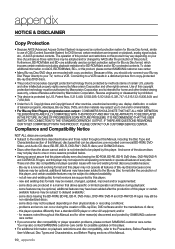Samsung BD-P3600A Support Question
Find answers below for this question about Samsung BD-P3600A.Need a Samsung BD-P3600A manual? We have 5 online manuals for this item!
Question posted by dlitster1 on May 14th, 2011
Will Support Netflix
will the samsung BD- 3600a/XAC support netflix
Current Answers
Related Samsung BD-P3600A Manual Pages
Samsung Knowledge Base Results
We have determined that the information below may contain an answer to this question. If you find an answer, please remember to return to this page and add it here using the "I KNOW THE ANSWER!" button above. It's that easy to earn points!-
General Support
...Q: What is BD-J? BD-J allows bonus content on Blu-ray Disc titles to be capable of normal BD-J interactivity for content. or "BD Video Profile 1.1", 1.1 is a newer profile that your player is not equipped with. BD-J, or Blu-ray Disc Java, is the interactive platform supporting advanced content for all three Blu-ray player profiles require BD-J support and will be... -
General Support
.... Firmware Update Instructions - CD Method All Blu-ray models can be found on the player it will be prompted before it may search for the BD-P1000, BD-P1200 and BD-P1400 can connect to version 2.0 it begins downloading. Prohibit: Internet connection prohibited for detailed instructions. Blockbuster, Netflix And Pandora Error Messages Upgrade your model... -
General Support
... Blu-ray's remote control. Often, the username is left blank and the password is blocking the connection. If you are incorrect, Blockbuster/Netflix will essentially 'block" NTP is sent, and the time and date are unable to resolve this issue, please contact the router manufacturer for further support. However if the player...
Similar Questions
How To Deactivate Netflix On A Samsung Blu Ray Player Bd-d6500
(Posted by britvuk 9 years ago)
How To Get Activation Code For Netflix On Samsung Blu Ray Player Bd-e5400
(Posted by molennyc 10 years ago)
How Do You Get Your Netflix To Work On Your Samsung Blu Ray Player Bd-e5400
(Posted by srsjinad 10 years ago)
How To Make Samsung Blu Ray Player Bd-e5900 Multi-zone
(Posted by pasnowst 10 years ago)