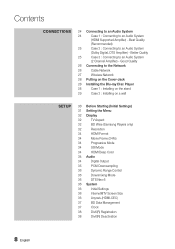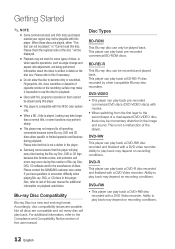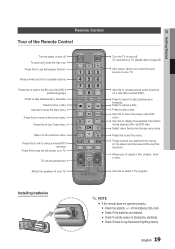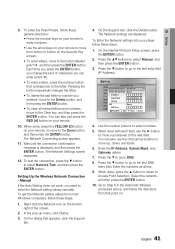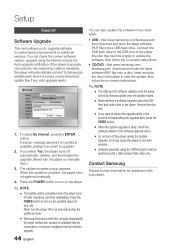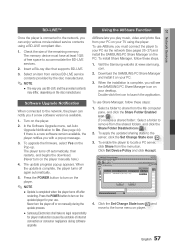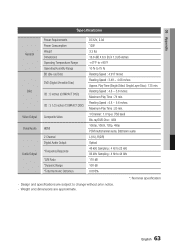Samsung BD-C7500 Support and Manuals
Get Help and Manuals for this Samsung item

View All Support Options Below
Free Samsung BD-C7500 manuals!
Problems with Samsung BD-C7500?
Ask a Question
Free Samsung BD-C7500 manuals!
Problems with Samsung BD-C7500?
Ask a Question
Most Recent Samsung BD-C7500 Questions
My Audio On My Blue Ray Player Is Not In Sync With Netflix Or Hulu Plus
when I use my Samsung blue ray player to watch Netflix or Hulu Plus the audio is completely out of s...
when I use my Samsung blue ray player to watch Netflix or Hulu Plus the audio is completely out of s...
(Posted by cinsen57 11 years ago)
Samsung 7500 Reads Not Compatible To Hdcp
(Posted by Donnadaman 11 years ago)
No Remote
ive no remote, so when i press play, it says not compatible, and wont play
ive no remote, so when i press play, it says not compatible, and wont play
(Posted by keith04j 11 years ago)
How Do I Activate My Samsung Blueray Player On Mogmusic.com
(Posted by sambear2610rm 12 years ago)
Popular Samsung BD-C7500 Manual Pages
Samsung BD-C7500 Reviews
We have not received any reviews for Samsung yet.