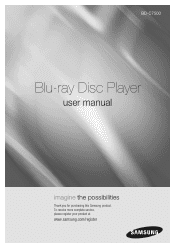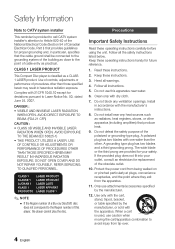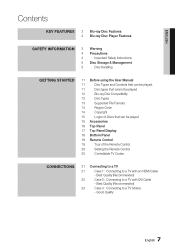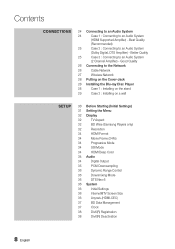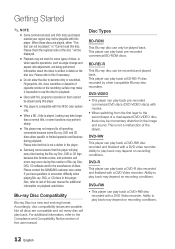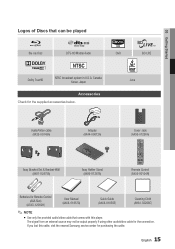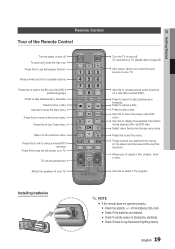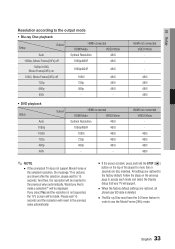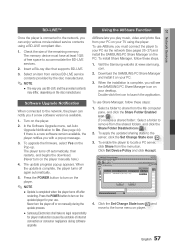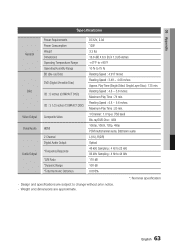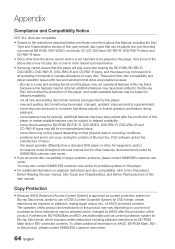Samsung BD-C7500 Support Question
Find answers below for this question about Samsung BD-C7500.Need a Samsung BD-C7500 manual? We have 2 online manuals for this item!
Question posted by keith04j on June 6th, 2012
No Remote
ive no remote, so when i press play, it says not compatible, and wont play
Current Answers
Related Samsung BD-C7500 Manual Pages
Samsung Knowledge Base Results
We have determined that the information below may contain an answer to this question. If you find an answer, please remember to return to this page and add it here using the "I KNOW THE ANSWER!" button above. It's that easy to earn points!-
General Support
...Blu-ray player is here. By default, this feature must have a USB Flash drive installed if you leave the Ethernet cable connected. Accessing BD Live Content On Your Player Bonus features vary by step BD...: BD-P1500, BD-P2500, BD-P2550. 2009 models and later (BD-P1590, BD-P1600, BD-P3600, BD-P4600) are several ways to update your player depending on the remote control. To change the BD-Live... -
General Support
...to download the firmware and install it to which the BD player is highly recommended. Do not press any buttons except as 090112_01/XAA. (YYDDMM_01/XAA). The...player's firmware up to update your player. Power on the player is an earlier version than what is tuned to correct any disc inside. On the Blu-ray remote control, press the MENU button. Use the arrow keys to a compatible... -
Initial Wireless Setup When Blu-ray Is First Powered On Or Reset SAMSUNG
Product : Blu-ray > How To Activate Internet@TV BD-C7500 20832. Initial Wireless Setup When Blu-ray Is First Powered On Or Reset 21049. Blu-ray Players > How To Print Multiple Pages On One Sheet 20843.
Similar Questions
How To Program Remote Control For Samsung Blu Ray Player Bd-e5400
(Posted by mtrzDras 10 years ago)
My Audio On My Blue Ray Player Is Not In Sync With Netflix Or Hulu Plus
when I use my Samsung blue ray player to watch Netflix or Hulu Plus the audio is completely out of s...
when I use my Samsung blue ray player to watch Netflix or Hulu Plus the audio is completely out of s...
(Posted by cinsen57 11 years ago)
How Do I Activate My Samsung Blueray Player On Mogmusic.com
(Posted by sambear2610rm 12 years ago)
I Bought This Blu-ray Used But It Doesn't Have The Wall Mount. Where Can I Find
(Posted by alstellas 12 years ago)