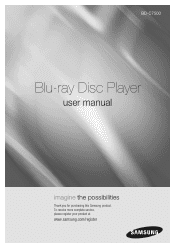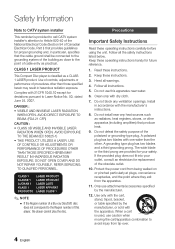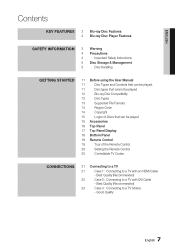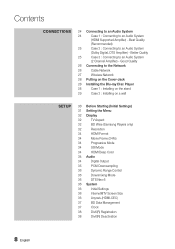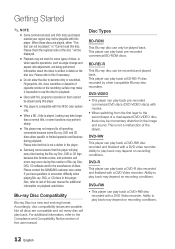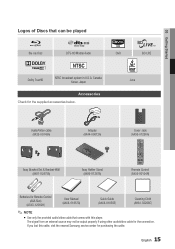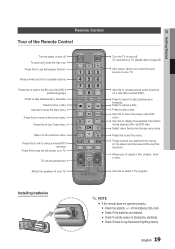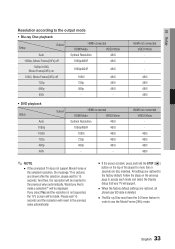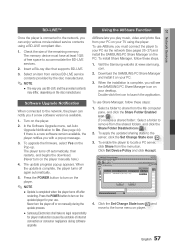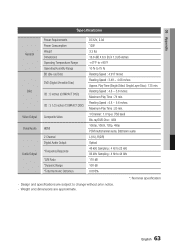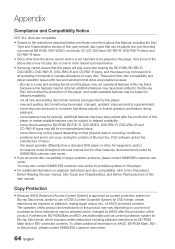Samsung BD-C7500 Support Question
Find answers below for this question about Samsung BD-C7500.Need a Samsung BD-C7500 manual? We have 2 online manuals for this item!
Question posted by hudayasmin on July 22nd, 2012
Ipad
I only want to get an IPAD
Requests for more information
Request from jlynnpeace on July 22nd, 2012 10:57 AM
What exactly is your question?
What exactly is your question?
Current Answers
Related Samsung BD-C7500 Manual Pages
Samsung Knowledge Base Results
We have determined that the information below may contain an answer to this question. If you find an answer, please remember to return to this page and add it here using the "I KNOW THE ANSWER!" button above. It's that easy to earn points!-
How To Use BD Live SAMSUNG
Blu-ray Players > How To Change Your Camera's Picture Resolution 15190. BD-P4600 15614. How To Get Started With Netflix Product : Blu-ray > How To Use BD Live 15413. -
How To Use BD Live SAMSUNG
How To Activate Your Netflix Account 10752. Blu-ray Players > How To Use BD Live 17318. How To Setup PC Streaming On Your Blu-ray Player. BD-P3600A 15613. Product : Blu-ray > -
Initial Wireless Setup When Blu-ray Is First Powered On Or Reset SAMSUNG
BD-C7500 20832. How To Activate Internet@TV Initial Wireless Setup When Blu-ray Is First Powered On Or Reset 21049. How To Print Multiple Pages On One Sheet 20843. Blu-ray Players > Product : Blu-ray >
Similar Questions
How Do You Get Your Netflix To Work On Your Samsung Blu Ray Player Bd-e5400
(Posted by srsjinad 10 years ago)
How To Make Samsung Blu Ray Player Bd-e5900 Multi-zone
(Posted by pasnowst 10 years ago)
My Audio On My Blue Ray Player Is Not In Sync With Netflix Or Hulu Plus
when I use my Samsung blue ray player to watch Netflix or Hulu Plus the audio is completely out of s...
when I use my Samsung blue ray player to watch Netflix or Hulu Plus the audio is completely out of s...
(Posted by cinsen57 11 years ago)
How Do I Activate My Samsung Blueray Player On Mogmusic.com
(Posted by sambear2610rm 12 years ago)
I Bought This Blu-ray Used But It Doesn't Have The Wall Mount. Where Can I Find
(Posted by alstellas 12 years ago)