Samsung 997MB - SyncMaster - 19" CRT Display Support and Manuals
Get Help and Manuals for this Samsung item
This item is in your list!

View All Support Options Below
Free Samsung 997MB manuals!
Problems with Samsung 997MB?
Ask a Question
Free Samsung 997MB manuals!
Problems with Samsung 997MB?
Ask a Question
Samsung 997MB Videos
Popular Samsung 997MB Manual Pages
User Manual (ENGLISH) - Page 2


Main Page
Safety Instru ctions Notationa l Power Ins tall ati on Clean Oth er
Intro ductio n Unpac k i ng Fr ont Rear Bottom
Setup Conne cting the M onitor Installing the Monitor Driver Automatic Manual Base Installat ion
On -Screen D isplay
Tr oubl es hooti ng Check List Q& A Self -Test F eature C heck
S pec ifi c ati ons Ge nera...
User Manual (ENGLISH) - Page 9
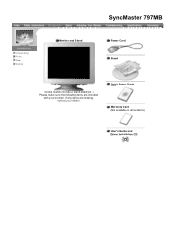
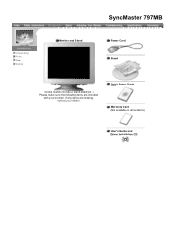
If any items are included
with your dealer . SyncMaster 797MB
Unpacking
Fr ont Rear Bottom
Monitor and S ta nd
Power Cord Stand
(S ome models include a stand attached. ) Please make sure the following items are missing, contact your monitor. Quic k Setup Guide
Warranty Card (Not available in all locations)
User's Guide and Driver Installation CD
User Manual (ENGLISH) - Page 10
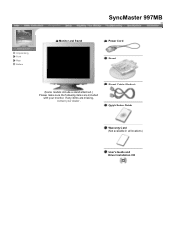
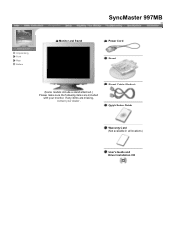
Signal Cable (Option) Quic k Setup Guide
Warranty Card (Not available in all locations) User's Guide and Driver Installation CD SyncMaster 997MB
Unpacking
Fr ont Rear Bottom
Monitor and S ta nd
Power Cord Stand
(S ome models include a stand attached. ) Please make sure the following items are missing, contact your monitor. If any items are included
with your dealer .
User Manual (ENGLISH) - Page 12
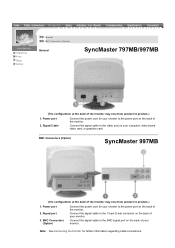
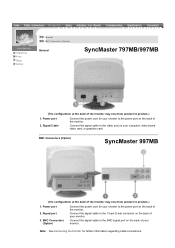
... the power port on the back of your monitor. Signal port 3. Note: See Connecting the Monitor for your monitor.
Signal Cable
Connect the power cord for further information regarding cable connections. BNC Connec tors (Option)
SyncMaster 997MB
(The configuration at the back of the monitor may vary from product to product.)
1. Power port 2.
Connect the signal...
User Manual (ENGLISH) - Page 14
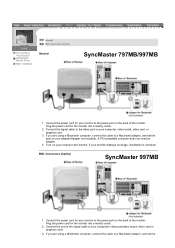
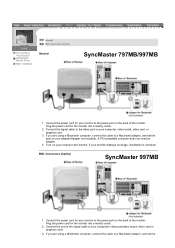
...monitor. BNC Connec tors (Option)
SyncMaster 997MB
1. Connect the end of the signal cable to your monitor displays an image, installation is complete. Connect the signal cable to a Macintosh adapter, and set the pins on the back of the monitor...(Option)
Connecting the Monitor
Installing the Monitor Driver
Base Installat ion
General
SyncMaster 797MB/997MB
1.
If you are using ...
User Manual (ENGLISH) - Page 16
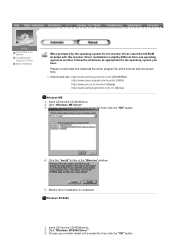
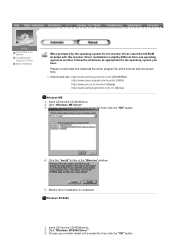
... the CD-ROM drive. 2. z Internet web site : http://www.samsung-monitor.com/ (Wo rld Wide)
http://www.samsungusa.com/monitor/ (US A) http://www.sec.co.kr/monitor/ (Korea) http://www.samsungmonitor.com.cn/ (Ch ina)
Windows ME 1. Windows X P/2000
1.
Choose your monitor model in the "Warning" window.
5. Monitor driver installation is slightly different from one operating system to another.
User Manual (ENGLISH) - Page 18


... CD into the CD-ROM driver. 2. z Internet web site : http://www.samsung-monitor.com/ (Wo rld Wide)
http://www.samsungusa.com/monitor/ (US A) http://www.sec.co.kr/monitor/ (Korea) http://www.samsungmonitor.com.cn/ (Ch ina)
Mic rosoft ® Windows® XP Operating System
1. Prepare a blank disk and download the driver program file at the Internet web...
User Manual (ENGLISH) - Page 19
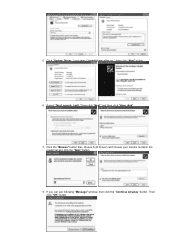
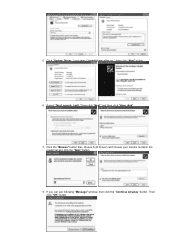
... then click "Next " and then click "Have disk". 7. Click the "Browse " button then choose A:(D:\Driver) and choose your monitor model in the
model list and click the "Next " button. 8. Select "Don't search ,I will.." Then
click "OK" button. 5. Click "Update Driver.." If you can see following "Message" window, then click the "Continue Anyway " button. then click "Next" button. 6.
User Manual (ENGLISH) - Page 20
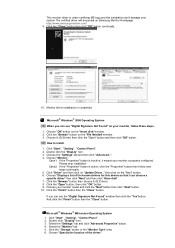
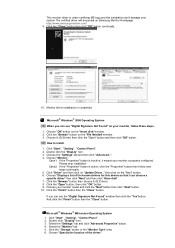
... " button. Mic rosoft ® Windows® 2000 Operating System Whe n you can choose a
specific driver" then click "Next " and then click "Have disk". 7. This monitor driver is under certifying MS logo,and this device so that I can see "Digital Signature Not Found" on your system.The certified driver will be posted on Samsung Monitor Homepage http://www.samsung-monitor.com/. 9.
User Manual (ENGLISH) - Page 34


... the display with ease. MagicTune supports Windows 98SE, Me, 2000, NT, XP Home, and XP Prof essio na l. Furthermore, there is a s oftware utility that guides you to understand. Basic Functionality
Magic Tune is MagicTune™?
You can v ary due to assist in correct ly setting t he cont rols of monitor settings without taking pre -defined steps...
User Manual (ENGLISH) - Page 46
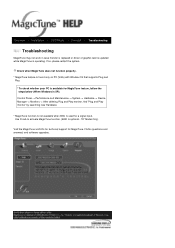
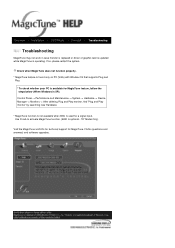
... properly. * MagicTune feature is found only on PC (VGA) with Window OS that supports Plug and
Play.
* To check whether your PC is XP);
Overview | Installation | OSD Mode | Uninstall | Troubleshooting
Troubleshooting
MagicTune may not work in case monitor is replaced or driver of graphic card is updated while MagicTune is optional - 19" Model Only)
Visit the MagicTune website for technical...
User Manual (ENGLISH) - Page 58
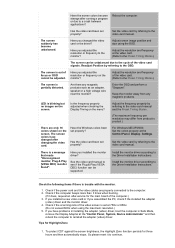
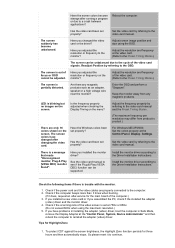
... re is trouble with the monitor.
1. Have the screen colors become
unbalanced. Have the Windows colors been set at the Control Panel, Display, Settings . See the video card manual to see if the Plug & Play (VESA DDC) function can be adjusted. Have you assembled the PC, check if the installed the adapter
(video) driver and the monitor driver. 4. Is the...
User Manual (ENGLISH) - Page 60
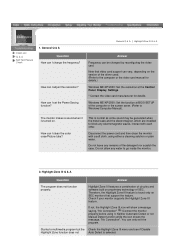
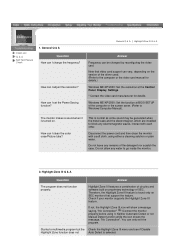
...built on the version of the driver used. (Refer to the computer or the video card manual for details.)
Windows ME/XP/2000: Set the resolution at BIOS-SETUP of the computer or the ...installed to Windows/Computer Manual). Highlight Zone III Q & A
Question
Answer
The program does not function properly. Therefore, the Highlight Zone III feature is turned on SEC monitors that video card support ...
User Manual (ENGLISH) - Page 62
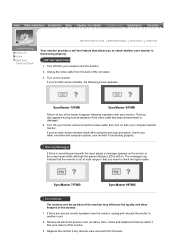
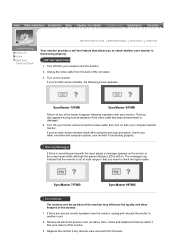
....
1.
SyncMaster 797MB
SyncMaster 997MB
The location and the position of the monitor may indicate that the monitor is out of scan range or that are any devices were removed from the back of the boxes to another room. 2. Degauss the monitor if any sub woofer speakers near the monitor, unplug and relocate the woofer to appear indicates a problem...
User Manual (ENGLISH) - Page 79


...software program Select [Setting]/[Control Panel] on the monitor. To install the program manually, insert the CD included with the Samsung monitor into the CD-ROM Drive. Enter D:\color\eng\setup.exe and then ...problems in using a computer is that the color of Windows and then select [Execute]. This system is the very solution for Samsung monitors and makes the color of the program installation...
Samsung 997MB Reviews
Do you have an experience with the Samsung 997MB that you would like to share?
Earn 750 points for your review!
We have not received any reviews for Samsung yet.
Earn 750 points for your review!

