Samsung 940MG Support and Manuals
Get Help and Manuals for this Samsung item
This item is in your list!

View All Support Options Below
Free Samsung 940MG manuals!
Problems with Samsung 940MG?
Ask a Question
Free Samsung 940MG manuals!
Problems with Samsung 940MG?
Ask a Question
Most Recent Samsung 940MG Questions
Popular Samsung 940MG Manual Pages
Quick Guide (easy Manual) (ver.1.0) (English) - Page 8
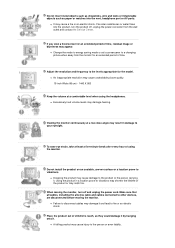
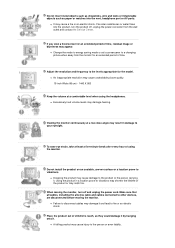
... every hour of the product or may cause a fire or an electric shock. Do not install the product on an unstable, uneven surface or a location prone to other devices, are disconnected...model. To ease eye strain, take at a too close angle may damage it . z Change the mode to energy saving mode or set a screensaver to a changing picture when away from the wall outlet and contact the Service...
Quick Guide (easy Manual) (ver.1.0) (English) - Page 10


If any items are included with your dealer. Contact a local dealer to buy optional items.
Unpacking
Manual
Monitor
Quick Setup Guide
Warranty Card
User's Guide, Monitor Driver,
(Not available in all locations)
Natural Color software Please make sure the following items are missing, contact your monitor.
Quick Guide (easy Manual) (ver.1.0) (English) - Page 23
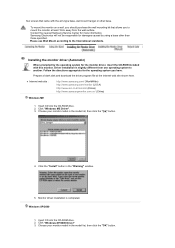
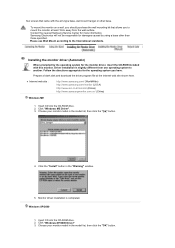
... purchase the wall mounting kit that came with this monitor. Click "Windows ME Driver". 3. Click the "Install" button in the model list, then click the "OK" button.
4. Choose your monitor model in the "Warning" window.
5. Contact the nearest Samsung Service Center for the monitor driver, insert the CD-ROM included with the arm-type base, wall mount...
Quick Guide (easy Manual) (ver.1.0) (English) - Page 24
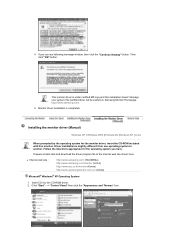
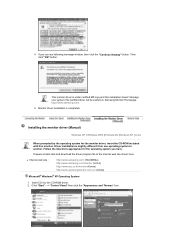
..."OK" button. This monitor driver is under certified MS logo,and this monitor. Installing the monitor driver (Manual)
Windows XP | Windows 2000 ...174; Windows® XP Operating System
1. http://www.samsung.com/.
5. Insert CD into the CD-ROM driver. 2. If you have.
Driver installation is completed. Monitor driver installation is slightly different from one operating system to another....
Quick Guide (easy Manual) (ver.1.0) (English) - Page 25
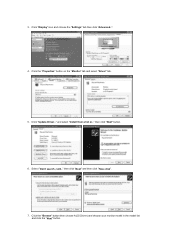
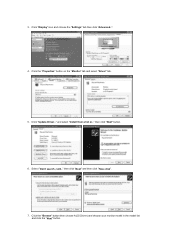
... then click "Advanced..". 4. then click "Next" and then click "Have disk". 7. and select "Install from a list or.." Click the "Properties" button on the "Monitor" tab and select "Driver" tab.
5. Click the "Browse" button then choose A:(D:\Driver) and choose your monitor model in the model list
and click the "Next" button. then click "Next" button. 6. 3. Click "Update Driver.."
Quick Guide (easy Manual) (ver.1.0) (English) - Page 27
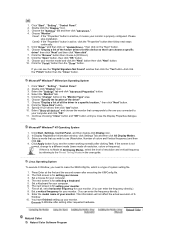
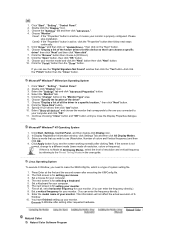
..." button in the user guide. Click the "Have Disk...driver". 7. You have finished setting up your monitor model and click the "Next" button then click "Next" button. 10.
Choose "Monitor". then click on "Update Driver.." Choose your monitor.
then click "Next" button. 8. Specify A:\(D:\driver) then click "OK" button. 10. The third screen is a type of all the driver in a specific...
Quick Guide (easy Manual) (ver.1.0) (English) - Page 28


... delete the Natural Color software program Select [Setting]/[Control Panel] on the [Start] menu and then double-click [Add/Delete a program]. Enter D:\color\eng\setup.exe and then press the key. (If the drive where the CD is inserted is the very solution for Samsung monitors and makes the color of the images...
Quick Guide (easy Manual) (ver.1.0) (English) - Page 37
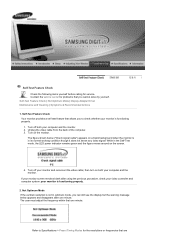
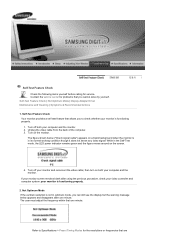
... whether your video controller and computer system; Self-Test Feature Check | Not Optimum Mode | Display Adapter Driver Maintenance and Cleaning | Symptoms & Recommended Actions
1.
Contact the service center for problems that you to Specifications > Preset Timing Modes for service. Turn off both your monitor screen remains blank after one minute. Self-Test Feature Check Check the...
Quick Guide (easy Manual) (ver.1.0) (English) - Page 38


... refers to the information provided by the monitor.
3. For specific issues, contact the relevant computer or video card manufacturers.
1) Click Start
Settings
Control Panel
Display
Settings
Advanced
Adapter
Update Driver
Next
Display a list of the problem, and then contact a service center or your computer: Run Setup.exe or Install.exe, which is used to prevent damage to the...
Quick Guide (easy Manual) (ver.1.0) (English) - Page 39
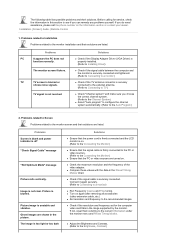
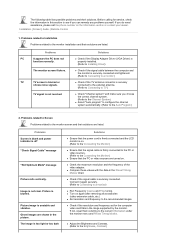
...in this section to the Brightness, Contrast) Picture image is blurred.
z Check if the resolution and frequency set for service, check the information in the picture.
Picture is unstable and vibrates. Problems related to Installation Problems related to Installing Driver)
The monitor screen flickers. z Check if the signal cable between the computer and the monitor is securely...
Quick Guide (easy Manual) (ver.1.0) (English) - Page 40
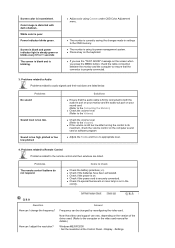
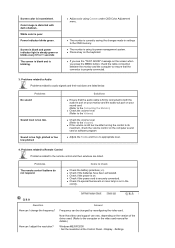
...White color is on the version of the driver used. (Refer to ensure that video card support can be changed by reconfiguring the video ...manual for details.)
Windows ME/XP/2000 : Set the resolution at the Control Panel˧Display˧Settings. z Check if the batteries have been exhausted.
Screen color is distorted with dark shadows.
Problems related to Audio Problems...
Quick Guide (easy Manual) (ver.1.0) (English) - Page 41
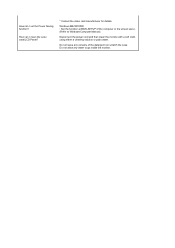
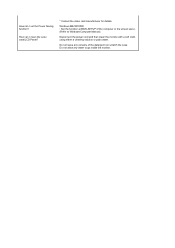
...Windows ME/XP/2000 : Set the function at BIOS-SETUP of the detergent nor ...scratch the case.
Disconnect the power cord and then clean the monitor with a soft cloth, using either a cleaning solution or plain water.
How can I clean the outer case/LCD Panel?
* Contact the video card manufacturer for details. Do not leave any water to Windows/Computer Manual...
Quick Guide (easy Manual) (ver.1.0) (English) - Page 42
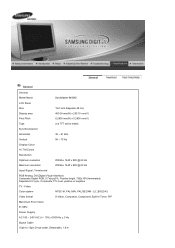
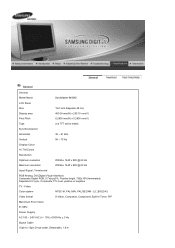
General
General Model Name
SyncMaster 940MG
LCD Panel Size
19.0 inch diagonal (48 cm)
Display area
480.24 mm(H) x 255.... RGB, 0.7Vp-p±5%, Positive bright, 75Ω±10%(terminated), Separate H/V sync, Composite,TTL level, positive or negative
TV / Video Color system
NTSC-M, PAL-M/N, PAL/SECAM - L/L',B/G,D/K,I
Video format
S-Video, Composite, Component, Built-in-Tuner, PIP
...
Quick Guide (easy Manual) (ver.1.0) (English) - Page 49


...to enjoy clearer images. The Samsung LCD TV has both Korean and foreign... refers to the TV. Antenna Converter A connection part that has been organized...TV channels 2 to transmit voice data.
Multiplex Broadcasting This enables the user to enjoy the broadcasting service in both automatic and manual channel fine-tuning features to enable the viewer to process digital video signals using a set...
Quick Guide (easy Manual) (ver.1.0) (English) - Page 50
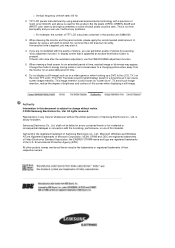
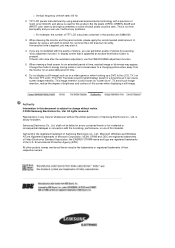
... saving mode or set a screensaver to... strictly forbidden. Authority Information in any problems.
{ For example, the number of... is subject to be liable for errors contained herein or for incidental or...LCD panels manufactured by using advanced semiconductor technology with the furnishing, performance, or use the FINE/COARSE adjustment function.
5. This is the registered trademark of Samsung...
Samsung 940MG Reviews
Do you have an experience with the Samsung 940MG that you would like to share?
Earn 750 points for your review!
We have not received any reviews for Samsung yet.
Earn 750 points for your review!
