Samsung 172T Support and Manuals
Get Help and Manuals for this Samsung item
This item is in your list!

View All Support Options Below
Free Samsung 172T manuals!
Problems with Samsung 172T?
Ask a Question
Free Samsung 172T manuals!
Problems with Samsung 172T?
Ask a Question
Popular Samsung 172T Manual Pages
User Manual (user Manual) (ver.1.0) (English) - Page 2


...
Troubleshooting Check List Q & A Self-Test Feature Check
Specifications General Specifications PowerSaver Preset Display Modes
Information Service Terms Regulatory Natural Color For Better Display Authority Automatic - Index
Main Page
Safety Instructions Notational Power Installation Cleaning Other
Introduction Unpacking Front Rear
Setup Connecting Your Monitor Installing the Monitor Driver...
User Manual (user Manual) (ver.1.0) (English) - Page 11


... are included with your dealer. Unpacking
D-Sub Cable
Quick Setup Guide
Power Cord
Monitor
Warranty Card (Not available in all locations)
DC-Adapter
VESA Mounting Bracket
For Multimedia model (Option)
User's Guide and Driver Installation CD
Multimedia Speaker Stand
Sound Cables
Introduction (SyncMaster 172B/172S)
User's Manual
Unpacking
Please make sure the following items are...
User Manual (user Manual) (ver.1.0) (English) - Page 15


... Connecting Your Monitor for your monitor. Introduction (SyncMaster 172B/172S)
Rear
User's Manual
(The configuration at the back of the monitor. Connect the signal cable to the 15-pin, D-sub connector on the back of your monitor to the power port on the back of the monitor may vary from product to product.)
1. Signal port
Connect the power cord for further...
User Manual (user Manual) (ver.1.0) (English) - Page 16


... on the back of the monitor may vary from product to an available serial communication (COM) port on the back of your Monitor.
Power port 2. Signal port 3. Note: See Connecting Your Monitor for your computer. DVI port
Connect the power cord for further information regarding cable connections. Introduction (SyncMaster 172T)
Rear
User's Manual
(The configuration at the back...
User Manual (user Manual) (ver.1.0) (English) - Page 17


...the DC Adapter for the monitor into a nearby outlet.
2. Setup (SyncMaster 172B/172S)
Connecting Your Monitor
Setup-General
User's Manual
1. If your monitor to the Macintosh computer using a special Mac
adaptor. 5. Turn on the back of the monitor. Connect the monitor to the power port on the back of your computer and monitor. In the case of an old model Macintosh, you need to...
User Manual (user Manual) (ver.1.0) (English) - Page 18


Setup (SyncMaster 172T)
Connecting Your Monitor
Setup-General
User's Manual
1. Connect the signal cable to the 15-pin, D-sub connector on the back of an old model Macintosh, you need to connect the monitor using a special Mac adaptor.
5.
Connect the monitor to analogue.
Plug the power cord for your monitor.
2-2. If you connect simultaneously both the D-sub and DVI cables to the...
User Manual (user Manual) (ver.1.0) (English) - Page 24


... the "Continue Anyway" button. Then click "OK" button. then click "Next" button.
6. Click "Update Driver.." then click "Next" and then click "Have disk".
7. Select "Don't search ,I will.." and select "Install from a list or.." Setup
User's Manual
5. Click the "Browse" button then choose A:(D:\Driver) and choose your monitor model in the model list and click the "Next" button.
8.
User Manual (user Manual) (ver.1.0) (English) - Page 25


...Choose your monitor is properly configured. Setup
User's Manual
This monitor driver is under certifying MS logo,and this device so that I can choose a
specific driver" then click "Next" and then click "Have disk". 7. Click the "Close" button then click "OK" button continually.
10. Click "Start" , "Setting" , "Control Panel". 2. Choose "Monitor". Please stop installation
Case2...
User Manual (user Manual) (ver.1.0) (English) - Page 29


...(Refer to the OSD.
be supported. Is the frequency properly adjusted when checking the Display Timing on the screen. Has the video card been set properly?
Troubleshooting
User's Manual
Check List
I cannot see Install the monitor driver according to if the Plug & Play (VESA DDC) the Driver Installation Instructions. Have you installed the monitor driver?
Has the video card...
User Manual (user Manual) (ver.1.0) (English) - Page 30


... if there is set at the "Control Panel, System, Device Administrator" and then reboot the computer to the computer. 2. Check if the scanning ratio of the computer.) 3. Note:
If problems repeatedly occur, contact an authorized service center. If you assembled the PC, check if the installed the adapter(video) driver
and the monitor driver. 4. If you installed a new video...
User Manual (user Manual) (ver.1.0) (English) - Page 31
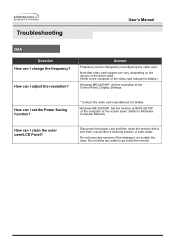
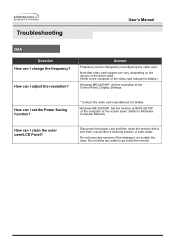
... video card support can vary, depending on the version of the driver used. (Refer to the computer or the video card manual for details. Windows ME/2000/XP: Set the function at the Control Panel, Display, Settings.
Do not allow any remains of the computer or the screen saver. (Refer to go inside the monitor. Troubleshooting
User's Manual
Q&A Question...
User Manual (user Manual) (ver.1.0) (English) - Page 34
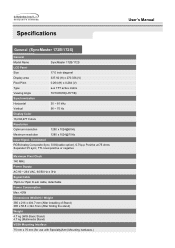
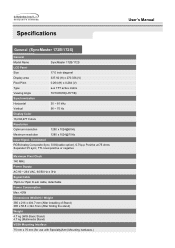
Specifications
General (SyncMaster 172B/172S)
General
Model Name
SyncMaster 172B/172S
LCD Panel
Size
17.0 inch diagonal
Display area
337.92 (H) x 270.336 (V)
Pixel Pitch
0.264 (H) x 0.264 (V)
Type
a-si TFT active matrix
Viewing Angle
70/70/60/60(L/R/T/B)
Synchronization
Horizontal
30 ~ 81 kHz
Vertical
56 ~ 75 Hz
Display Color
16,294,277 Colors
Resolution
Optimum resolution...
User Manual (user Manual) (ver.1.0) (English) - Page 36
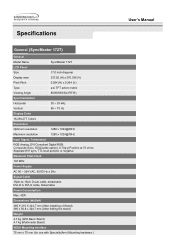
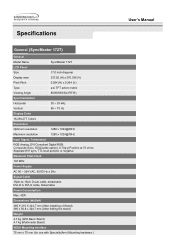
...Power Supply
AC 90 ~ 264 VAC, 60/50 Hz ± 3Hz
Signal Cable
15pin-to-15pin D-sub cable, detachable DVI-D to DVI-D cable, Detachable
Power Consumption
Max. 42W Dimensions (WxDxH)
385 X 216 X 404.7 mm (After installing...Arm) Mounting hardware.)
User's Manual Specifications
General (SyncMaster 172T)
General
Model Name
SyncMaster 172T
LCD Panel
Size
17.0 inch diagonal
Display area
337...
User Manual (user Manual) (ver.1.0) (English) - Page 43


... Control Council for connection to any UL Listed personal computer with the instructions, may cause harmful interference to Part 15 of the FCC Rules.
For 120 Volt applications, use only UL Listed Detachable power supply cord with the limits for the product. Install and use shielded signal interface cables to maintain FCC compliance for a Class...
User Manual (user Manual) (ver.1.0) (Spanish) - Page 44


... in a residential installation. Install and use only UL Listed Detachable power supply cord with IEC320 style terminations. z Connect the equipment into an outlet on the standard of Samsung 3351 Michelson Drive,...tested and found to comply with the instructions, may cause harmful interference to Identify and Resolve Radio/TV Interference Problems helpful. For 240 Volt applications use the...
Samsung 172T Reviews
Do you have an experience with the Samsung 172T that you would like to share?
Earn 750 points for your review!
We have not received any reviews for Samsung yet.
Earn 750 points for your review!
