Samsung 1100DF Support and Manuals
Get Help and Manuals for this Samsung item
This item is in your list!

View All Support Options Below
Free Samsung 1100DF manuals!
Problems with Samsung 1100DF?
Ask a Question
Free Samsung 1100DF manuals!
Problems with Samsung 1100DF?
Ask a Question
Popular Samsung 1100DF Manual Pages
User Manual (user Manual) (ver.1.0) (English) - Page 2
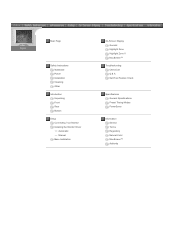
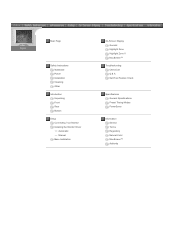
Main Page
Safety Instructions Notational Power Installation Cleaning Other
Introduction Unpacking Front Rear Bottom
Setup Connecting Your Monitor Installing the Monitor Driver Automatic Manual Base Installation
On-Screen Display General Highlight Zone Highlight Zone II MouScreen™
Troubleshooting Check List Q & A Self-Test Feature Check
Specifications General Specifications Preset Timing ...
User Manual (user Manual) (ver.1.0) (English) - Page 12
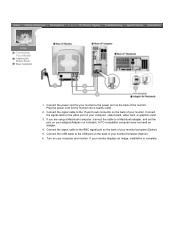
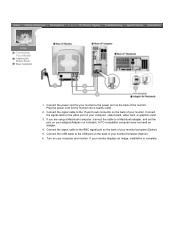
....
4. Plug the power cord for your monitor displays an image, installation is complete. Connect the USB cable to a Macintosh adapter, and set the pins on your...power port on the back of your adapter(Adapter not included). Turn on the back of the monitor. Connect the power cord for the monitor into a nearby outlet.
2. Connecting Your Monitor
Installing the Monitor Driver Base Installation...
User Manual (user Manual) (ver.1.0) (English) - Page 13
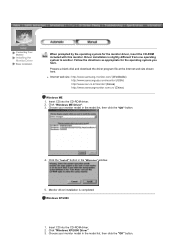
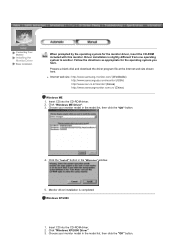
...Choose your monitor model in the model list, then click the "OK" button.
4. Click the "Install" button in the "Warning" window.
5. Click "Windows ME Driver". 3. Click "Windows XP/2000 Driver". 3. Connecting Your Monitor
Installing the Monitor Driver
Base Installation
When prompted by the operating system for the operating system you have. z Internet web site : http://www.samsung-monitor.com...
User Manual (user Manual) (ver.1.0) (English) - Page 15


... the Monitor Driver
Base Installation
Windows XP | Windows 2000 | Windows Me | Windows NT | Linux
When prompted by the operating system for the operating system you have. Prepare a blank disk and download the driver program file at the Internet web site shown here. Driver installation is slightly different from one operating system to another. Click "Display" icon and choose the "Settings" tab...
User Manual (user Manual) (ver.1.0) (English) - Page 16


Click "Update Driver.." and select "Install from a list or.." If you can see following "Message" window, then click the "Continue Anyway" button. Select "Don't search ,I will.." Then click "OK" button. then click "Next" button.
6. Click the "Browse" button then choose A:(D:\Driver) and choose your monitor model in the model list and click the "Next" button.
8. then click "Next...
User Manual (user Manual) (ver.1.0) (English) - Page 17
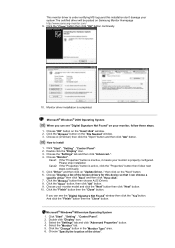
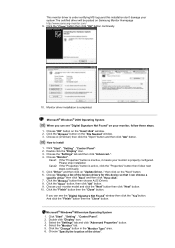
...then click "OK" button. 9. Click the "Change" button in the "Monitor Type" area. 6. How to install 1. Choose "Display a list of the driver". Choose "OK" button on "Update Driver.." Choose your monitor, follow next steps continually.
5. Click "Driver" and then click on the "Insert disk" window. 2.
Click "Start" , "Setting" , "Control Panel". 2. Select the "Monitor" tab. 5.
User Manual (user Manual) (ver.1.0) (English) - Page 18


...frequency
directly.) 8. Select "Show all the driver in the user guide. In Display Registration Information window, click Settings Tab and then click All Display
Modes. 3. Execute X-Window after executing the X86Config file. 2. Note...Test. Select a mode that corresponds to the Preset Timing Modes in a specific location.." Press Enter at All Display Modes, select the level of colors and...
User Manual (user Manual) (ver.1.0) (English) - Page 57


... the Display Timing on the screen.
Have the Windows colors been set at the screen through a cellophane paper? The screen suddenly has become strange after -service for the main board of the video card signals.
Install the monitor driver according to the Driver Installation Instructions.
Have you installed the monitor driver? The screen is a message that reads "Unrecognized...
User Manual (user Manual) (ver.1.0) (English) - Page 59
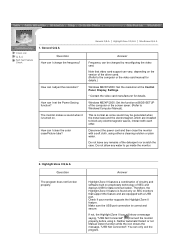
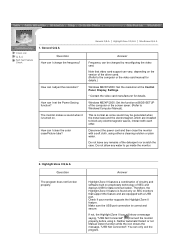
... detergent nor scratch the case.
The monitor makes a sound when it .
Note that support the feature and are installed to go inside the monitor.
2. Windows ME/XP/2000: Set the function at BIOS-SETUP of the driver used. (Refer to Windows/Computer Manual).
Disconnect the power cord and then clean the monitor with each other. Answer
Highlight Zone II...
User Manual (user Manual) (ver.1.0) (English) - Page 64
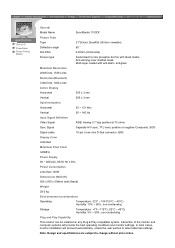
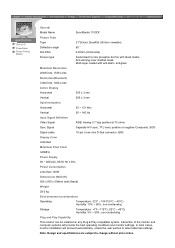
... installation will provide the best operating conditions and monitor settings. General
PowerSaver Preset Timing Modes
General
Model Name
SyncMaster 1100DF
Picture Tube
Type
21"(...Power Supply
90 ~ 264VAC, 60/50 Hz ± 3Hz
Power Consumption
Less than 130W
Dimensions (WxDxH)
504 x 500 x 508mm (with black matrix. Note: Design and specifications are subject to select alternate settings...
User Manual (user Manual) (ver.1.0) (English) - Page 65
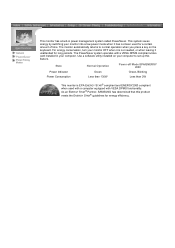
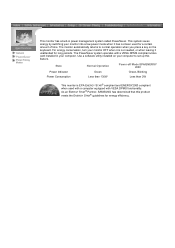
...® Partner, SAMSUNG has determined that this feature. State
Normal Operation
Power-off Mode EPA/ENERGY 2000
Power Indicator
Green
Green, Blinking
Power Consumption
Less than 130W
Less than 2W
This monitor is not needed, or when leaving it has not been used with a computer equipped with a VESA DPMS compliant video card installed in power management system...
User Manual (user Manual) (ver.1.0) (English) - Page 72
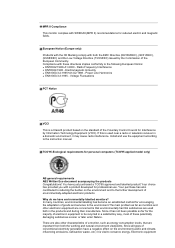
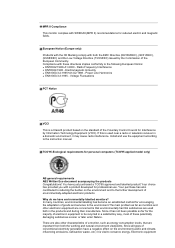
... Install ...equipment according to the environment.The main problem as far as energy consumption levels, that environmentally harmful substances are used...recommendations for personal computers (TCO'95 applied model only)
AB general requirements AB2 Written Eco-...in a satisfactory way, most of goods and services to the instruction manual. Since all types of conventional electricity generation have...
User Manual (user Manual) (ver.1.0) (English) - Page 77


... included with the Samsung monitor into the CD-ROM Drive, click the [Start] button of Windows and then select [Execute]. For more information, refer to install the Natural Color software. To install the program manually, insert the CD included with Korea Electronics & Telecommunications Research Institute (ETRI). This system is available only for this problem. Then, the...
User Manual (user Manual) (ver.1.0) (English) - Page 78


...SyncMaster Products. (Note: SyncMaster 1200NF does not support MouScreen.)
MouScreen is closed before running the OSD.
Matters to your computer by a root or hub USB port.
If you close and rerun the program, it will work when this means that controls your Windows' desktop or click Settings... 2.01 from those in the program. Installation Requirements As MouScreen uses a USB connection ...
User Manual (user Manual) (ver.1.0) (Spanish) - Page 73
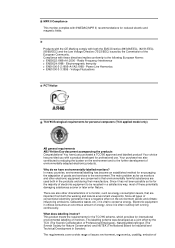
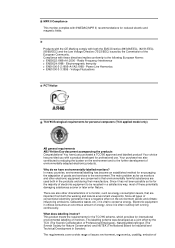
...adaptation of goods and services to the environment.The main problem as far as monitors ...labelling scheme was developed as energy consumption levels, that environmentally harmful substances are...for personal computers (TCO applied model only)
AB general requirements AB2 Written...Your purchase has also contributed to conserve energy. Power Line Harmonics z EN61000-3-3:1995 - The requirements ...
Samsung 1100DF Reviews
Do you have an experience with the Samsung 1100DF that you would like to share?
Earn 750 points for your review!
We have not received any reviews for Samsung yet.
Earn 750 points for your review!
