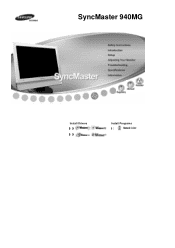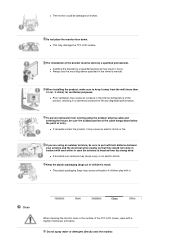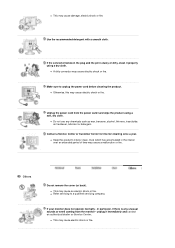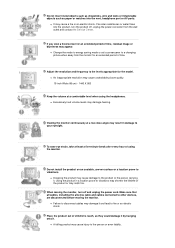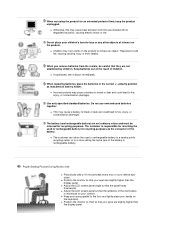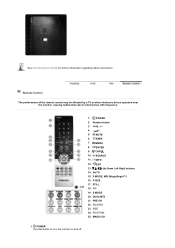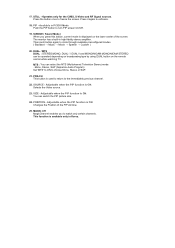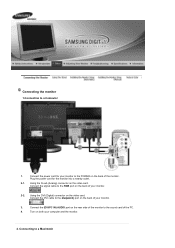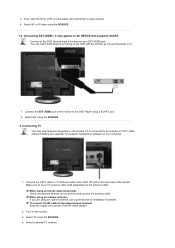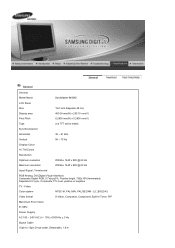Samsung 940MG Support Question
Find answers below for this question about Samsung 940MG.Need a Samsung 940MG manual? We have 2 online manuals for this item!
Question posted by rasalabas on November 26th, 2012
How I Can Swich On Ps
The person who posted this question about this Samsung product did not include a detailed explanation. Please use the "Request More Information" button to the right if more details would help you to answer this question.
Current Answers
Related Samsung 940MG Manual Pages
Samsung Knowledge Base Results
We have determined that the information below may contain an answer to this question. If you find an answer, please remember to return to this page and add it here using the "I KNOW THE ANSWER!" button above. It's that easy to earn points!-
General Support
... these steps: Unplug your TV before you begin. Clean the frame of your TV and have adhesive residue remaining, for this purpose. If that sell monitors or TVs. Wipe the screen with a microfiber cloth that you removed the stickers from your Plasma TV with solvents such as alcohol, benzene, ammonia, or... -
General Support
... Audio Cables: Component: DVI-D / HDMI to your DVD player. White Audio Cables: HDMI: If your monitor to select the video source to a set-top-box or tuner with either a DVI output jack using ...appropriate input jack for a list of the set -top-box has audio out jacks, if your monitor. When the page loads please select Integrated HDTV Tuners under the additional Features selection. Of course, ... -
General Support
..., then press the left or right navigation keys Highlight the Music or Audio folder, using the navigation keys Exchange the PIN Codes on the PC's monitor, prompting "What do you to view files using the option, follow the steps below : Open Windows Media™ Please contact AT&T for...
Similar Questions
Why Does My Samsung Monitor Stay On For Some Minutes Then Go Blank ?
my Samsung monitor will come on for abut 39 minutes then go black what can the problem be
my Samsung monitor will come on for abut 39 minutes then go black what can the problem be
(Posted by Badboo3 8 years ago)
How Do I Get Sound From My Samsung S24c350h Monitor?
How do I get sound from my samsung s24c350h monitor
How do I get sound from my samsung s24c350h monitor
(Posted by chrisharben 10 years ago)
Regarding Samsung Monitor 733nw
Hi My monitor is getting off and on frequently from few days.While doing any work suddenly display i...
Hi My monitor is getting off and on frequently from few days.While doing any work suddenly display i...
(Posted by shivajyothi715 11 years ago)
How To Connect These Monitors To Ati Radeon Hd 5570?
How to connect these monitors to ATI Radeon HD 5570? This video card has the following ports: 1xV...
How to connect these monitors to ATI Radeon HD 5570? This video card has the following ports: 1xV...
(Posted by poncher 12 years ago)
How Do I Find Drivers For A Samsung Syncmaster Computer Monitor?
recently formatted hard drive but do not have disk for Monitor drivers?Where can I goto have someone...
recently formatted hard drive but do not have disk for Monitor drivers?Where can I goto have someone...
(Posted by RichardMansfield 12 years ago)