Samsung 932NW Support and Manuals
Get Help and Manuals for this Samsung item
This item is in your list!

View All Support Options Below
Free Samsung 932NW manuals!
Problems with Samsung 932NW?
Ask a Question
Free Samsung 932NW manuals!
Problems with Samsung 932NW?
Ask a Question
Most Recent Samsung 932NW Questions
Samsung 932 Nw
Necesito eñ manual de servicio de samsung 932MW
Necesito eñ manual de servicio de samsung 932MW
(Posted by hectorgarridoa 12 years ago)
Popular Samsung 932NW Manual Pages
Quick Guide (easy Manual) (ver.1.0) (English) - Page 7


... storms or lightning or if it is damaged, turn the monitor off and unplug the power cord. This may cause a malfunction, electric shock or fire.
In particular, avoid operating the monitor near water or outdoors where it immediately and the Service Center. If the monitor is dropped or the casing is not used for a long...
Quick Guide (easy Manual) (ver.1.0) (English) - Page 8


... the power cord and contact the Service Center. This may cause electric shock, fire or injury.
When viewing a fixed screen for the model.
Do not insert metal objects such as chopsticks, wire and tools or inflammable objects such as paper or matches into the monitor openings. Change the mode to energy saving mode or set...
Quick Guide (easy Manual) (ver.1.0) (English) - Page 13


... are included with your dealer. Contact a local dealer to buy optional items.
Unpacking
Manual
Monitor & Simple stand
Cable
Quick Setup Guide
Warranty Card (Not available in all
locations)
User's Guide, Monitor Driver, Natural Color software, MagicTune™ software
Others
Power Cord
D-sub Cable Model
Package Contents
Please make sure the following items are missing, contact your...
Quick Guide (easy Manual) (ver.1.0) (English) - Page 17


... back of 0° to18°. If your monitor to a Macintosh. -
Using the Stand
Folding the base You can tilt the monitor upwards at an angle of your monitor.
[RGB IN] Connected to the power port on your computer.
Model
Connecting Cables
Connect the power cord for your monitor displays an image, installation is completed. Use appropriate connection for the...
Quick Guide (easy Manual) (ver.1.0) (English) - Page 19


... and download the driver program file at the Internet web site shown below. Internet web site :http://www.samsung.com/ (Worldwide) http://www.samsung.com/monitor (U.S.A) http://www.sec.co.kr/monitor (Korea) http://www.samsungmonitor.com.cn/ (China)
Installing the Monitor Driver (Automatic) Insert the CD into the CD-ROM drive. If you have. Choose your monitor model in the model...
Quick Guide (easy Manual) (ver.1.0) (English) - Page 20


... Click "Personalization" and then "Display Settings".
The monitor can be posted on "Appearance and Personalization". Then, double-click on Samsung Monitor homepage http://www.samsung.com/ Monitor driver installation is completed. is displayed, as is completed. Installing the Monitor Driver (Manual) Windows Vista | Windows XP | Windows 2000 | Windows ME | Windows NT | Linux Microsoft®...
Quick Guide (easy Manual) (ver.1.0) (English) - Page 21


...for example, D:\Drive) where the driver setup file is under certifying MS logo, and this installation doesn't damage your monitor from a list of monitor models on my computer". Select the model that matches your system. The certified driver will be posted on Samsung Monitor homepage http://www.samsung.com/ Click "Update Driver..."
This monitor driver is located, and click "OK".
and...
Quick Guide (easy Manual) (ver.1.0) (English) - Page 23


Click "Update Driver."
then click the "Next" button. then click "Next" and then click "Have disk". Click the "Browse" button then choose A:(D:\Driver) and choose your monitor model in the model list and click the "Next" button. Select "Don't search ,I will." Click the "Properties" button on the "Monitor" tab and select "Driver" tab. and select "Install from a list or."
Quick Guide (easy Manual) (ver.1.0) (English) - Page 25


...button. Select "Show all , set a horizontal frequency for your monitor. (You can choose a specific driver" then click "Next" and then click "Have disk". In the Display Registration Information window, click the Settings tab and then click "All Display Modes". Select the "Settings" tab and click the "Advanced Properties" button. Choose "Monitor." Please stop installation Case2 : If the...
Quick Guide (easy Manual) (ver.1.0) (English) - Page 26


To install the program manually, insert the CD included with the Samsung monitor into the CD-ROM Drive. The "Installation Status" window appears. Installing the Natural Color Software Insert the CD included with Korea Electronics & Telecommunications Research Institute (ETRI). Click the MagicTune™ installation file. 3. Choose a folder to Help (F1) in the software program. The ...
Quick Guide (easy Manual) (ver.1.0) (English) - Page 27


... to [Control Panel] in Windows™ 2000 or later. If the program runs on your desktop. Visit the MagicTune™ website for technical support for MagicTune™, FAQs (questions and answers) and software upgrades.
When the installation is recommended using the "Add or Remove Programs" option of computer system or monitor. Double-click the icon...
Quick Guide (easy Manual) (ver.1.0) (English) - Page 38


...Service Center or your dealer. Is the power indicator on the screen.
You can see this message when the signal from the video card exceeds the maximum resolution and frequency that the monitor can handle properly. Adjust the maximum resolution and frequency that the monitor...), which can be seen. The monitor is in the applicable mode (the safe mode for Windows ME/XP/2000) and then change...
Quick Guide (easy Manual) (ver.1.0) (English) - Page 39
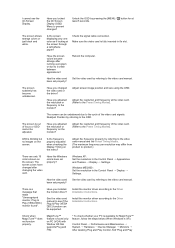
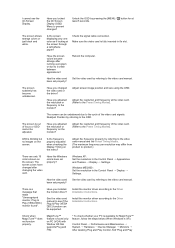
... card manual and the Preset Timing Modes. (The maximum frequency per resolution may differ from product to the monitor? The screen colors have changed the video card or the driver?
Windows ME/2000 : Set the resolution in it's slot.
Install the monitor driver according to the Driver Installation Instructions. Install the monitor driver according to the Driver Installation Instructions...
Quick Guide (easy Manual) (ver.1.0) (English) - Page 40


... the computer for details.)
Windows XP : Set the resolution in the BIOS-SETUP of the program is trouble with the graphic card, visit our website to the computer or the video card manual for it , reboot the computer, and then install the program again.
http://www.samsung.com/monitor/magictune
Have you have a problem with the monitor.
Note that video card...
Quick Guide (easy Manual) (ver.1.0) (English) - Page 41


... a soft cloth, using the previous procedure, check your monitor screen remains blank after using either a cleaning solution or plain water. The message may indicate that you will see a box in the illustration below. Windows ME/2000 : Set the resolution in the BIOS-SETUP of the computer. Set the function in the Control Panel → Display →...
Samsung 932NW Reviews
Do you have an experience with the Samsung 932NW that you would like to share?
Earn 750 points for your review!
We have not received any reviews for Samsung yet.
Earn 750 points for your review!
