Samsung S22F350FHN Support and Manuals
Get Help and Manuals for this Samsung item
This item is in your list!

View All Support Options Below
Free Samsung S22F350FHN manuals!
Problems with Samsung S22F350FHN?
Ask a Question
Free Samsung S22F350FHN manuals!
Problems with Samsung S22F350FHN?
Ask a Question
Popular Samsung S22F350FHN Manual Pages
User Manual - Page 2
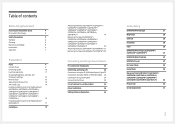
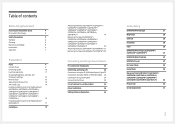
...*)
20
Attaching the Stand (S24F356FH*/S27F358FW*) 21
Removing the Stand (S24F356FH*/S27F358FW*) 22
Connecting and Using a...Power
25
Correct posture to use the product
26
Driver Installation
26
Setting Optimum Resolution
26
Screen Setup
SAMSUNG MAGIC Bright
27
Brightness
28
Contrast
28
Sharpness
28
Color
28
SAMSUNG MAGIC Angle (S22F350FH*/
S22F352FH*/S22F354FH*)
29
SAMSUNG...
User Manual - Page 5
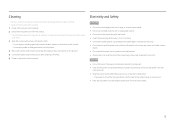
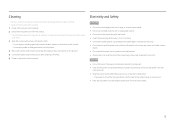
...;‒ The power cord must be disconnected to cut off the product and computer. 2 Disconnect the power cord from the power socket.
5
Otherwise, an electric shock may result.
3 Wipe the monitor with a clean...Power off power to the product when an issue occurs. •• Hold the plug when disconnecting the power cord from the product.
――Hold the power cable by Samsung...
User Manual - Page 6


... reach of children.
‒‒ Children may suffocate. •• Do not install the product on cabinets or shelves of the right size.
•• Set down the product on its performance. ‒‒ Be sure to consult Samsung Customer Service Center if you want to direct sunlight, heat, or a hot object such as...
User Manual - Page 7
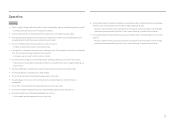
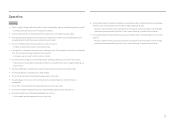
... product and disconnect the power cord when water or other foreign substances have entered the product. Never disassemble, repair or modify the product yourself. ‒‒ Contact Samsung Customer Service Center for the toys or sweets resulting in a
serious injury. •• During a lightning or thunderstorm, power off the product and remove the power cable. •• Do...
User Manual - Page 8
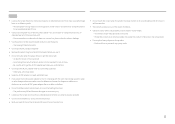
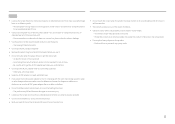
...8226; Remove the plastic bag from the AC/DC adapter before you use it. •• Do not let water enter the power device or...AC/DC power adapter flat on a table or the floor.
•• Do not hold the product upside-down or move it by holding the stand. ‒...an extended period of time.
•• Disconnect the power cord from the power socket if you do not plan on using the product ...
User Manual - Page 15


... kit or desktop stand using excessive force.
‒‒ Samsung shall not be installed 10 cm or farther away from the monitor. Samsung shall not be held liable for any product damage or personal injury caused by using excessive force.
Unit: mm (inches)
Model name
VESA screw hole specs (A * B) in personal injury due to install the wall-mount...
User Manual - Page 17


... using a wall mount, disconnect the stand base from the monitor. Unit: mm (inches)
Model name
VESA screw hole specs (A * B) in personal injury due to use screws that complies with the VESA standards. Installing a Wall-mount Kit or Desktop Stand (S32F351FU*)
――Power the product off and remove the power cable from the power socket.
1
2
A A
3
4
B
Attach the wall-mount kit...
User Manual - Page 20
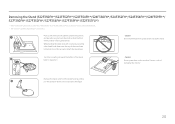
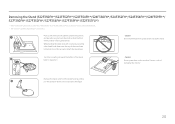
... one hand, pound the other fisted hand down on a flat and stable surface so that the front
of the product is a risk of
damaging the monitor. Removing the Stand (S22F350FH*/S22F352FH*/S22F354FH*/S24F350FH*/S24F352FH*/S24F354FH*/S24F359FH*/ S27F350FH*/S27F352FH*/S27F354FH*/S27F359FH*/S32F351FU*)
――Before assembling the product, place the product down onto the...
User Manual - Page 26


... selected, the message will appear if you can set the optimum resolution and frequency for this product by installing the corresponding drivers. ――To install the latest version of your hands. •• Keep your elbows at
http://www.samsung.com. Correct posture to use the product
Driver Installation
――You can keep your knees...
User Manual - Page 27


...environment where the product will save power and reduce eye
fatigue. &#... Standard, Movie or Custom. SAMSUNG MAGIC Bright
This menu provides ...Chapter 04
Screen Setup
Configure the screen settings such as required...settings. •• Dynamic: Select this mode to an optimum picture quality suitable for details.
The functions available on the monitor may differ depending on the model...
User Manual - Page 33


...;―When using the function, contact the Samsung Service Center.
33
Return
――The displayed image may vary depending on the resolution. Installing the latest drivers from the AMD website may fluctuate depending on the model. The functions available on the monitor may differ depending on the game option settings. This feature will eliminate screen tearing...
User Manual - Page 35


...rate of a button when the button is pressed.
35 Acceleration, 1 sec, or 2 sec can select PC or AV. You can be set within a range of 1 to 23 hours. Source Detection
Select either Auto or Manual as 16:9 or 16:10. ――If the monitor is in accordance with power... is set to On. ――For products for the wide models only such as the method to recognize input signal. Set PC/...
User Manual - Page 40


...8226; Windows 10: Set power-saving mode in Settings Personalization Lock screen Screen timeout settings Power & sleep or BIOS SETUP on adjustment. Q & A
――Refer to the user manual for your graphics card. •• Windows XP: Go to Control Panel Appearance and Themes
Display
Settings
Advanced
Monitor, and adjust Refresh rate under Monitor settings.
•• Windows...
User Manual - Page 43


...set to the right side of a horizontal cycle is recommended that you select the optimum resolution specified for your product.
――Check the frequency when you exchange a CDT monitor...pictures. If the LCD monitor does not support 85 Hz, change the vertical frequency to 60 Hz using the CDT monitor before you to the nature..." or "refresh rate" and is called horizontal frequency.
User Manual - Page 44
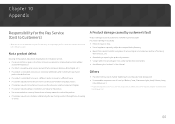
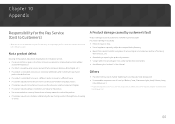
... supplies or separatly sold product unspecified by Samsung. •• Repair from a service technician in the following cases. So please read
User Manual first.
44 Others
•• If... instructions on how to use the network or another company's Program. •• If customer requests software installation and setup for the product. •• If a service technician removes/...
Samsung S22F350FHN Reviews
Do you have an experience with the Samsung S22F350FHN that you would like to share?
Earn 750 points for your review!
We have not received any reviews for Samsung yet.
Earn 750 points for your review!
