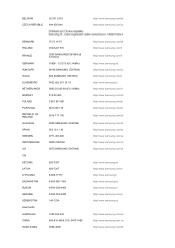Samsung 932NW Support Question
Find answers below for this question about Samsung 932NW.Need a Samsung 932NW manual? We have 2 online manuals for this item!
Question posted by hectorgarridoa on December 29th, 2011
Samsung 932 Nw
Necesito eñ manual de servicio de samsung 932MW
Current Answers
Answer #1: Posted by freginold on January 20th, 2012 1:49 AM
You can download the user manual, in either English or Spanish, here:
http://www.samsung.com/us/support/downloads/lcd/932NW
http://www.samsung.com/us/support/downloads/lcd/932NW
Related Samsung 932NW Manual Pages
Samsung Knowledge Base Results
We have determined that the information below may contain an answer to this question. If you find an answer, please remember to return to this page and add it here using the "I KNOW THE ANSWER!" button above. It's that easy to earn points!-
General Support
... use Auto Adjust when you try to use the Windows Display Properties dialog or the software provided with your user's manual. For the exact location of the Auto Adjust button on your monitor to the Digital mode, the monitor displays the Auto Adjust Not Available message. If you 've set your... -
General Support
... the Up or Down arrow button on the monitor. Press the Menu button on the monitor to decrease the Exit button on Older Samsung Monitors older model Samsung monitors, the + or - After you reset the brightness, you have your user's manual. Follow the directions above work with your monitor to change the menu window until you... -
How To Reset Your Monitor To The Factory Presets. SAMSUNG
If you don't have your user manual handy, click here to view your manual on using the On Screen Display (OSD) menu or your monitor, see your user's manual. Accessing the Menu monitor. Important For detailed instructions on line. The OSD menu appears. STEP 1.
Similar Questions
Is This Tv Mp4 Compatible?
if i have a bunch of movies on a micro sd card and a micro usb card reader can i watch them?
if i have a bunch of movies on a micro sd card and a micro usb card reader can i watch them?
(Posted by Doubleupmoney8 10 months ago)
Samsung Monitor Model Bx 2031 Manual To Change Laguage
Hi I wanna change language of the monitor to English currently displaying language I could not under...
Hi I wanna change language of the monitor to English currently displaying language I could not under...
(Posted by marazasial 10 years ago)
Need Owners Manual And Downloads Samsung Syncmaster E2420 24' Lcd Monitor Please
I purchased a Refurbished Samsung SyncMaster E2420 24" LCD Monitor thru bestbuy.com Marketplace. Aft...
I purchased a Refurbished Samsung SyncMaster E2420 24" LCD Monitor thru bestbuy.com Marketplace. Aft...
(Posted by MzLady 10 years ago)
Monitor Is Getting Power But Display Screen Is Not Working,it Remains Black.
my samsung 920 NW monitor remains black evev if the power supply is there as indicated by the power ...
my samsung 920 NW monitor remains black evev if the power supply is there as indicated by the power ...
(Posted by abhijitroy4u 11 years ago)
Do Any One Have Manual Or Any Other Documentation For Samsung Sa100 Led Monitor?
do any one have manual or any other documentation for samsung SA100 LED monitor?
do any one have manual or any other documentation for samsung SA100 LED monitor?
(Posted by downloadjuke 11 years ago)