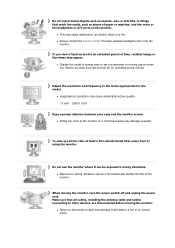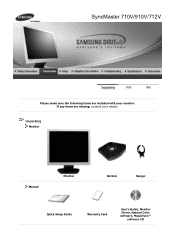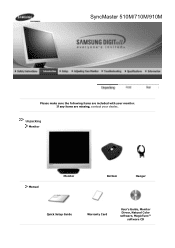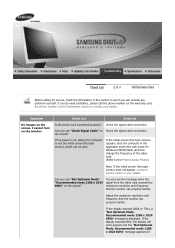Samsung 710V Support and Manuals
Get Help and Manuals for this Samsung item
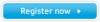
View All Support Options Below
Free Samsung 710V manuals!
Problems with Samsung 710V?
Ask a Question
Free Samsung 710V manuals!
Problems with Samsung 710V?
Ask a Question
Most Recent Samsung 710V Questions
My Samsung 710 Syncmaster Keeps Going In To Standby Mode ?
(Posted by Anonymous-129835 10 years ago)
Samsung 710V Videos

SAMSUNG SYNCMASTER 710v 17" INCH LCD TFT COMPUTER MONITOR SCREEN 1280 x 1075 VGA
Duration: 1:14
Total Views: 720
Duration: 1:14
Total Views: 720
Popular Samsung 710V Manual Pages
Samsung 710V Reviews
We have not received any reviews for Samsung yet.