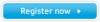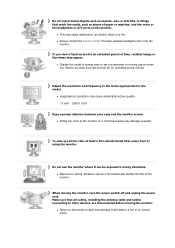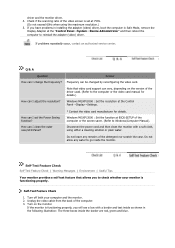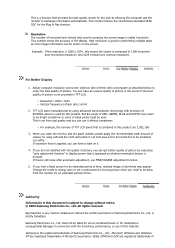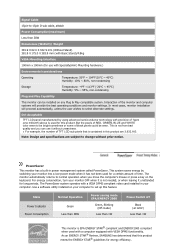Samsung 710V Support Question
Find answers below for this question about Samsung 710V.Need a Samsung 710V manual? We have 4 online manuals for this item!
Question posted by Anonymous-129835 on January 30th, 2014
My Samsung 710 Syncmaster Keeps Going In To Standby Mode ?
Current Answers
Answer #1: Posted by TommyKervz on January 30th, 2014 4:06 AM
1. It Bios are corrupt (only merely misconfigured)
2. Failed RAM(s) (DIMM)
3. Failed CPU (Processor)
4. Malfunctioning PSU (Power Supply)
5. Failed GPU (Video chip)
6. Other onboard machenical componets failure
Related Samsung 710V Manual Pages
Samsung Knowledge Base Results
We have determined that the information below may contain an answer to this question. If you find an answer, please remember to return to this page and add it here using the "I KNOW THE ANSWER!" button above. It's that easy to earn points!-
General Support
...Bluetooth phone and Bluetooth headset. Typically, the steps involve going to the headset by following two conditions: (1) This... the indicator light on a Declaration of any interference, keep the headset away from uncontrolled waste disposal, please separate ...not easily monitored by visiting your receipt or other devices that are significantly lower in Standby mode. Changes or... -
General Support
... ringtone, alarm tone or as information on the PC's monitor, prompting "What do you have a Memory Card,...when inserting or removing the card and keep all boxes Press on Phone Press on...standby mode, insert the microSD memory card into both devices to do?" the PC If the Select USB Mode...to the Samsung phone follow the steps below to go to On Warning: Formatting a memory card... -
General Support
...can also be formatted, by the phone, in standby mode, insert the microSD memory card into the drive on... transfer of children. Double click on the PC's monitor, prompting "What do you will not be ...caution when inserting or removing the card and keep all memory cards out of reach of MP3...Exchange PIN code(s) on a method listed below to go directly to your PC and follow the steps below...
Similar Questions
I recently got a DVI to HDMI so I could use the monitor. I got it fired up plugged it into the mains...
My Samsung 2433BW monitor keeps going to black. Only stays on for a second. What can I do?
When is pressed button power on is visible just one flicker at second.All voltage on the main board ...
Lately My monitor screen has been zooming in on the screen and its getting to the point it wont go b...