Samsung 731B - 17IN LCD 600:1 1280X1024 Syncmaster 8MS Support and Manuals
Get Help and Manuals for this Samsung item
This item is in your list!

View All Support Options Below
Free Samsung 731B manuals!
Problems with Samsung 731B?
Ask a Question
Free Samsung 731B manuals!
Problems with Samsung 731B?
Ask a Question
Popular Samsung 731B Manual Pages
User Manual (ENGLISH) - Page 6


... or lightening or if it immediately and contact an authorized dealer or service. This may cause malfunction, an electric shock or fire. If your monitor does not operate normally - unplug it is damaged, turn the monitor off and unplug the power cord. do not install inside a vehicle.
This may cause an electric shock or fire. If...
User Manual (ENGLISH) - Page 12
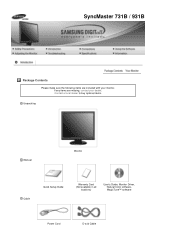
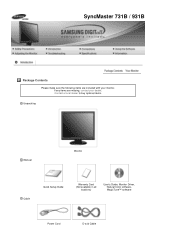
...a local dealer to buy optional items.
Unpacking
Manual
Monitor
Cable
Quick Setup Guide
Warranty Card (Not available in all
locations)
User's Guide, Monitor Driver, Natural Color software, MagicTune™ software
Power Cord
D-sub Cable SyncMaster 731B / 931B
Package Contents
Please make sure the following items are missing, contact your monitor. If any items are included with your...
User Manual (ENGLISH) - Page 17


Cable
Quick Setup Guide
Warranty Card (Not available in all
locations)
User's Guide, Monitor Driver, Natural Color software, MagicTune™ software
Power Cord Sold separately
D-sub Cable
DVI Cable
Your Monitor
Front
User Manual (ENGLISH) - Page 20


...] Using the DVI (Digital) connector on the video card. - If you are connected, you can turn them . Using the D-sub (Analog) connector on the video card. - SyncMaster 731B / 931B / 731BF / 931BF
Connecting Cables
Connect the power cord for the monitor into a nearby outlet. Connect the DVI Cable to the Macintosh computer using a Macintosh adapter (sold separately...
User Manual (ENGLISH) - Page 22
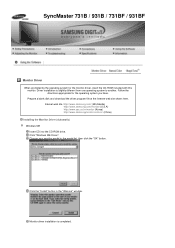
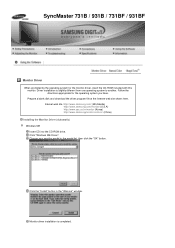
...
Installing the Monitor Driver (Automatic) Windows ME Insert CD into the CD-ROM drive.
Prepare a blank disk and download the driver program file at the Internet web site shown here. Click "Windows ME Driver". Choose your monitor model in the "Warning" window. Follow the directions appropriate for the monitor driver, insert the CD-ROM included with this monitor. SyncMaster 731B / 931B / 731BF...
User Manual (ENGLISH) - Page 23


... choose the "Settings" tab then click "Advanced...".
This monitor driver is completed. Click "Start" → "Control Panel" then click the "Appearance and Themes" icon.
The certified driver will be posted on Samsung Monitor homepage http://www.samsung.com/ Monitor driver installation is under certifying MS logo, and this installation don't damage your monitor model in the model list, then...
User Manual (ENGLISH) - Page 24


and select "Install from a list or..."
then click "Next" and then click "Have disk". Click the "Properties" button on the "Monitor" tab and select "Driver" tab. then click "Next" button. Click the "Browse" button then choose A:(D:\Driver) and choose your monitor model in the model list and click the "Next" button. Select "Don't search ,I will..." Click "Update Driver..."
User Manual (ENGLISH) - Page 26


... is inactive, it means your monitor model and click the "Next" button then click "Next" button. You have finished setting up your computer and click "OK". How to a different mode (lower mode of resolution, colors or frequency).
Select the "Monitor" tab. Choose "Display a list of all the driver in the user guide. Click the "Have Disk" button...
User Manual (ENGLISH) - Page 37


... see the Troubleshooting section. Please restart the system each time the monitor is only supported by Samsung. Refer to the manual for the optimal resolution. Refer to the User Guide for the optimal resolution.
Products from Start → Setup → System → Hardware → Device Manager → Display Adapter. An error occurs when the video card driver is manufactured...
User Manual (ENGLISH) - Page 60


Have you installed Install the monitor driver according to the cycle of the video card signals. The ...monitor? Has the video card been set properly?
Connected using the OSD. Connect the DVI cable and then reboot the system.
Have you adjusted the resolution or frequency to the video card manual.
Have the Windows colors been set properly?
Has the video card been set...
User Manual (ENGLISH) - Page 61


... manufacturer for the monitor.
http://www.samsung.com/monitor/magictune
MagicTune™ doesn't work properly.
the monitor driver?
See the video card manual to check the compatible graphic card list provided.
MagicTune™ feature is set at 56 Hz ~ 75 Hz. (Do not exceed 75 Hz when using the maximum resolution.) If you have problems in installing the adapter (video...
User Manual (ENGLISH) - Page 62


... | Useful Tips
Your monitor provides a self test feature that the monitor is out of the ...power indicator LED is functioning properly.
then turn on . Windows XP : Set the resolution at the Control Panel → Display → Screen Saver.
Set the function at BIOS-SETUP of the computer.
Refer to Windows/Computer Manual
Disconnect the power cord and then clean the monitor...
User Manual (ENGLISH) - Page 65


... color seem to change without uneasiness. PowerSaver
This monitor has a built-in this feature. For energy conservation, turn your monitor into a low-power mode when it without prior notice. Interaction of black pixels could be installed on the keyboard. This is used for long periods.
Design and specifications are 3,932,160.
For example, the number of...
User Manual (ENGLISH) - Page 69


...-in this product. Dot Acceptable
TFT LCD panel manufactured by switching your monitor OFF when it is not from bad quality and you press a key on your computer. Design and specifications are 3,932,160. The monitor automatically returns to change without uneasiness. For energy conservation, turn your monitor into a low-power mode when it has not been...
User Manual (ENGLISH) - Page 73


...
This monitor has a built-in your monitor into a low-power mode when it has not been used for use it unattended for a certain amount of the monitor and computer systems will proceed automatically, unless the user wishes to select alternate settings. In most cases, monitor installation will provide the best operating conditions and monitor settings. Use a software utility installed on...
Samsung 731B Reviews
Do you have an experience with the Samsung 731B that you would like to share?
Earn 750 points for your review!
We have not received any reviews for Samsung yet.
Earn 750 points for your review!
