Samsung 400P - SyncMaster - LCD Monitor Support and Manuals
Get Help and Manuals for this Samsung item
This item is in your list!

View All Support Options Below
Free Samsung 400P manuals!
Problems with Samsung 400P?
Ask a Question
Free Samsung 400P manuals!
Problems with Samsung 400P?
Ask a Question
Popular Samsung 400P Manual Pages
User Manual - Page 33


...
z When installing VESA, make sure to move the LCD Monitor. Stand
4. After your nearest Samsung Distributor to place
an order. Speaker
5. z Samsung is placed, installation professionals will visit you and install the bracket. z At least 2 persons are needed in order to comply with the international VESA standards.
Dimensions
Downloaded from www.Manualslib.com manuals search engine...
User Manual - Page 98


... address. 4) Network Setup : You can modify the network settings. 5) Change Password : You can set various functions in MagicNet mode.
OFFICE/HTML PPT(Power Point), DOC(MS Word), XLS(MS Excel), PDF, HTML, HTM files are displayed.
Internet
Connects to access Setup mode. When the selection is reset and a warning message from www.Manualslib.com manuals search engine
User Manual - Page 110


... Adjustment
|
Removing Program
|
Troubleshooting
| Specifications
Introduction to MagicNet
MagicNet transmits media files (photo, audio and movie files) and office files (PowerPoint, Excel, Word, HTML and PDF files) existing on , it will connect to the server that normally connect via the network. When a server name does not exist under the name set to "MagicNet" can...
User Manual - Page 112


...manuals... with the supported formats registered in ...error on the monitor. z It has been designed in the list ( ) as movie, audio, photo
and office files, and then they are first, automatically classified in such a way that can be registered to MagicNet
|
Schedule OSD
|
MDC Adjustment
|
Upper Menu
|
Remote Control Adjustment
|
Removing Program
|
Troubleshooting
|
Specifications...
User Manual - Page 119


...|
MDC Adjustment
|
Upper Menu
|
Remote Control Adjustment
|
Removing Program
|
Troubleshooting
|
Specifications
MDC Adjustment
Multiple Display Control (MDC) is a function for easily controlling several monitors from www.Manualslib.com manuals search engine When selecting MDC from the monitor list window, the monitoring window and the schedule window change into a window showing the...
User Manual - Page 124


... to MagicNet
|
Schedule OSD
|
MDC Adjustment
|
Upper Menu
|
Remote Control Adjustment
|
Removing Program
|
Troubleshooting
|
Specifications
Upper Menu
Login / Logout Change Password Options Help
Login / Logout
Before using MagicNet. z User Name z Password
Downloaded from www.Manualslib.com manuals search engine After a successful login, the Login button changes to use the...
User Manual - Page 125


... well as adding new users. In other . User Account When installing MagicNet for installing MagicNet, and this name appears. You may modify or delete the accounts of MagicNet.
Power User
You are not authorized to enter the password for the first time, the administrator account is MagicNet, only monitors whose server names are set in .
Downloaded from among...
User Manual - Page 127


...to MagicNet
|
Schedule OSD
|
MDC Adjustment
|
Upper Menu
|
Remote Control Adjustment
|
Removing Program
|
Troubleshooting
| Specifications
Remote Control Adjustment
PHOTO
Supported File Formats Image File : JPG, BMP
Remote Control
z When the files are selected in the library list... is the first, it will move to the last page)
Downloaded from www.Manualslib.com manuals search engine
User Manual - Page 132


... www.Manualslib.com manuals search engine Introduction to highlight it . 6. Click the MagicNet in the [Program Add/Remove] window to MagicNet
|
Schedule OSD
|
MDC Adjustment
|
Upper Menu
|
Remote Control Adjustment
|
Removing Program
|
Troubleshooting
|
Specifications
Removing Program
You can remove MagicNet by using the delete menu provided when installing this program. For...
User Manual - Page 133


...incomplete installation of a codec may result in a program malfunction and file playback error.
When the power goes off and returns or the network is displayed. This may occur when the monitor is not normal. Introduction to MagicNet
|
Schedule OSD
|
MDC Adjustment
|
Upper Menu
|
Remote Control Adjustment
|
Removing Program
|
Troubleshooting
| Specifications
Troubleshooting
In...
User Manual - Page 134
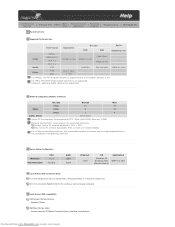
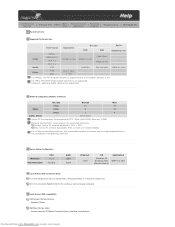
...Remote Control Adjustment
|
Removing Program
|
Troubleshooting
|
Specifications
Specifications
Supported File Format Spec
File Format
Resolution
Bit rate
CBR
VBR
Audio Sampling rate
MPEG1
MPEG2 (PS)
Peak bitate
-
For JPEG, the EXIF Format (Digital Camera) is not supported. (However, Samsung digital cameras are supported)
Network Configuration (Number of neighboring networks...
User Manual - Page 138


... currently saving the changes made in the picture.
z Check if the resolution and frequency set for the computer video card falls in the Preset Timing Modes Chart. z The monitor is distorted with the data in the range supported by the monitor. Color image is using Custom under the monitor menu and Preset Timing Modes. Solutions
z Ensure...
User Manual - Page 141


... the user wishes to be seen. Design and specifications are not supported from MagicNet. 16 kHz or more
3500x2625 or less Sound bandwidth : 50 Hz to change without uneasiness. Supporting file system is used for this product are 3,133,440. In most cases, monitor installation will provide the best operating conditions and monitor settings. Dot Acceptable
TFT LCD panel...
User Manual - Page 145


... TFT LCD sub pixels that is not needed, or when leaving it unattended for use it has not been used for a certain amount of the monitor and computer systems will proceed automatically, unless the user wishes to select alternate settings.
Option
VESA Mounting Interface
200 mm x 200 mm (for long periods.
Design and specifications are...
User Manual - Page 152


...of a LCD panel, pixel image retention doesn't occur. Please follow set up in use z Use a Screen saver if possible - z Set the Monitor to protect them from www.Manualslib.com manuals search ... 30 minutes, change the characters with Logo or Moving image cycle. This guide is displayed for specific applications Ex) Airports, Transit Stations, Stock Markets, Banks, and Controlling Systems...
Samsung 400P Reviews
Do you have an experience with the Samsung 400P that you would like to share?
Earn 750 points for your review!
We have not received any reviews for Samsung yet.
Earn 750 points for your review!
