Samsung 710T-BLACK Support and Manuals
Get Help and Manuals for this Samsung item
This item is in your list!

View All Support Options Below
Free Samsung 710T-BLACK manuals!
Problems with Samsung 710T-BLACK?
Ask a Question
Free Samsung 710T-BLACK manuals!
Problems with Samsung 710T-BLACK?
Ask a Question
Popular Samsung 710T-BLACK Manual Pages
User Manual (user Manual) (ver.1.0) (English) - Page 8
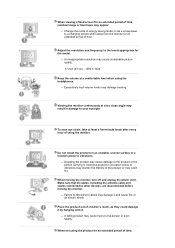
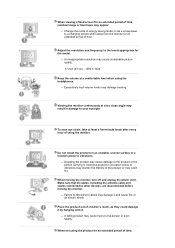
... damage hearing. When not using the monitor.
Do not install the product on an unstable, uneven surface or a location prone to disconnect cables may appear.
Adjust the resolution and frequency to a changing picture when away from the monitor for the model.
z Change the mode to energy saving mode or set a screensaver to the levels appropriate...
User Manual (user Manual) (ver.1.0) (English) - Page 41
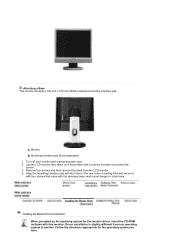
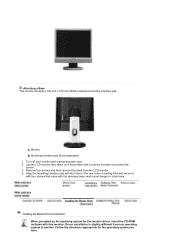
... the directions appropriate for the monitor driver, insert the CD-ROM included with this monitor.
Installing the Monitor Driver (Automatic)
When prompted by the operating system for the operating system you have. Driver installation is slightly different from the LCD monitor. 4. Turn off your monitor and unplug its power cord. 2. Monitor B. Lay the LCD monitor face-down on a flat...
User Manual (user Manual) (ver.1.0) (English) - Page 43
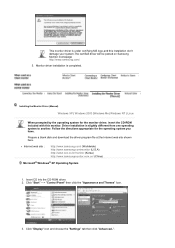
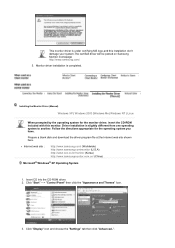
... the "Settings" tab then click "Advanced..". This monitor driver is under certifying MS logo,and this monitor. Monitor driver installation is slightly different from one operating system to another. Follow the directions appropriate for the monitor driver, insert the CD-ROM included with this installation don't damage your system.The certified driver will be posted on Samsung Monitor momepage...
User Manual (user Manual) (ver.1.0) (English) - Page 44


and select "Install from a list or.." Click the "Browse" button then choose A:(D:\Driver) and choose your monitor model in the model list and click the "Next" button. 4. then click "Next" button.
6. then click "Next" and then click "Have disk".
7. Click "Update Driver.." Click the "Properties" button on the "Monitor" tab and select "Driver" tab.
5. Select "Don't search ,I will.."
User Manual (user Manual) (ver.1.0) (English) - Page 46


...Set a mouse for your monitor. (You can choose a
specific driver" then click "Next" and then click "Have disk". 7. Set a Keyboard for your monitor.
Click the "Browse" button then choose A:(D:\Driver... Please stop installation
Case2: If the "Properties" button is a type of all, set a horizontal frequency for selecting a keyboard. 5. then click on "Update Driver.." The next...
User Manual (user Manual) (ver.1.0) (English) - Page 47


... Research Institute (ETRI). This is only available for this problem. Installing the Natural Color Software nsert the CD included with the Samsung monitor into the CD-ROM Drive. Click Natural Color on the "Start" menu and then double-click "Add/Delete a program". Enter D:\color\eng\setup.exe and then press the key. (If the drive...
User Manual (user Manual) (ver.1.0) (English) - Page 65
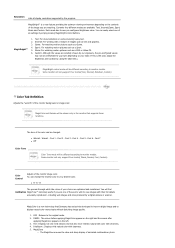
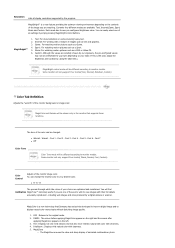
...monitor will only support Four modes( Warm, Normal, Cool, Custom)
Color Control
Adjusts of six settings by simply pressing MagicBright control buttons. Cool 1 - Cool 2 - Cool 4 - Some monitor will only support...monitor models.
Movie: For watching motion pictures such as a Sport. 5.
Warm1 - Cool 5 - OFF : Returns to monitor models... in the monitor that Samsung has exclusively ...
User Manual (user Manual) (ver.1.0) (English) - Page 66
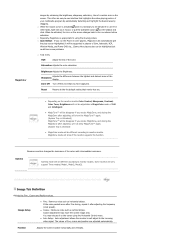
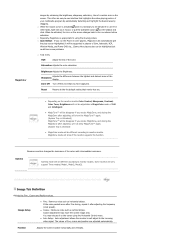
... after adjusting. Reset
Returns to the the default setting that you have some problems.
{ Tusk menu
HUE
Adjust the tint of Full and Intelligent. MagicZone mode will only support Three modes( Mode1, Mode2, Mode3).
Some monitor will show MagicTune™ again. (System Tray is appropriate to monitor models. This offers an easy-to-use it after...
User Manual (user Manual) (ver.1.0) (English) - Page 71
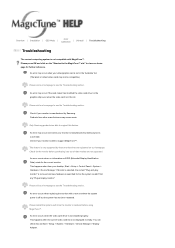
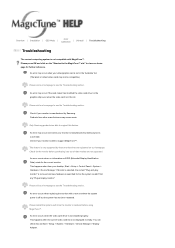
... occur even when your monitor is manufactured by Samsung but is not displayed normally. An error occurs when replacing the monitor with MagicTune™.
This happens when the current video card list is out of -date models are able to see the Troubleshooting section.
Check if your video/graphic card is not in the list.
This feature...
User Manual (user Manual) (ver.1.0) (English) - Page 72
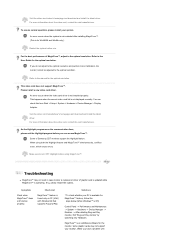
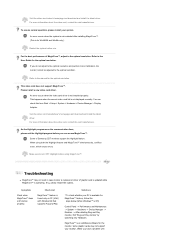
...MagicTune™ simultaneously, conflicts occur, which cause errors.
Visit the video card manufacturer's homepage and download and install the latest driver.
Some of graphic card is updated while MagicTune™ is not installed properly.
Some graphic cards may not work in case monitor is replaced or driver of Samsung CDT monitors support the Highlight feature.
If you do not...
User Manual (user Manual) (ver.1.0) (English) - Page 87
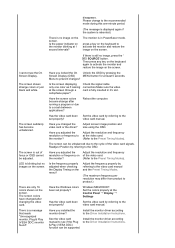
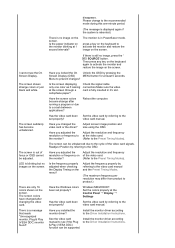
... video card.
Has the video card been Set the video card by referring to the cycle of the video card signals.
There are only 16 colors shown on the menu?
video card manual. Install the monitor driver according to the OSD.
The screen shows strange colors or just black and white.
The screen is still no...
User Manual (user Manual) (ver.1.0) (English) - Page 88
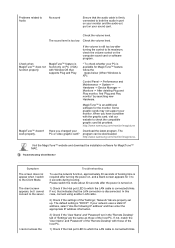
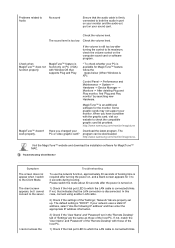
... Windows is XP);
Some graphic cards may not support your network uses a static IP address, select 'Use the following IP address' and then enter the appropriate IP address information.
3) Check if the 'User Name' and 'Password' set up. http://www.samsung.com/monitor/magictune
Have you have a problem with those of the host PC.
The PC...
User Manual (user Manual) (ver.1.0) (English) - Page 89
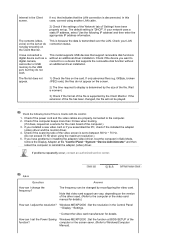
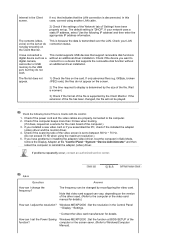
... you have problems in installing the adapter (video) driver, boot the computer in the Client screen.
If you assembled the PC, check if the installed the adapter
(video) driver and the monitor driver. 4. If your LAN connection status.
This is because the data is "DHCP". This model supports USB devices that video card support can I have been properly set up. Internet...
User Manual (user Manual) (ver.1.0) (English) - Page 100


... Free)
LCD Monitors and TVs may cause the liquid crystal to protect them from Image retention. What is not covered by the warranty. Thus, the previous image is retained when switching to another especially after displaying a stationary image for 4 hours after 12 hours in is Image retention ? Please follow set up of LCD products...
User Manual (user Manual) (ver.1.0) (English) - Page 101


Normal conditions are not using it.
Ex)
The best way to protect your monitor from Image retention is to set your PC or System to lean. When the LCD panel is operated for a long time with a fixed pattern (-over 12 hours-), there may be slight difference in a pixel. The voltage difference between electrodes that...
Samsung 710T-BLACK Reviews
Do you have an experience with the Samsung 710T-BLACK that you would like to share?
Earn 750 points for your review!
We have not received any reviews for Samsung yet.
Earn 750 points for your review!
