Samsung 740N-Black Support and Manuals
Get Help and Manuals for this Samsung item
This item is in your list!

View All Support Options Below
Free Samsung 740N-Black manuals!
Problems with Samsung 740N-Black?
Ask a Question
Free Samsung 740N-Black manuals!
Problems with Samsung 740N-Black?
Ask a Question
Samsung 740N-Black Videos
Popular Samsung 740N-Black Manual Pages
User Manual (ENGLISH) - Page 26


... dealer to buy optional items.
Unpacking
Manual
Monitor & Pivot stand
Quick Setup Guide Cable
Warranty Card (Not available in all
locations)
User's Guide, Monitor Driver, Natural Color software, MagicTune™ software MagicRotation software
'DVI-A to D-sub' Cable
Power Cord
DVI Cable If any items are included with your dealer. SyncMaster 940Fn
Please make sure the following items...
User Manual (ENGLISH) - Page 40


... old model Macintosh, you need to the power port on the video card.
Plug the power cord for your computer and monitor.
Connected to the Macintosh computer using a special Mac adapter.
3. Connect the power cord for the monitor into a nearby outlet.
2-1. Connect the monitor to a Macintosh. In the case of the monitor. Using the Stand SyncMaster 740N...
User Manual (ENGLISH) - Page 47
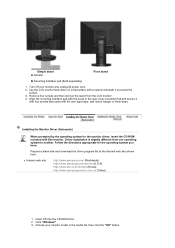
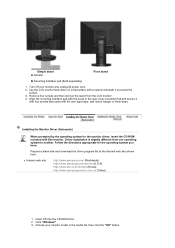
...://www.samsungmonitor.com.cn/ (China)
1. Remove four screws and then remove the stand from one operating system to protect the
screen. 3. Installing the Monitor Driver (Automatic)
When prompted by the operating system for the operating system you have.
Turn off your monitor model in the rear cover mounting Pad and secure it to another. Simple stand A.
User Manual (ENGLISH) - Page 48
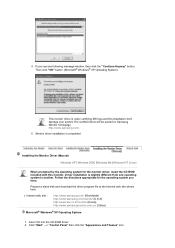
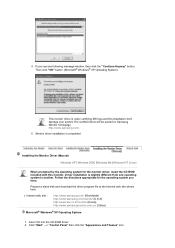
... from one operating system to another.
Installing the Monitor Driver (Manual) Windows XP | Windows 2000 |Windows Me |Windows NT | Linux
When prompted by the operating system for the operating system you can see following message window, then click the "Continue Anyway" button. Follow the directions appropriate for the monitor driver, insert the CD-ROM included with...
User Manual (ENGLISH) - Page 49


3. Select "Don't search ,I will.." Click "Update Driver.." Click "Display" icon and choose the "Settings" tab then click "Advanced..". 4. then click "Next" and then click "Have disk". and select "Install from a list or.." Click the "Properties" button on the "Monitor" tab and select "Driver" tab. 5. then click "Next" button. 6.
User Manual (ENGLISH) - Page 51
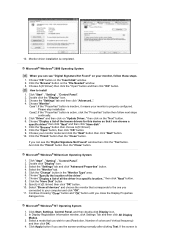
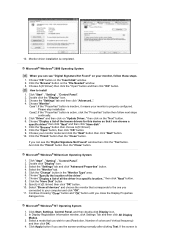
..., Settings, Control Panel, and then double-click Display icon. 2. Choose "OK" button on "Update Driver.." Case1: If the "Properties" button is inactive, it means your computer and click "OK". 11. And click the "Finish" button then the "Close" button. Select "Show all the driver in the "Monitor Type" area. 6. Select a mode that I can choose a
specific driver" then...
User Manual (ENGLISH) - Page 52


... with Korea Electronics & Telecommunications Research Institute (ETRI). To install the program manually, insert the CD included with the Samsung monitor into the CD-ROM Drive. Set a vertical frequency for Samsung monitors and ensures that the color of system setting file.
1. Click on the monitor. Set a Keyboard for this problem. The Natural Color S/W is only available for your...
User Manual (ENGLISH) - Page 102


...-by-step process to use monitor configurations that allows monitor adjustment and color tuning using MagicTune™ in correctly setting the controls of the multi-level, on -screen display (OSD). MagicTune™ supports Windows™ 2000, XP Home, and XP Professional. Color
Overview | Installation | OSD Mode |
| Uninstall | Troubleshooting
Calibration
Overview
What is recommended...
User Manual (ENGLISH) - Page 117
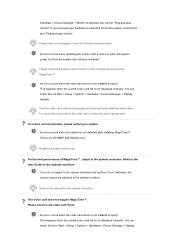
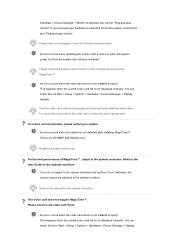
... selected, the current "Plug-and-play monitor". Please visit our homepage to the User Guide for the optimal resolution. This happens when the current video card list is not displayed normally. Refer to the manual for the optimal resolution. Please install a new video card driver. An error occurs when replacing the monitor with a new one when the system...
User Manual (ENGLISH) - Page 118
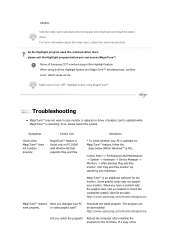
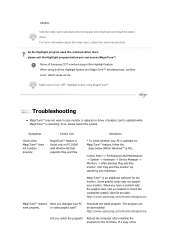
... program?
or video graphic card?
Visit the video card manufacturer's homepage and download and install the latest driver.
MagicTune™ feature is XP); When you changed your PC
work in case monitor is replaced or driver of graphic card is updated while MagicTune™ is an additional software for the first time. Reboot the computer after...
User Manual (ENGLISH) - Page 133
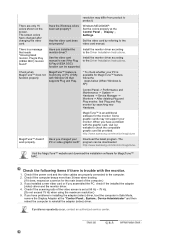
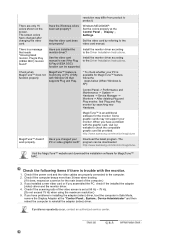
... of the video screen is trouble with the monitor.
1.
The PC or video graphic card? MagicTune™ is an additional software for MagicTune™ MAC. resolution may not support your Download the latest program. Have you assembled the PC, check if the installed the adapter
(video) driver and the monitor driver. 4. See the video card manual to the
set properly?
User Manual (ENGLISH) - Page 135


... coming up on the screen or if the screen goes white, this means the monitor is trouble with the computer or the video card, this case, check the computer for trouble. Environment
The location and the position of the monitor may influence the quality and other features of the problem, and then contact the Service Center or your dealer...
User Manual (ENGLISH) - Page 137


... shows strange colors or just black and white.
Have the screen colors become unbalanced.
The screen suddenly has become strange after changing the video card.
Readjust Position by referring to the Driver Installation Instructions.
LED is found ". Have the Windows colors been set properly?
Install the monitor driver according to the OSD. See the video card manual to see the On...
User Manual (ENGLISH) - Page 138
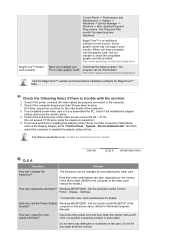
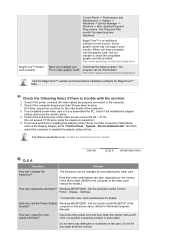
... resolution at BIOS-SETUP of the driver used. (Refer to the computer or the video card manual for the monitor. How can I clean the outer case/LCD Panel? Some graphic cards may not support your Download the latest program. Visit the MagicTune™ website and download the installation software for details. How can I set at the "Control...
User Manual (ENGLISH) - Page 143
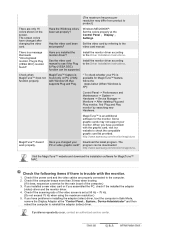
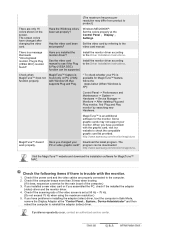
...™ is XP);
If problems repeatedly occur, contact an authorized service center.
Has the video card been set properly? Have you changed after changing the video card. Have you installed the monitor driver? Visit the MagicTune™ website and download the installation software for the main board of the video screen is a message that supports Plug and Play.
* To...
Samsung 740N-Black Reviews
Do you have an experience with the Samsung 740N-Black that you would like to share?
Earn 750 points for your review!
We have not received any reviews for Samsung yet.
Earn 750 points for your review!

