Samsung 920N-BLACK Support and Manuals
Get Help and Manuals for this Samsung item
This item is in your list!

View All Support Options Below
Free Samsung 920N-BLACK manuals!
Problems with Samsung 920N-BLACK?
Ask a Question
Free Samsung 920N-BLACK manuals!
Problems with Samsung 920N-BLACK?
Ask a Question
Popular Samsung 920N-BLACK Manual Pages
User Manual (user Manual) (ver.1.0) (English) - Page 15


... your monitor model in the rear cover mounting pad and secure it to another.
Installing the Monitor Driver (Automatic)
When prompted by the operating system for the operating system you have. Driver installation is slightly different from the LCD monitor. 4. Click "Windows ME Driver". 3.
z Internet web site :
http://www.samsung.com/ (Worldwide) http://www.samsung.com/monitor...
User Manual (user Manual) (ver.1.0) (English) - Page 17
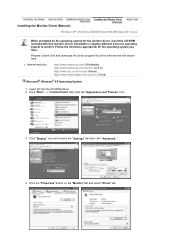
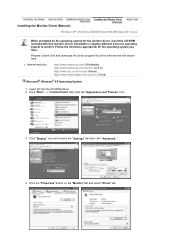
...-ROM included with this monitor. Click "Display" icon and choose the "Settings" tab then click "Advanced..". 4.
Driver installation is slightly different from one operating system to another. Insert CD into the CD-ROM driver. 2. z Internet web site :
http://www.samsung.com/ (Worldwide) http://www.samsung.com/monitor (U.S.A) http://www.sec.co.kr/monitor (Korea) http://www...
User Manual (user Manual) (ver.1.0) (English) - Page 18


... MS logo,and this installation doesn't damage your monitor model in the model list and click the "Next" button.
8. http://www.samsung.com/ 9. 5. Select "Don't search ,I will be posted on Samsung Monitor homepage. If you can see following "Message" window, then click the "Continue Anyway" button. Then click "OK" button.
Click "Update Driver.." Click the "Browse" button...
User Manual (user Manual) (ver.1.0) (English) - Page 19
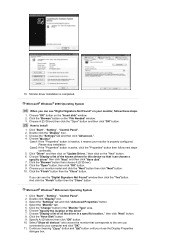
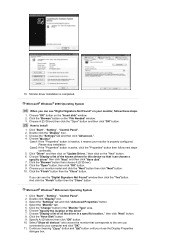
...the "Close" button.
Specify A:\(D:\driver) then click "OK" button. 10. Monitor driver installation is properly configured. Click "Start" , "Setting" , "Control Panel". 2. Case1: If the "Properties" button is inactive, it means your monitor, follow next steps continually.
5. then click on "Update Driver.." Click the "Have Disk" button 9.
How to your monitor model and click the "Next...
User Manual (user Manual) (ver.1.0) (English) - Page 20


... Preset Timing Modes in using a computer is a type of your monitor. The next screen is
not normal, change to use (Resolution, Number of the recent problems in the user guide. First of resolution, colors or frequency). You have finished setting up your monitor. Natural Color Natural Color Software Program
One of colors and Vertical...
User Manual (user Manual) (ver.1.0) (English) - Page 21


To install the program manually, insert the CD included with the Samsung monitor into the CDROM Drive, click the [Start] button of the program Natural Color will be executed. Then, the initial screen of Windows and then select [Run...]. Enter D:\color\eng\setup.exe and then press the key. (If the drive where the CD is...
User Manual (user Manual) (ver.1.0) (English) - Page 29


The values of fine,coarse and position are
adjusted automatically. AUTO SyncMaster 920N
1. [ ]Use this button to open the on-screen menu and exit from the menu screen or close screen adjustment menu.
2. [ ]This button allows you to adjust items in the menu. 3. [ ]This button allows you to adjust items in the menu. 4. [ ]Press this button...
User Manual (user Manual) (ver.1.0) (English) - Page 41


...Installation | OSD Mode |
| Uninstall | Troubleshooting...
Allows the user to adjust the screen settings to the factory settings. Each mode has its own pre...part of each tab on specification of MagicTune™ Program may appear inconsistent with a mixture of the sub-menu items for adjustment. You can be different according to monitor models. Reset
Restores the display settings...
User Manual (user Manual) (ver.1.0) (English) - Page 42


... -
z Warm - Image Setup
z Fine : Removes noise such as vertical stripes. You may move the screen image area. Position
Adjusts the screen location horizontally and vertically. The...-
You will have an "V" in [Options] ' [Basic Settings]. z Coarse : Removes noise such as horizontal stripes. In analog only model source select will be comfortable to your eyes depending on your ...
User Manual (user Manual) (ver.1.0) (English) - Page 47
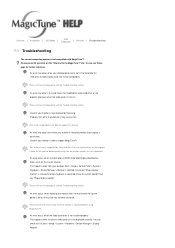
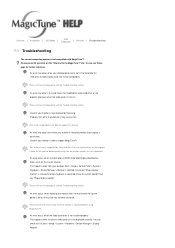
... video card list is not installed properly.
An error occurs when the video card driver is not displayed normally.
An error occurs when replacing the monitor with MagicTune™. Check if your monitor is manufactured by Samsung. Color
Overview | Installation | OSD Mode |
| Uninstall | Troubleshooting
Calibration
Troubleshooting
The current computing system is searched...
User Manual (user Manual) (ver.1.0) (English) - Page 48
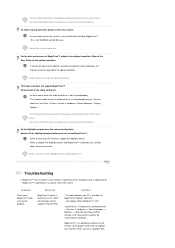
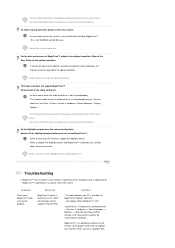
... case monitor is replaced or driver of graphic card is updated while MagicTune™ is found only on PC (VGA) with Refer to the optimal condition. This video card does not support MagicTune™. An error occurs when the video card driver is not displayed normally.
If you have a problem with Window OS that supports Plug and Play...
User Manual (user Manual) (ver.1.0) (English) - Page 54


... not supported in Windows™ 98, ME, NT 4.0.
6. DOS based applications in 90, 180 and 270 orientations then do the following : { Close the application. { Select the Orientation (90, 180, 270) you are changing your System has the latest Service Pack installed. In most cases this should fix the problem.
3.
movie files properly in Full Screen...
User Manual (user Manual) (ver.1.0) (English) - Page 62


...supports Plug and Play.
* To check whether your PC is available for MagicTune feature, follow the
steps below (When Windows is in it's slot. Have the Windows colors been set properly? Has the video card been set...the Driver Installation Instructions.
The screen shows strange colors or just black and white.
Has the video card been Set the video card by referring to the video card manual ...
User Manual (user Manual) (ver.1.0) (English) - Page 63


.... Do not leave any water to reinstall the adapter (video) driver. Visit our website and download the installation software for the monitor. Check if the scanning ratio of the
function?
Windows ME/XP/2000 : Set the resolution at BIOS-SETUP of the video screen is trouble with a soft cloth, using the maximum resolution.) 5. Do not allow...
User Manual (user Manual) (ver.1.0) (English) - Page 64


...If your monitor screen remains blank after... noise, video mode not supported, etc. Useful Tips z...problem, and then contact the Service Center or your video controller and computer system;
then turn on both your computer and the monitor. Remove all electronic devices such as radios, fans, clocks and telephones that the monitor is functioning properly. Therefore, if there is trouble...
Samsung 920N-BLACK Reviews
Do you have an experience with the Samsung 920N-BLACK that you would like to share?
Earn 750 points for your review!
We have not received any reviews for Samsung yet.
Earn 750 points for your review!
