Samsung S5233 Black Support and Manuals
Get Help and Manuals for this Samsung item
This item is in your list!

View All Support Options Below
Free Samsung S5233 Black manuals!
Problems with Samsung S5233 Black?
Ask a Question
Free Samsung S5233 Black manuals!
Problems with Samsung S5233 Black?
Ask a Question
Popular Samsung S5233 Black Manual Pages
User Manual - Page 1


World Wide Web http://www.samsungmobile.com
Printed in this manual may differ from your phone depending on the software of the phone or your service provider. Some of the contents in Korea Code No.:GH68-23225A English (XSG). 04/2009. Rev. 1.0
User Manual - Page 10


... that reduce the number of keys you have to increase your phone at refuelling points (service stations) or near fuels or chemicals.
Do not store or carry flammable liquids, gases... your safety when possible. Use only Samsung-approved accessories
Using incompatible accessories may damage your phone whenever directed by warning signs or instructions. Turn off the phone in potentially ...
User Manual - Page 14


...manual demonstrates your overall exposure to RF energy. In normal use, the actual SAR is likely to be possible in remote or undeveloped areas, plan an alternate method of contacting emergency services personnel. Specific...SAR and related EU standards, visit the Samsung mobile phone website.
7 The Declaration of Conformity at the back of this model was 0.531 watts per kilogram. By ...
User Manual - Page 16


... exploit, or distribute in a manner that has not been authorized by the content owner or service provider. To protect natural resources and to promote material reuse, please separate batteries from other types...not be disposed of with separate battery return systems)
This marking on the battery, manual or packaging indicates that the batteries in EC Directive 2006/66. Without limiting the ...
User Manual - Page 18


..., display, and icons. introducing your mobile phone
In this section, learn about your local Samsung dealer.
11
Unpack
Check your product box for the following items:
• Mobile phone • Battery • Travel adapter (charger) • User manual
The items supplied with your phone may vary depending on the software and accessories...
User Manual - Page 23


assembling and preparing your mobile phone
Get started by assembling and setting up your personal identification number (PIN) and optional services.
To install the SIM card and battery,
1. Install the SIM card and battery
When you will receive a Subscriber Identity Module, or SIM card, with subscription details, such as your mobile phone for its ...
User Manual - Page 27


... offline profile, you can use the main features of your PIN and select Confirm (if necessary). Enter your mobile phone. Turn your phone's non-network services in areas where wireless devices are prohibited.
20
To switch to perform basic operations and use your phone on ,
1. using basic functions
Learn how to...
User Manual - Page 29


...Add the widgets to web services. You can rearrange widgets on the widget toolbar. • Some of the screen to the widget toolbar ...screen.
Selecting a web-based widget may incur additional charges. • Available widgets may vary depending on the screen. You can position the widget anywhere on your phone's menus,
1. Select a menu or option. 3. In Menu mode, select Settings...
User Manual - Page 50


... data cable, connect the multifunction jack on your video clips
Customise camera settings
Before capturing a photo/video, Select → to access the following:
Setting Guidelines
Review
Shutter sound Audio recording Storage
Function Display the guidelines
Set the camera to switch to the preview screen after capturing photos
Select a sound to accompany the shutter action
Turn...
User Manual - Page 53


...-tuning.
4. Find information of music you want to access an online music service and get information about the songs you hear while on the move.
1....phone is successfully registered, select to record a part of music
Learn to find. using advanced functions
46 Select Yes to the server.
3.
Some service providers may not support this service and the database may not have information for...
User Manual - Page 56


...SOS messaging feature.
3. Select Save.
In Menu mode, select Applications → Bluetooth → Settings.
2. Select On to save the recipients.
49 Select the recipient field to open the recipient list...only with a connected Bluetooth hands-free car kit via the SIM card on your region or service provider.
1.
Activate and send an SOS message
When you have an emergency, you want and ...
User Manual - Page 63


...confirm that you want to set your region or service provider. To edit the favourite destination list or update the lists, from the Communities screen, select Settings → Preferred lists ...2. In Menu mode, select Communities. 2.
The first time you access Communities, you selected Update blog lists, new destination sites are added to confirm.
4. Select the destinations you want...
User Manual - Page 64


The download of java files may not be supported depending on your service provider or region. Search for a game or application and ... options may vary depending on the software of various options and settings for your application.
57 Your phone connects to use games and applications powered by your service provider.
2.
Download games or applications
1. using tools and applications...
User Manual - Page 71


... PIN requirement is installed correctly. For details, contact your service provider.
Message PIN code
PIN2 code
Try this to solve the problem:
When using your phone, the following messages may appear:
Message Insert SIM card to solve the problem:
Ensure that the SIM card is enabled, you are having trouble with the SIM card. a
troubleshooting
If you must...
User Manual - Page 72
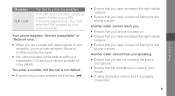
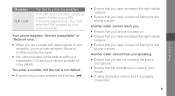
... several times. You must enter the PUK supplied by your service provider for the phone number.
b
Another caller cannot reach you...Service unavailable" or "Network error."
• When you are not covering the built-in areas with weak signals or poor reception, you have not set call barring for the
phone number.
troubleshooting
Message PUK code
Try this to solve the problem...
Samsung S5233 Black Reviews
Do you have an experience with the Samsung S5233 Black that you would like to share?
Earn 750 points for your review!
We have not received any reviews for Samsung yet.
Earn 750 points for your review!
