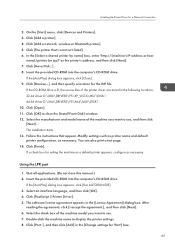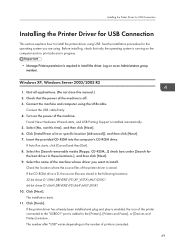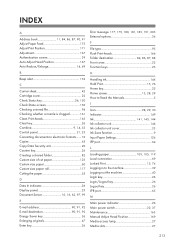Ricoh MP CW2200SP Support and Manuals
Get Help and Manuals for this Ricoh item

View All Support Options Below
Free Ricoh MP CW2200SP manuals!
Problems with Ricoh MP CW2200SP?
Ask a Question
Free Ricoh MP CW2200SP manuals!
Problems with Ricoh MP CW2200SP?
Ask a Question
Most Recent Ricoh MP CW2200SP Questions
Can I Rescan A Page That Is Part Of A Multiple Page File?
(Posted by henehanl 4 years ago)
Error Sc 544-00 Aficio Sp C830ds
(Posted by victorglibbery 8 years ago)
Can U Advise On How To Print A2 From A Computer
Please can you advise on how to print A" on this machine direct from computer ( don't know where to ...
Please can you advise on how to print A" on this machine direct from computer ( don't know where to ...
(Posted by theresaturner 9 years ago)
I Can't Get The Pdfs To Print - Goes Through The Motion, Then Nothing Prints.
Tried everything I know. turned a jpg into a pdf. Seems this printer won't print anything except a p...
Tried everything I know. turned a jpg into a pdf. Seems this printer won't print anything except a p...
(Posted by marsha66483 9 years ago)
I Would Like To Have Paper Size C Ansi And Dansi As An Option To Use In The Dro
how to have ANCI C and D paper size as a drop down option i just list the paper size? RICHO AFICIO M...
how to have ANCI C and D paper size as a drop down option i just list the paper size? RICHO AFICIO M...
(Posted by barmstro 9 years ago)
Ricoh MP CW2200SP Videos
Popular Ricoh MP CW2200SP Manual Pages
Ricoh MP CW2200SP Reviews
We have not received any reviews for Ricoh yet.