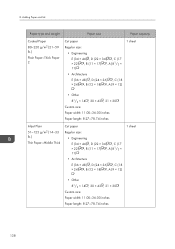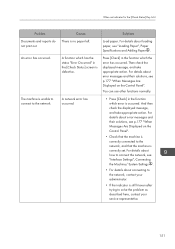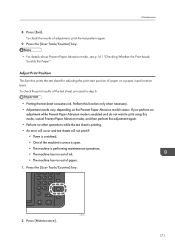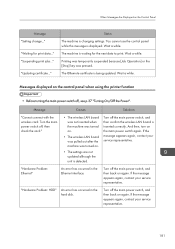Ricoh MP CW2200SP Support Question
Find answers below for this question about Ricoh MP CW2200SP.Need a Ricoh MP CW2200SP manual? We have 1 online manual for this item!
Question posted by victorglibbery on May 4th, 2015
Error Sc 544-00 Aficio Sp C830ds
The person who posted this question about this Ricoh product did not include a detailed explanation. Please use the "Request More Information" button to the right if more details would help you to answer this question.
Current Answers
Answer #1: Posted by freginold on May 5th, 2015 3:12 AM
SC 544 is a fuser error, that could be caused by something as simple as a power outage or a bad sensor reading. If you've reset the code and it comes back, clean the thermistors and check the thermostats. If the code still comes back after being reset, replace the fusing unit. (Be sure you are getting the correct fuser for your region -- 120 volts or 220 volts, generally.)
Answer #2: Posted by TechSupport101 on May 4th, 2015 9:29 PM
There is a complete account on both the meaning and possible causes here http://www.copytechnet.com/forums/ricoh-savin-gestetner-lanier/12485-ricoh-aficio-cl-3000-error-code-sc-544-a.html
Related Ricoh MP CW2200SP Manual Pages
Similar Questions
I Would Like To Have Paper Size C Ansi And Dansi As An Option To Use In The Dro
how to have ANCI C and D paper size as a drop down option i just list the paper size? RICHO AFICIO M...
how to have ANCI C and D paper size as a drop down option i just list the paper size? RICHO AFICIO M...
(Posted by barmstro 9 years ago)
Ansi A Paper Size Error
We recently received our new plotter MP CW2200SP and when we go to plot things it immediately gives ...
We recently received our new plotter MP CW2200SP and when we go to plot things it immediately gives ...
(Posted by LisaRasmussen 10 years ago)
Not Compatibe With Toshiba I7 Windows 8
I tried to install the driver of aficio SP C221N on my laptop Toshiba i7, Win 8, 64 bits. But unfort...
I tried to install the driver of aficio SP C221N on my laptop Toshiba i7, Win 8, 64 bits. But unfort...
(Posted by alifawaz 11 years ago)
Error Sg 28000 Ricoh Aficio Sg 3110
in my printer Ricoh SG 3110 apear this error in LCD and contact service.
in my printer Ricoh SG 3110 apear this error in LCD and contact service.
(Posted by andrei74956 11 years ago)