Ricoh Aficio MP 9002SP Support and Manuals
Get Help and Manuals for this Ricoh item
This item is in your list!

View All Support Options Below
Free Ricoh Aficio MP 9002SP manuals!
Problems with Ricoh Aficio MP 9002SP?
Ask a Question
Free Ricoh Aficio MP 9002SP manuals!
Problems with Ricoh Aficio MP 9002SP?
Ask a Question
Popular Ricoh Aficio MP 9002SP Manual Pages
Manuals - Page 3


... and Receive Faxes by Using the Machine without Fax Unit Installed 22 You Can Use the Facsimile and the Scanner in ...Guide to Components...27 Guide to Functions of the Machine's Options 30
Guide to Functions of the Machine's External Options 30 Guide to the Names and Functions of Major Features...7 1. TABLE OF CONTENTS
How to Read the Manuals...5 Symbols Used in the Manuals...5
Model-Specific...
Manuals - Page 91
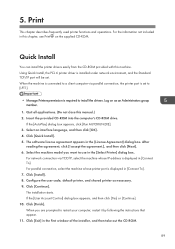
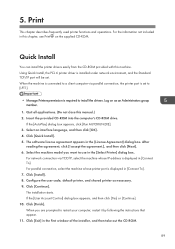
... your computer, restart it by following the instructions that appear. 11. Print
This chapter describes frequently used printer functions and operations. For parallel connection, select the machine whose IP address is installed under network environment, and the Standard TCP/IP port will be set to install the drivers. When the machine is connected to a client...
Manuals - Page 156


... to connect the network, see "Loading Paper", Paper Specifications and Adding Paper . 10.
There is occurred. For details about loading paper, see "Interface Settings", Connecting the Machine/ System Settings .
• For details about how to the network, contact your service representative.
154 A function which the error has occurred. And then check the displayed message...
Manuals - Page 160


...", Troubleshooting . Load paper into the Large capacity tray (LCT), or bypass tray with the print side down. The entered login user name or login password is still jammed in user name
For details about removing jammed paper, see "Changing the Paper Size", Paper Specifications and Adding Paper .
158 Security Guide . continues to be set
does...
Manuals - Page 175
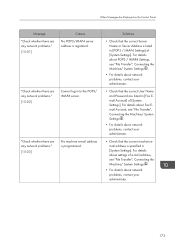
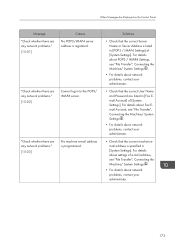
...-01]
Causes
No POP3/IMAP4 server address is specified in [System Settings]. For details about Fax Email Account, see "File Transfer", Connecting the Machine/ System Settings .
• For details about network problems, contact your administrator.
• Check that the correct User Name and Password are listed in to the POP3/ IMAP4 server. "Check whether...
Manuals - Page 178
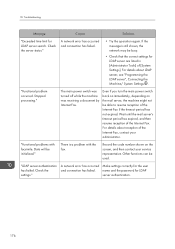
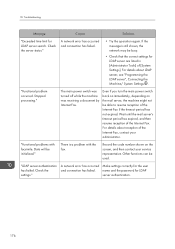
... operation again. Stopped processing."
Troubleshooting
Message
Causes
Solutions
"Exceeded time limit for the user and connection has failed. Check the server status." The main power switch was turned off while the machine was receiving a document by Internet Fax. "Functional problems with the fax.
A network error has occurred Make settings correctly for LDAP server search...
Manuals - Page 181


...; Check that the remote machine supports the remote fax function.
• Check that the remote machine is working correctly.
• For details about these settings, contact your administrator.
•... LAN cable is a problem with remote machine, see "Sending/ Receiving Documents Using a Remote Machine (Remote Fax)", Fax . The remote machine's main power switch is set for using the remote...
Manuals - Page 189


... the printer driver settings are mismatched.
Select...Problem: Wireless Card"
(A "wireless LAN board" or "Bluetooth interface unit" is referred to as the specified paper size.
187
And then, turn on .
To cancel job, press [Job Reset]. For details about how to change the paper size, see "Changing the Paper Size", Paper Specifications and Adding Paper .
• Select the tray manually...
Manuals - Page 190


...
font settings.
The logged in the Contact your access permission for stored documents, or to delete files without access privileges. "Problems with access privileges will be incorrectly installed. Please call service."
(A "wireless LAN board" or "Bluetooth unit" is referred to do not have permission for other Reset the job.
"The selected file(s) contained file(s) without...
Manuals - Page 196


...settings.
Collate is permitted to print for Print Volume Use.
The number of the Fold
function, see Security Guide...with the current settings. about print volume use Collate with the Contact your service representative. "Folding Unit Error." 10. While ...the file system is a problem with .
If the message appears again, contact your service representative. PDF file does ...
Manuals - Page 198


... switch, and then back on the printer driver. Check the status of the server.
196 PCL 6
• Select a lower resolution on again. 10.
For details about replacing the RAM, contact your service representative.
If the message appears again, replace the RAM. Troubleshooting
Message "Insufficient Memory"
"Memory Retrieval Error" "No response from the server. A memory allocation...
Manuals - Page 199


... print results that might not be as expected.
"Selected ppr. Job was aborted. Job reset is automatically performed if the specified paper size is not supported.
For details about how to change the resolution setting, see the printer driver Help.
Specify the correct paper size, and then print the file again.
197 PCL 5e...
Manuals - Page 211


...be sent correctly.
There was being sent, a network error occurred and the file could be deleted." Allocate sufficient space...to 9 ", " A to Z ", " a to delete, see Security Guide .
To check the current status, press [Scanned Files Status]."
When Messages Are ...privileges will be a mixed network, or else network settings were changed during WSD scanner transmission. Only file(s)...
Manuals - Page 218


...." "Communication error has occurred on the machine.
Contact your service representative.
Check whether the scanning settings made with the application exceed the setting range of ... setting range of the machine. Troubleshooting
Message "Clear Misfeed(s) in the scanner driver." Close all the unnecessary applications running on the network. A communication error has...
Manuals - Page 225


... address 108, 109, 110 E-mail destination 108, 109, 110 Energy Saver key 33 Enter key 33 Error message. 163, 168, 184, 185, 190, 199, 214 Exposure glass 27, 49 Extender 28 Extension...screen 13, 35, 36 How to Read the Manuals 5
I
Icon 35, 36, 37 Immediate Transmission 80 Indicator 151 Information screen 9 Installing the printer driver 89 Internet Fax 20 Interposer 30 Interrupt key 33...
Ricoh Aficio MP 9002SP Reviews
Do you have an experience with the Ricoh Aficio MP 9002SP that you would like to share?
Earn 750 points for your review!
We have not received any reviews for Ricoh yet.
Earn 750 points for your review!
