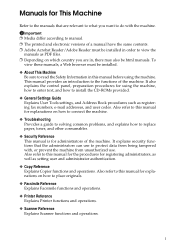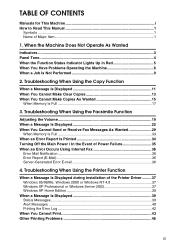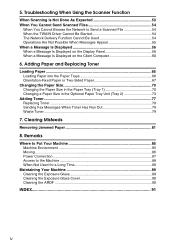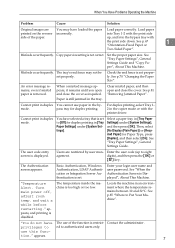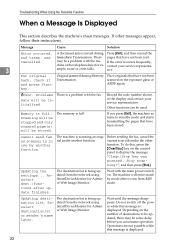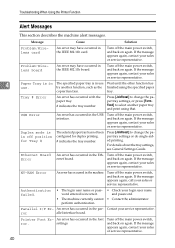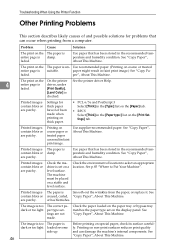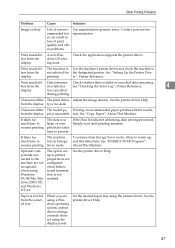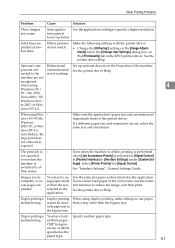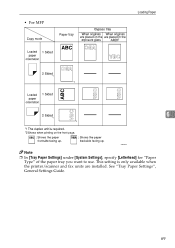Ricoh Aficio MP 171F Support and Manuals
Get Help and Manuals for this Ricoh item

View All Support Options Below
Free Ricoh Aficio MP 171F manuals!
Problems with Ricoh Aficio MP 171F?
Ask a Question
Free Ricoh Aficio MP 171F manuals!
Problems with Ricoh Aficio MP 171F?
Ask a Question
Most Recent Ricoh Aficio MP 171F Questions
How To Enter A New Email Address For The Scan-to-email Function?
Hi, I can't insert a new email address in the printer, in order for me to use the function "scan to ...
Hi, I can't insert a new email address in the printer, in order for me to use the function "scan to ...
(Posted by elepietro 11 years ago)
Ricoh
What can i do? this ricoh aficio takes incoming call straight to to fax. some one help me pls
What can i do? this ricoh aficio takes incoming call straight to to fax. some one help me pls
(Posted by jerlovevig 11 years ago)
Entering Addersses For The Scanner
How do I enter the addresses for sending scanned documents?
How do I enter the addresses for sending scanned documents?
(Posted by bpost 11 years ago)
How To Tell When The Toner Is Low?
(Posted by Anonymous-48829 12 years ago)
Popular Ricoh Aficio MP 171F Manual Pages
Ricoh Aficio MP 171F Reviews
We have not received any reviews for Ricoh yet.