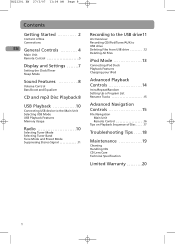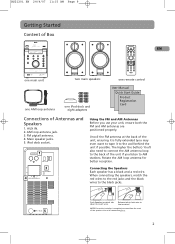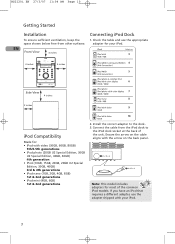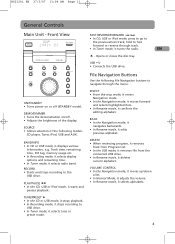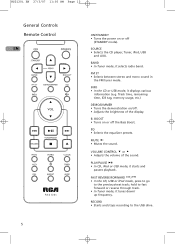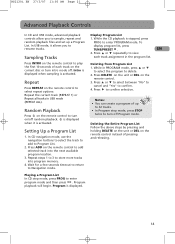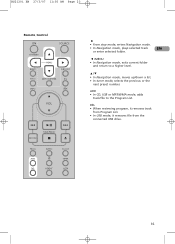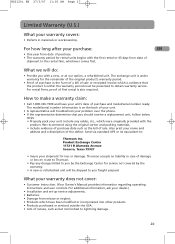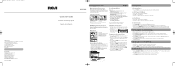RCA RS2120I - Micro System Support and Manuals
Get Help and Manuals for this RCA item

Most Recent RCA RS2120I Questions
Does The Rca Rs2120i Hava An Alarm Function On It? If So, How Do You Set It?
(Posted by mflaman 13 years ago)
Can I Hook Up My Satalite Radio To This Unit?
(Posted by info46984 14 years ago)
Popular RCA RS2120I Manual Pages
RCA RS2120I Reviews
We have not received any reviews for RCA yet.