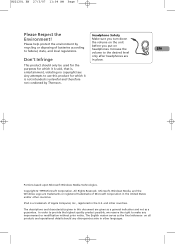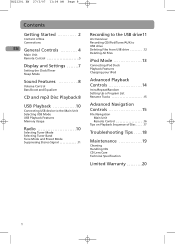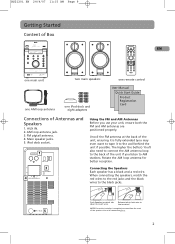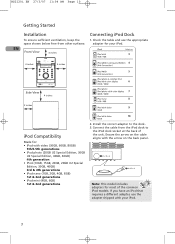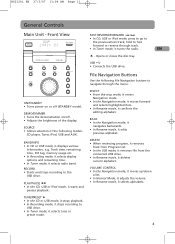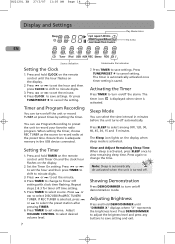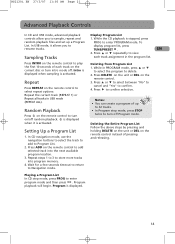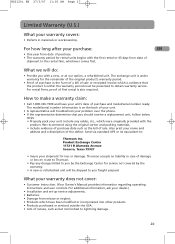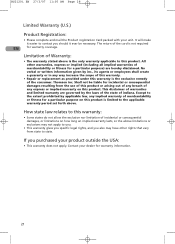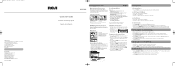RCA RS2120I Support Question
Find answers below for this question about RCA RS2120I - Micro System.Need a RCA RS2120I manual? We have 2 online manuals for this item!
Question posted by mflaman on February 8th, 2011
Does The Rca Rs2120i Hava An Alarm Function On It? If So, How Do You Set It?
The person who posted this question about this RCA product did not include a detailed explanation. Please use the "Request More Information" button to the right if more details would help you to answer this question.
Current Answers
Related RCA RS2120I Manual Pages
RCA Knowledge Base Results
We have determined that the information below may contain an answer to this question. If you find an answer, please remember to return to this page and add it here using the "I KNOW THE ANSWER!" button above. It's that easy to earn points!-
Find Answers
... the RCA RTD217 5-Disc DVD/ Home Theater System Using the Clock, Radio, and player on the RCA RP5610 Clock Radio Using the RCA DVD lens cleaner Connections and Set Up of the RCA RTD217 5-Disc DVD/ Using the Front Panel and Remote Controls RCA RTD217 5-Disc DVD/ Basic Functions when playing Discs on the RCA... -
Troubleshooting the RCA RTD315W Home Theater System
... RCA RTD315W Home Theater System Overview of the unit. Check the connections Select the AV input assigned to toggle among different HD OUTPUT. Press HDMI key on remote handset several times to the unit on the TV set up . Why does the picture have switched on the TV. Make sure the MUTE function is configured... -
Connecting the RCA RT2760 Home Theater System
.... Operating the Receiver on the receiver. AM Loop Antenna and FM Indoor Antenna Uncoil the antenna wire and locate the base end of the box: Function = AM/FM Volume setting = 25 Bass & Connecting for connecting the RCA RT2760 Home Theater System? If you experience a ringing in place.
Similar Questions
Can I Run The Home Theater System Through My Tv?
can I run the home theater system through my TV?
can I run the home theater system through my TV?
(Posted by tweetrockinrobin 12 years ago)
Rca Rtd120 - Dvd Home Theater System, Connecting Different External Speakers.
I would like to know if it is possible to connect my Klipsch 2.1 ProMedia computer speakers to myRCA...
I would like to know if it is possible to connect my Klipsch 2.1 ProMedia computer speakers to myRCA...
(Posted by tshert54 12 years ago)
Can You Plug A Rca Home Theater System Rt2390 To A Computer?
just trying to see if you can hook of this home theater system to a computer to use the speakers to ...
just trying to see if you can hook of this home theater system to a computer to use the speakers to ...
(Posted by lesleygossett 12 years ago)
What Is The Five Digit Code For The Rca Rt2870 Home Theater System?
i would like to use my universal remote for the RCA RT2870 home theater system. can i ...
i would like to use my universal remote for the RCA RT2870 home theater system. can i ...
(Posted by hainesgodfath 13 years ago)
Rca Rtd615i Home Theater System Plays Dvds In B/w, Not In Color
I just got a new RCA RTD615i Home Theater System and got it hooked up with no problems. All seems to...
I just got a new RCA RTD615i Home Theater System and got it hooked up with no problems. All seems to...
(Posted by cmpemti 13 years ago)