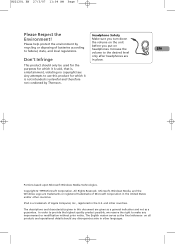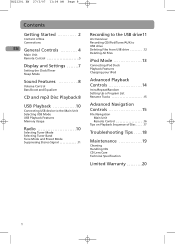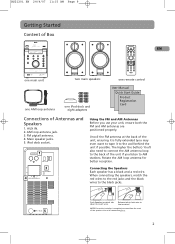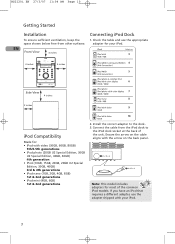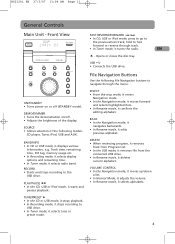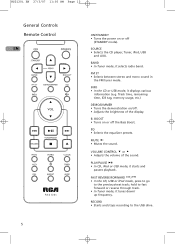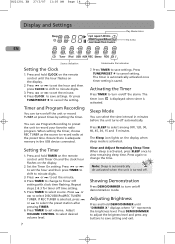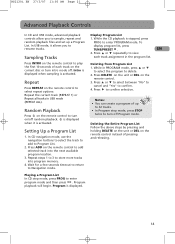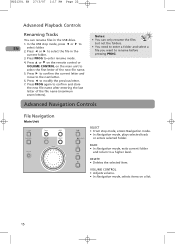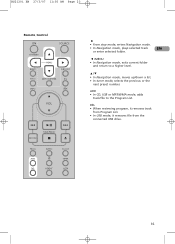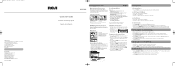RCA RS2120I Support Question
Find answers below for this question about RCA RS2120I - Micro System.Need a RCA RS2120I manual? We have 2 online manuals for this item!
Current Answers
Related RCA RS2120I Manual Pages
RCA Knowledge Base Results
We have determined that the information below may contain an answer to this question. If you find an answer, please remember to return to this page and add it here using the "I KNOW THE ANSWER!" button above. It's that easy to earn points!-
Why is the picture shown not that of the DVD player?
Why is a video device connected to view the DVD. 1518 Home Audio Home Theater Systems 02/15/2008 12:50 PM 08/23/2009 07:33 PM No picture from DVD player No picture displaying on the screen Picture isn't ... -
Error
Where do I find info about General Controls of the RCA RT2770 Home Theater System? 1. Turns on , the unit will go to the mode it was in before powered off the unit. USB jack Connects USB devices. 6. Directly accesses the previous or next track in AM/FM mode. When the unit is turned on /off . 2. Starts... -
Find Answers
Using the Info Menu on the RCA RTD217 5-Disc DVD/ Home Theater System Using the Clock, Radio, and player on the RCA RP5610 Clock Radio Using the RCA... RCA RTD217 5-Disc DVD/ Playing mp3/WMA/JPEGvFiles on the RCA RTD217 5-Disc DVD/ Using the Radio and the USB Connection RCA RTD217 5-Disc DVD/ dvd player talk to customer service dish network remote programming universal remotes RCR860 unknown songs ...
Similar Questions
Remote Control For Rt2770 Home Theater System
Where can I get a replacement remote control for my RT2770 Home Theater System?
Where can I get a replacement remote control for my RT2770 Home Theater System?
(Posted by cfostr47 6 years ago)
Rca Rtd120 - Dvd Home Theater System, Connecting Different External Speakers.
I would like to know if it is possible to connect my Klipsch 2.1 ProMedia computer speakers to myRCA...
I would like to know if it is possible to connect my Klipsch 2.1 ProMedia computer speakers to myRCA...
(Posted by tshert54 12 years ago)
Does The Rca Rs2120i Hava An Alarm Function On It? If So, How Do You Set It?
(Posted by mflaman 13 years ago)
What Is The Five Digit Code For The Rca Rt2870 Home Theater System?
i would like to use my universal remote for the RCA RT2870 home theater system. can i ...
i would like to use my universal remote for the RCA RT2870 home theater system. can i ...
(Posted by hainesgodfath 13 years ago)
Rca Rtd615i Home Theater System Plays Dvds In B/w, Not In Color
I just got a new RCA RTD615i Home Theater System and got it hooked up with no problems. All seems to...
I just got a new RCA RTD615i Home Theater System and got it hooked up with no problems. All seems to...
(Posted by cmpemti 13 years ago)