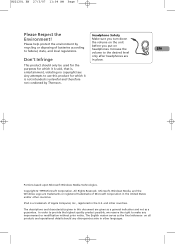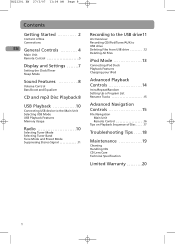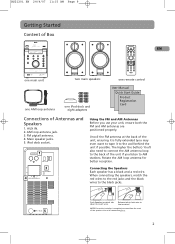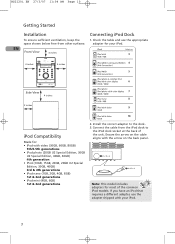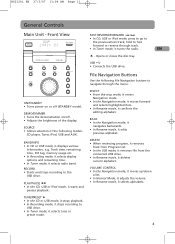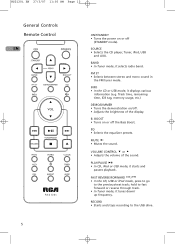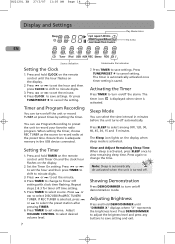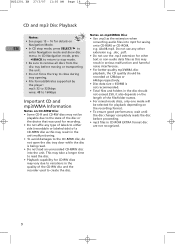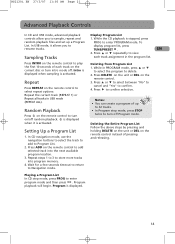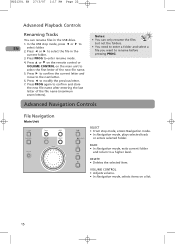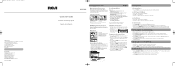RCA RS2120I Support Question
Find answers below for this question about RCA RS2120I - Micro System.Need a RCA RS2120I manual? We have 2 online manuals for this item!
Question posted by info46984 on April 13th, 2010
Can I Hook Up My Satalite Radio To This Unit?
The person who posted this question about this RCA product did not include a detailed explanation. Please use the "Request More Information" button to the right if more details would help you to answer this question.
Current Answers
Related RCA RS2120I Manual Pages
RCA Knowledge Base Results
We have determined that the information below may contain an answer to this question. If you find an answer, please remember to return to this page and add it here using the "I KNOW THE ANSWER!" button above. It's that easy to earn points!-
Create an Incident or ask a question
... Indoor Outdoor Home Audio Shelf Systems Home Speakers Home Wired Speakers Home Subwoofers Home Speaker Covers Home Wireless Speakers Home Theater Systems Shuttle Systems Home Radio Internet Under Cabinet CD Player Radio Wireless Transmitter or Receiver Home Satellite Products Satellite Radio Receiver Satellite Radio Boombox Satellite Radio Accessories Satellite Radio Antenna Home Audio Video... -
Print
... following steps: Ensure the antenna is connected securely to the unit. If you are getting poor radio reception? Turn off any nearby electrical appliances, such as hair dryers, vacuum cleaners, microwaves, and fluorescent lights. 1658 RCA Home Audio Shelf Systems Home Speakers Home Wireless Speakers Home Theater Systems Portable Audio and Video Portable Audio Products Boombox 03/22/2008... -
Connecting the RCA RT2760 Home Theater System
...unit. Hearing Comfort & Well-Being Do not play . Factory Setting The unit... may need to be hooked up right out of...the output line, it on the system's back panel. FLAT Speaker settings... Home Theater System? Connecting the RCA RT2760 Home Theater System What are connected. TV Connections TVs with the unit ... on the RCA RT2760 Home Theater System Connecting the Acoustic Research...
Similar Questions
How To Hook Subwoofer Up On Rca Home Theater System Model # Rt2770
(Posted by Larrteddyh 9 years ago)
How To Hook Up A Rca Dvd Home Theater System Rtd215
(Posted by MarSukie1 10 years ago)
Can You Plug A Rca Home Theater System Rt2390 To A Computer?
just trying to see if you can hook of this home theater system to a computer to use the speakers to ...
just trying to see if you can hook of this home theater system to a computer to use the speakers to ...
(Posted by lesleygossett 12 years ago)
What Is The Five Digit Code For The Rca Rt2870 Home Theater System?
i would like to use my universal remote for the RCA RT2870 home theater system. can i ...
i would like to use my universal remote for the RCA RT2870 home theater system. can i ...
(Posted by hainesgodfath 13 years ago)