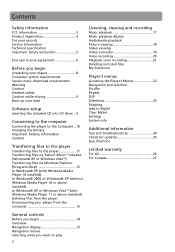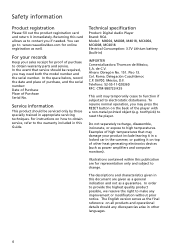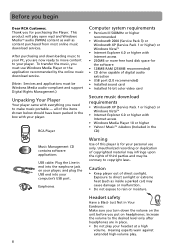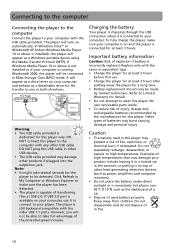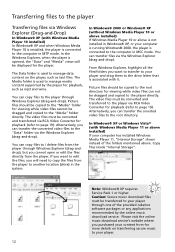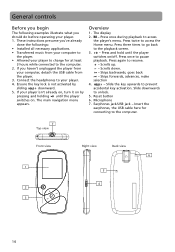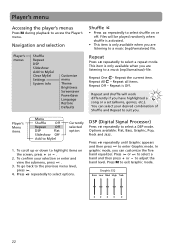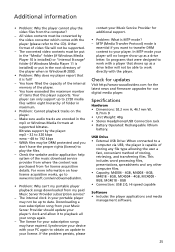RCA M4008 Support and Manuals
Get Help and Manuals for this RCA item

Most Recent RCA M4008 Questions
What Cords Do I Use To Charge A Rca M4008a Mp3 Player?
I found my old mp3 player, i have never used it and i was looking on the mp3 player for a spot to ch...
I found my old mp3 player, i have never used it and i was looking on the mp3 player for a spot to ch...
(Posted by Downirvana 11 years ago)
No Power
When I plug in the device to the computer, there is no power and the computer does not recognize it ...
When I plug in the device to the computer, there is no power and the computer does not recognize it ...
(Posted by bjmanuell 12 years ago)
Where To Find Charger
i cant find a charger for this can you help
i cant find a charger for this can you help
(Posted by Anonymous-32899 12 years ago)
Popular RCA M4008 Manual Pages
RCA M4008 Reviews
We have not received any reviews for RCA yet.