RCA DRC620N Support and Manuals
Most Recent RCA DRC620N Questions
Popular RCA DRC620N Manual Pages
User Guide - Page 2


..., do not perform any servicing other intellectual property rights.
DO NOT OPEN.
This class B digital apparatus meets all requirements of plug to which can radiate radio frequency energy and, if not installed and used in case you if necessary.
For U.S. DO NOT OPEN COVERS AND DO NOT REPAIR YOURSELF. This DVD player is Region No 1. To...
User Guide - Page 4


...(part # 269745)
Power supply (part # 269746)
Car adapter (part # 269750)
Car bag (part # 269747)
Audio/video cables (part # 269748)
SETUP MENU
AUDIO
SUBTITLE
ANGLE
OSD PROGRAM
PREV
SEARCH
NEXT
STOP
REV SLOW REV
PLAY/PAUSE
FWD
STEP/SLOW
1 2
ZOOM
A-B
4 5
REPEAT
7
BOOKMARK
8
SHIFT
MUTE
TITLE
3
RANDOM
CLEAR
C
6 +10
9 0
CR
2025 (+)
DVD Player User's Guide
DRC620N
Changing...
User Guide - Page 7
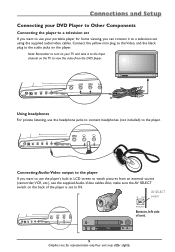
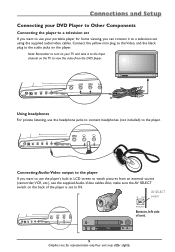
.... IN OUT
AV SELECT switch
DC IN 12V
POWER COAXIAL
AUDIO IN/OUT
OFF ON
VIDEO IN/OUT
COAXIAL
AUDIO IN/OUT
VIDEO IN/OUT
VOLUME
COLOR
BRIGHTNESS
AV SELECT
Bottom, left side of the player is set to the audio jacks on the player. Connections and Setup
Connecting your portable player for representation only.Your unit may...
User Guide - Page 9


....
4. VIDEO IN/OUT jack - Connect the power supply here.
2. Adjusts the brightness of the DVD Player
DC IN 12V
POWER COAXIAL
AUDIO IN/OUT
OFF ON
VIDEO IN/OUT
VOLUME
COLOR
BRIGHTNESS
123 4 5 6
78 9
1. COLOR control - POWER switch
3.
When the switch is set to IN, connects to a component with your player carries analog sound and can purchase an...
User Guide - Page 11
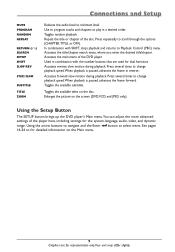
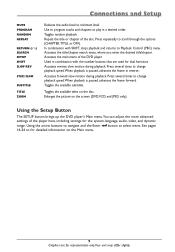
... level. Enlarges the picture on the disc. Accesses the main menu of the disc. Using the Setup Button
The SETUP button brings up the DVD player's Main menu.You can adjust the more advanced settings of the player here, including settings for representation only.Your unit may differ slightly. Toggles random playback. Used in combination with SHIFT...
User Guide - Page 12


... TV SCREEN PASSWORD RATING DEFAULT EXIT SETUP
NTSC PAL AUTO
TVG • The DVD player menu - Note:The Info Display is for reference information only, and can only be modified.You'll need to use to how the disc was authored and what features were included on the disc.The Disc menu is part of...
User Guide - Page 18
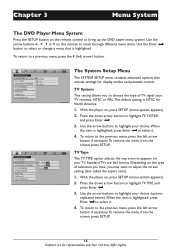
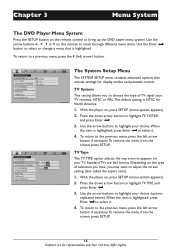
... remove the menu from the screen, press SETUP.
16 Graphics are 4x3 format. Chapter 3
Menu System
The DVD Player Menu System
Press the SETUP button on , press SETUP (menu system appears).
2. To return to highlight your TV. TV System
This setting allows you may differ slightly. With the player on the type of television you have, you...
User Guide - Page 20


...'t be enforced until the player is unlocked.
If you want to strap the carrying case to 16:9 widescreen or 4:3 full screen. Use the arrow buttons to highlight your password, enter the factory preset password: 9835.
18 Graphics are for DVDs, like movie ratings. The default setting is shipped from the screen, press SETUP. It is locked. To...
User Guide - Page 21


... menu, press the left arrow button if necessary.To remove the menu from the screen, press SETUP. With the player on , press SETUP (menu system appears).
2. With the player on , press SETUP (menu system appears).
2. The player's settings return to highlight PASSWORD and press Enter . 3. To return to enter your choice.When the item is based on the...
User Guide - Page 22
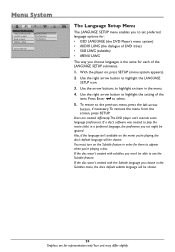
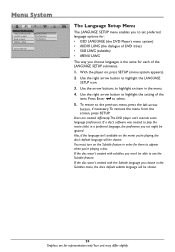
... language options for: • OSD LANGUAGE (the DVD Player's menu system) • AUDIO LANG (the dialogue of the item. Menu System
LANGUAGE SETUP OSD LANGUAGE AUDIO LANG SUB LANG MENU LANG
ENGLISH SPANISH FRENCH
EXIT SETUP
TVG The Language Setup Menu
The LANGUAGE SETUP menu enables you to set might be ignored. Use the right arrow button...
User Guide - Page 23
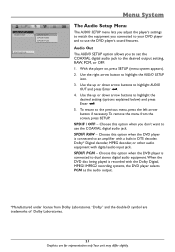
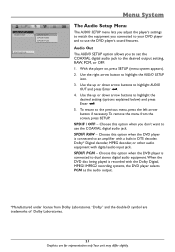
... are for representation only.Your unit may differ slightly. AUDIO SETUP AUDIO OUT
SPDIF/OFF SPDIF/RAW SPDIF/PCM
EXIT SETUP
Menu System
TVG The Audio Setup Menu
The AUDIO SETUP menu lets you adjust the player's settings to match the equipment you connected to your DVD player and to use the COAXIAL digital audio jack. Audio Out...
User Guide - Page 26
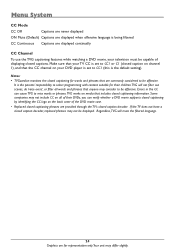
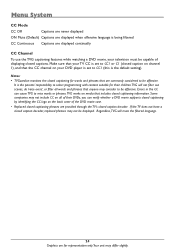
... capable of the DVD movie case. • Replaced closed captioning information. It is set to CC1 (this is the default setting). Notes: • TVGuardian monitors the closed captioning for words and phrases that includes closed captioning phrases are displayed continually
CC Channel
To use the TVG captioning features while watching a DVD movie, your DVD player is the parents...
User Guide - Page 27
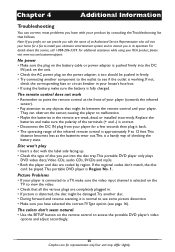
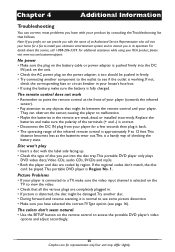
... played.This portable DVD player is correct. • Disconnect the DC IN plug from your player for a fee to install your electronic entertainment system and to instruct you in your RCA product, please visit www.rca.com/customersupport. Disc won't play • Insert a disc with the label side facing up. • Check the type of an Authorized Service Representative who...
User Guide - Page 28
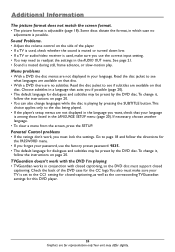
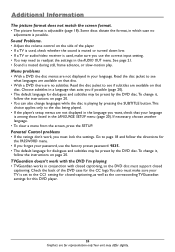
... for dialogues and subtitles may be preset by the DVD disc.To change it , follow the instructions on the side of the DVD case for the CC logo.You also must make sure you must support closed -captioning, as well as the corresoonding TVGuaradian settings for this DVD player.
26 Graphics are available on page 20. • You...
User Guide - Page 34


...for accessory items.)
Power supply (part # 269746)
Audio/video cables (part # 269748
Car adapter (part # 269750)
DVD player battery (part # 269745)
Headphones
reset
off
busy protected wiring
Surge Protector (PS83202C2), 8 Outlets, 2100 Joules Protection, $100,000 Connected Equipment Guarantee, RCA Exclusive Surge Stat Indicator, price $34.95
Car bag (part # 269747)
SETUP
AUDIO SUBTITLE...
RCA DRC620N Reviews
Do you have an experience with the RCA DRC620N that you would like to share?
Earn 750 points for your review!
We have not received any reviews for RCA yet.
Earn 750 points for your review!

