RCA S2202 Support and Manuals
Most Recent RCA S2202 Questions
When I Turn It On There Appears Initializing, And Keeps Like This.
my pc doesn't read the port
my pc doesn't read the port
(Posted by vickyarroyoj 12 years ago)
Popular RCA S2202 Manual Pages
User Manual - S2204 - Page 2
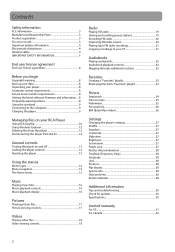
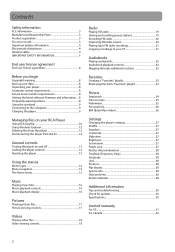
... requirements 8 Getting the latest software, firmware and information.... 8 Frequently asked questions 8 Using the armband 9 Connecting to the computer 9 Charging the player 9
Managing files on your RCA Player
Using RCA EasyRip 10 Using Windows Explorer 12 Deleting files from the player 12 Disconnecting the player from the PC 12
General controls
Turning the player on and off 13 Locking...
User Manual - S2204 - Page 3
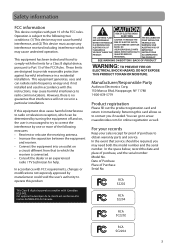
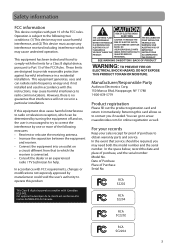
... FCC rules. This Class B digital apparatus complies with the limits for help.
RCA S2202
RCA S2204
RCA SC2202
RCA SC2204
3
Safety information
FCC information
This device complies with part 15 of the FCC Rules.
You can radiate radio frequency energy and, if not installed and used in accordance with FCC requirements, changes or modifications not expressly approved...
User Manual - S2204 - Page 4


... 50°C may cause a traffic hazard and is incorrectly replaced. Electrostatic disturbance
This unit may present a risk of explosion if battery is illegal in the user's guide. • Do not attempt to open -air type designed to federal, state, and local regulations. condensation problems may leak if left in any leaky or deformed...
User Manual - S2204 - Page 6
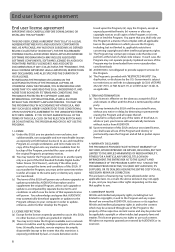
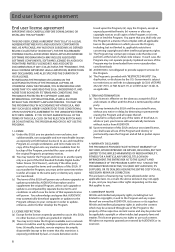
..."), FOR THE RCA BRANDED PORTABLE DIGITAL AUDIO/VIDEO DEVICE APPLICATION/DRIVER SOFTWARE PROGRAM WHICH MAY INCLUDE ASSOCIATED SOFTWARE COMPONENTS, SOFTWARE LICENSED BY AUDIOVOX FROM THIRD PARTIES ("LICENSORS") AND ASSOCIATED DOCUMENTATION, IF ANY (COLLECTIVELY, THE "PROGRAM"). This exclusion of the Program may automatically download upgrades or updates to the Program software to make the...
User Manual - S2204 - Page 8


... audio
extraction • USB port (2.0 recommended) • Sound card
Secure music transfer requirements
The default setting of Microsoft Corporation in the box with your player. • RCA player (contains music management
software installer and user manual) • Quick Start Guide • USB cable • Earphones • Armband
Computer system requirements
• Pentium III 500MHz...
User Manual - S2204 - Page 9


... take several seconds for at USB 2.0. Click NEXT to begin
Using the armband
1. The player is capable of your computer
USB cable (supplied)
1
2. Before you begin the installation and follow the instructions to install the software on your PC.
• The software installer can be able to take full advantage of the armband through the ring and...
User Manual - S2204 - Page 10


...RCA EasyRip
The RCA EasyRip software was installed automatically the first time you connected this player to your library and creating playlists, please refer to the EasyRip help for update (internet access required)
To import music from a CD to the player... player
For instructions on transferring protected files, please refer to the documentation for the software you use the software ...
User Manual - S2204 - Page 13
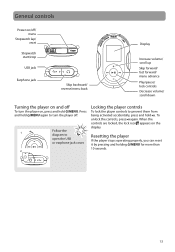
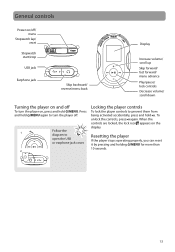
... jack
Skip backward/ reverse/menu back
Display
Increase volume/ scroll up Skip forward/ fast forward/ menu advance Play/pause/ lock controls Decrease volume/ scroll down
Turning the player on and off
To turn the player off. Press and hold /MENU again to prevent them from being activated accidentally, press and hold /MENU.
Resetting the...
User Manual - S2204 - Page 15


...display 180° • Display the firmware version, space
used, and space available • Set date and time • Reset the player's settings to a "favorites" playlist.
Fitness Press ...an equalizer setting • Customize the music menu • Set the slideshow image duration • Change the screen brightness • Change the screensaver setting • Turn on the player. Press...
User Manual - S2204 - Page 16


..., press to previous file. to remove current file from the player
Music playback display
The item that have been set up for playback is already in the playback screen depends upon the...playback
* Press within a file Starts/pauses playback and shows/ hides the Option menu
Now Playing
1 001/090
mp3 320k 9
2
All My Friends
8
3
Counting Crows
4
ThisDesertLife
5 00:05:30
7 00:06:15 6...
User Manual - S2204 - Page 18
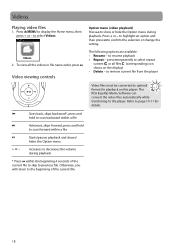
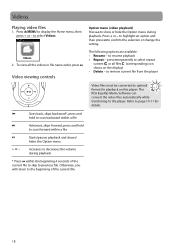
... and shows/ hides the Option menu
Increases or decreases the volume during playback. The RCA EasyRip Media Software can convert the video files automatically while transferring to select Videos. To view all files (corresponding icon shows on this player.
Video viewing controls
The following options are available: • Resume - Advances, skips forward, press...
User Manual - S2204 - Page 29


... by pressing and holding /
MENU for more than 10 seconds. • If the player still cannot be necessary to cycle the power off and back on your computer to be converted by RCA
EasyRip software which comes with Error Correction setting turned on.
Cannot play audible files. • Make sure the file format is not showing...
User Manual - S2204 - Page 30
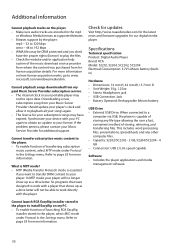
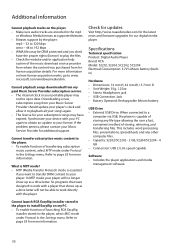
... and firmware upgrades for additional support. This includes word processing files, presentations, spreadsheets and any file type allowing the user a fast, convenient method of the music download service provider from where the content was purchased from your Music Server Provider should update your songs again. • The license for more information. Cannot launch RCA EasyRip installer...
User Manual - S2204 - Page 31


...• Customer instruction. (Your Owner's Manual
provides information regarding operating Instructions and user controls... WARRANTY. • REPAIR OR REPLACEMENT AS PROVIDED UNDER THIS...service. THOMSON INC.
Send via standard UPS or its equivalent to state. For additional information, ask your dealer.) • Installation and set-up service... This warranty gives you specific legal rights, and you...
Quick Start - S2204 - Page 1


... for the latest firmware, RCA EasyRip Media
Software, user manual and FAQ's.
* The latest software can be available by clicking on the
Start menu (
in XP or in your computer. Please read these instructions for the first time.
2.
Connect your player to your PC
USB cable (supplied)
• The RCA EasyRip™ Media Software installer (stored in the player*) will also...
RCA S2202 Reviews
Do you have an experience with the RCA S2202 that you would like to share?
Earn 750 points for your review!
We have not received any reviews for RCA yet.
Earn 750 points for your review!

