RCA MC4008 Support and Manuals
Most Recent RCA MC4008 Questions
Popular RCA MC4008 Manual Pages
User Manual - M4004 - Page 1


user manual M4004 M4008 M4018
MC4004 MC4008 MC4018
It is important to read this instruction book prior to using your new product for the first time.
User Manual - M4004 - Page 2
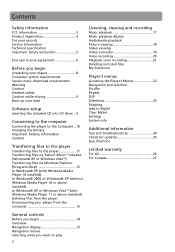
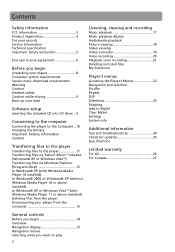
... recording 20 Playback voice recording 21 Deleting recorded files My Selections
Player's menus
Accessing the Player's Menus 22 Navigation and selection Shuffle Repeat DSP Slideshow 23 Skipping Add to MySel Clear MySel Settings System info
Additional information
Tips and troubleshooting 24 Check for updates 25 Specifications
Limited warranty
For US 26 For Canada 27
General controls...
User Manual - M4004 - Page 3


...installation... be determined by Thomson Inc. REFER SERVICING I M P O R T A N T
" D A N G E R O U S TO QUALIFIED SERVICE I N S T R U C...part 15 of the FCC rules. RCA M4004
RCA M4008
RCA M4018
RCA MC4004
RCA MC4008
RCA MC4018
Manufacturer/Responsible Party
Thomson, Inc. Safety information
FCC information
This device complies with the instructions, may cause harmful interference to Part...
User Manual - M4004 - Page 4
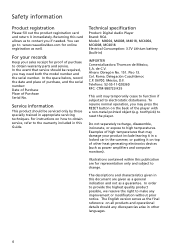
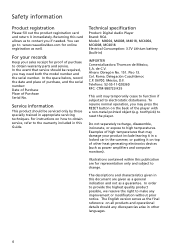
... object (e.g. Technical specification
Product: Digital Audio Player Brand: RCA Model: M4004, M4008, M4018, MC4004, MC4008, MC4018 Electrical Consumption: 3.7V Lithium battery (built-in this document are for representation only and subject to reset the player. México, D.F. The descriptions and characteristics given in appropriate servicing techniques. Service information
This...
User Manual - M4004 - Page 6
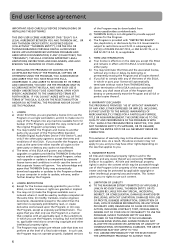
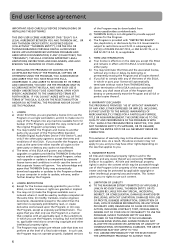
...part of the Thomson/RCA branded Portable Digital Audio/Video Device ("A/V Device"), and only if the other party agrees to the content which may be used by multiple computers at the same time; (ii) modify, translate, reverse engineer, decompile, disassemble (except to provide support services... TO BE CONDITIONAL UPON YOUR SPECIFIC AGREEMENT TO THE UNMODIFIED TERMS SET FORTH HEREIN. or (iii)...
User Manual - M4004 - Page 7


..., including the U.S. If you as part of a sale or transfer of U.S. "THOMSON Group... behalf of Indiana, U.S.A. By installing and using the digital rights management...Firmware, you are transferring is of your A/V Device ("WM-DRM") to the conditions set forth herein.
The WMA Software is an upgrade... your A/V Device has been compromised, owners of the agreement between you and THOMSON...
User Manual - M4004 - Page 8
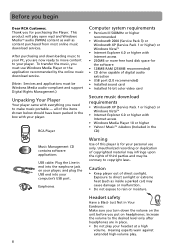
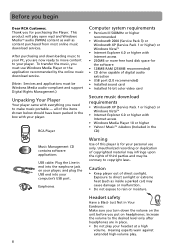
...; Installed 16-bit color video card
Secure music download requirements
• Windows® XP (Service Pack 1 or higher) or Windows VistaTM
• Internet Explorer 6.0 or higher with everything you need to your player. Unauthorized recording or duplication of copyrighted material may be Windows Media audio-compliant and support Digital Rights Management.)
Unpacking Your Player
Your player...
User Manual - M4004 - Page 9


... music content to the PC or the player before or during the CD installation.
2. Software setup
The Music Management CD that came with your player contains all of headphones while operating an ... your player work properly. Stop operation of the player if you to transfer files from your
computer to your player • convert video files • format and sort the contents, update the
system...
User Manual - M4004 - Page 11


...music download service (Note: Services and applications must be Windows Media audio-compliant and support Digital Rights Management.) (Apple iTunesTM music content is not supported). Launch the Yahoo! MusicTM Jukebox, click My Music or click on a playlist on the left navigation pane. 3.
OPAL
11 Note: Yahoo! MusicTM Jukebox is supported in seconds. Create your player through...
User Manual - M4004 - Page 12
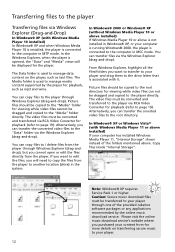
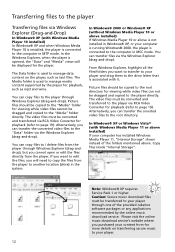
... Windows® XP (without Windows Media Player 10 or above installed) If Windows Media Player 10 or above installed) If your player and drag them to the drive letter that is associated with Windows Media Player 11 or above is used to manage media content supported by the online music download service.
You can transfer the coverted video...
User Manual - M4004 - Page 19


... a portion of the video may not be selected automatically.
19
Optimum settings for this player. Listening, viewing and recording
Video converter
Your video has to be converted to optimum format before transferring to download the most updated Converter for installation. 1. Follow the instructions on the box next to destination at the lower right corner.
•...
User Manual - M4004 - Page 24


... (if Windows Media Player 10 is installed) or "Internal Storage" folder (if Windows Media Player 11 is not showing correctly?
- Re-organize your current player's language setting. The player only supports .jpg extension file, and do not support other applications on or you have changed after resetting, perform a firmware upgrade to restore it by your player stops responding to delete...
User Manual - M4004 - Page 25
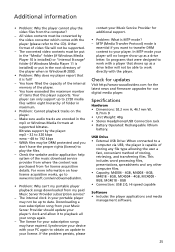
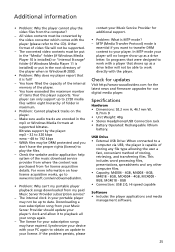
... - 4GB, MC4008 8GB, MC4018 - 8GB • Connection: USB 2.0, Hi-speed capable
Software • Includes the player applications and media
management software.
25 Downloading a new subscription song from my paid Music Server Provider subscription service?
- Your player can only support up as a drive letter. Bitrates support by the video converter which comes with the player. Specifications...
User Manual - M4004 - Page 26
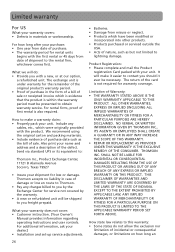
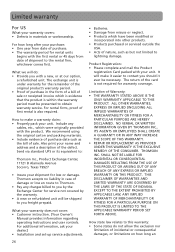
.... (Your Owner's
Manual provides information regarding operating Instructions and user controls. ALL OTHER WARRANTIES, EXPRESS OR IMPLIED (INCLUDING ALL IMPLIED WARRANTIES OF MERCHANTABILITY OR FITNESS FOR A PARTICULAR PURPOSE) ARE HEREBY DISCLAIMED. Also print your warranty covers: • Defects in the form of a bill of sale or receipted invoice which were originally provided with...
Quick Start - MC4004 - Page 1


... this product to the store.
• Visit www.rcaaudiovideo.com/downloads for the latest firmware, driver downloads and FAQ
Learn more about the player
• Read the user manual on the CD for quick tips on using the RCA Video Converter (installed from the CD): drag-and-drop video files from the computer and enjoy music...
RCA MC4008 Reviews
Do you have an experience with the RCA MC4008 that you would like to share?
Earn 750 points for your review!
We have not received any reviews for RCA yet.
Earn 750 points for your review!

