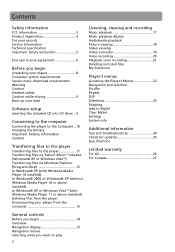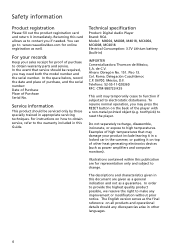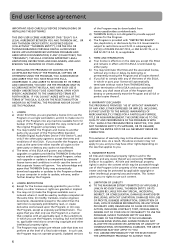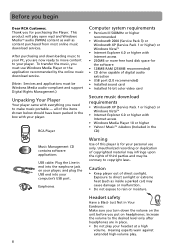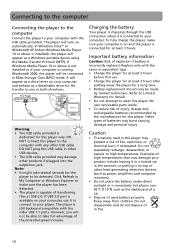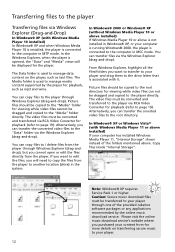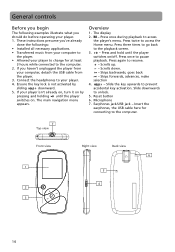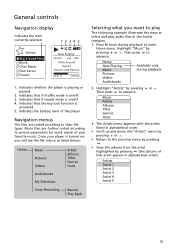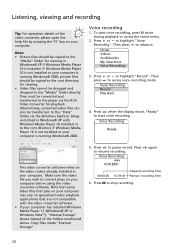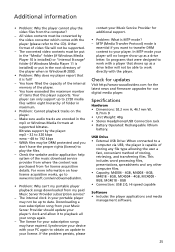RCA MC4008 Support Question
Find answers below for this question about RCA MC4008.Need a RCA MC4008 manual? We have 2 online manuals for this item!
Question posted by jennyp on October 1st, 2011
How Do I Download An Audiobook Cd On My Player
The person who posted this question about this RCA product did not include a detailed explanation. Please use the "Request More Information" button to the right if more details would help you to answer this question.
Current Answers
Related RCA MC4008 Manual Pages
RCA Knowledge Base Results
We have determined that the information below may contain an answer to this question. If you find an answer, please remember to return to this page and add it here using the "I KNOW THE ANSWER!" button above. It's that easy to earn points!-
Multi-Media Operation of Jensen HD5313 Head Unit
...letters (name), the artist's name, song, title, and category of whether or not a video file was the last file playing when the iPod was plugged into the SD slot located behind...directory name, artist name, etc. Downloading Tags to your iPod To download tags to analog tuning will pause for further assistance. When all files. CD Player Operation CD mode can play successfully and their ... -
Operating Instructions for DRC220N DVD Player
... title and acts as an audio CD player. again to the correct Video Input Channel. How do I turn my DRC220N DVD Player on or off? How do I operate my RCA DRC220N DVD Player? MP3 discs - JPEG Discs -...to preview the first few seconds of your DVD Player might not work with downloaded MP3 files). The movie will my DRC220N DVD Player play . You can quickly start playing the disc... -
Problem downloading a manual or cannot download a manual
... TV Under Cabinet TV Digital Picture Frame Video Cassette Player Home Power Products Surge Protectors Portable Audio Products Boombox CD Players Voice Recorder Portable MP3 Players MP3 Players Two Way Radio Camcorder Camera Flo TV - Problem downloading a manual or cannot download a manual Having problems downloading a manual or cannot download a manual? CLICK HERE - If you could...
Similar Questions
What Cords Do I Use To Charge A Rca M4008a Mp3 Player?
I found my old mp3 player, i have never used it and i was looking on the mp3 player for a spot to ch...
I found my old mp3 player, i have never used it and i was looking on the mp3 player for a spot to ch...
(Posted by Downirvana 11 years ago)
I Need Help Getting My Streaming Media Player To Recognize My Wireless Network
(Posted by kerekeskent 12 years ago)
Where To Find Charger
i cant find a charger for this can you help
i cant find a charger for this can you help
(Posted by Anonymous-32899 12 years ago)