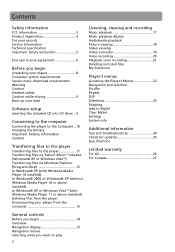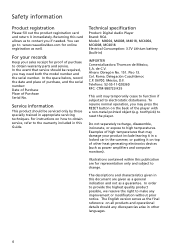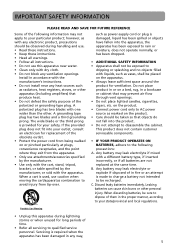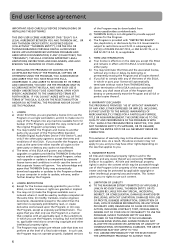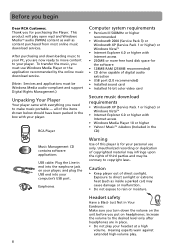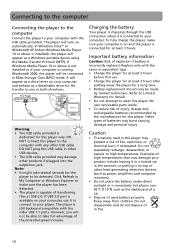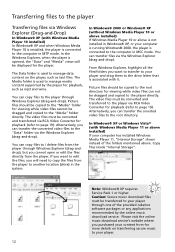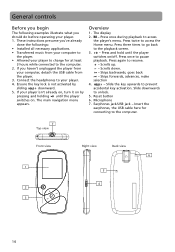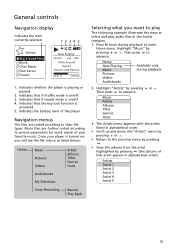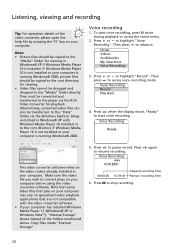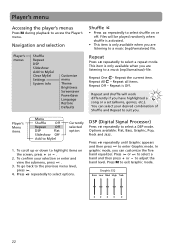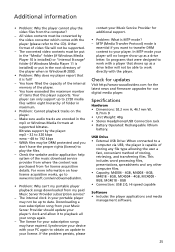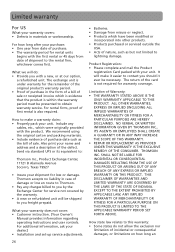RCA M4008 Support Question
Find answers below for this question about RCA M4008.Need a RCA M4008 manual? We have 2 online manuals for this item!
Question posted by Downirvana on July 26th, 2012
What Cords Do I Use To Charge A Rca M4008a Mp3 Player?
I found my old mp3 player, i have never used it and i was looking on the mp3 player for a spot to charge it. The only spot would be the headphone jack, that doesnt seem right
Current Answers
Related RCA M4008 Manual Pages
RCA Knowledge Base Results
We have determined that the information below may contain an answer to this question. If you find an answer, please remember to return to this page and add it here using the "I KNOW THE ANSWER!" button above. It's that easy to earn points!-
D1708ES car adapter
..." powers the units from the cigarette lighter jack in the vehicle. 874 Portable Video Products Portable DVD Player 03/07/2007 05:46 PM 08/23/2010 11:22 AM Units this cigarette lighter adapter. Replacement battery to charge my D1420? How do I get a replacement cord to use for the D1708ES fit into the cigarette lighter... -
How do I get a replacement cord to charge my D1420?
...02TZ0103 can I get a replacement cord to charge my D1420? How do I purchase a cord for the VBPEX56? How can be used for the Audiovox 5BCR05 How long will the D1420 DVD Player be able to Audiovox. The cost... this power adapter is part #393981021. Parts Department Hauppauge NY 11788 857 Portable Video Products Portable DVD Player 02/28/2007 05:03 PM 08/23/2010 11:23 AM replacement cable ... -
Operation of the Acoustic Research AW772 Wireless Headphones
... headphone socket and a Y cable. It is a DVD or CD player, start a disc. If your family is plugged into a headphone jack, it off using the POWER ON/OFF button, and place the audio source on right ...02:28 PM 06/02/2010 06:00 PM Charging cradle for radio frequency transmissions. What are using the headphone set, you can use the headphones to listen to the audio source, adjusting the ...
Similar Questions
I Need Help Getting My Streaming Media Player To Recognize My Wireless Network
(Posted by kerekeskent 12 years ago)
Where To Find Charger
i cant find a charger for this can you help
i cant find a charger for this can you help
(Posted by Anonymous-32899 12 years ago)