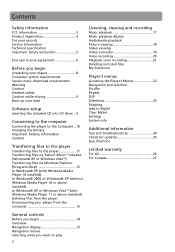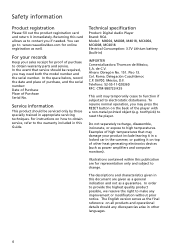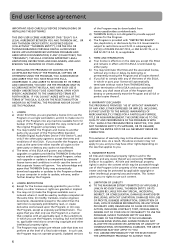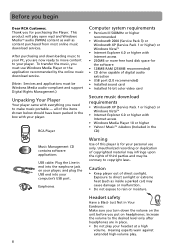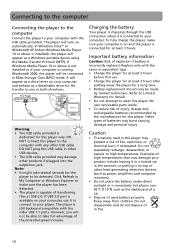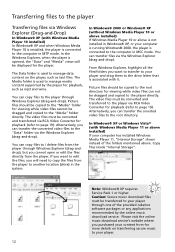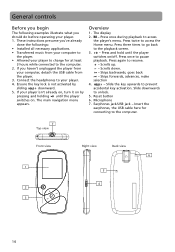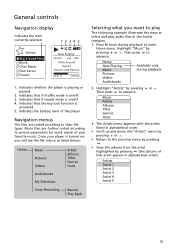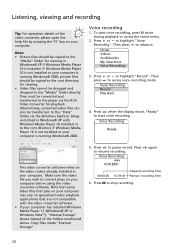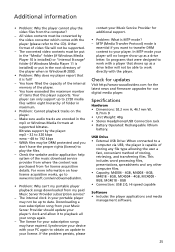RCA M4008 Support Question
Find answers below for this question about RCA M4008.Need a RCA M4008 manual? We have 2 online manuals for this item!
Question posted by Anonymous-32899 on July 7th, 2011
Where To Find Charger
i cant find a charger for this can you help
Current Answers
Answer #1: Posted by kcmjr on July 7th, 2011 3:32 PM
Try here: http://cgi.ebay.com/Car-AC-Wall-Charger-Adapter-RCA-Opal-Jet-MP3-Player-/140503987156
The ad states the charger is compatible with the M4008.
If you need one a user manual can be found here: http://www.helpowl.com/manuals/RCA/M4008/67721
Licenses & Certifications: Microsoft, Cisco, VMware, Novell, FCC RF & Amateur Radio licensed.
Related RCA M4008 Manual Pages
RCA Knowledge Base Results
We have determined that the information below may contain an answer to this question. If you find an answer, please remember to return to this page and add it here using the "I KNOW THE ANSWER!" button above. It's that easy to earn points!-
Connect and Transfer Files on MC4004 MP3 Player
...video converter software. 7441 03/22/2010 02:14 PM 03/23/2010 02:01 PM Connect and Transfer Files on M4004, MC4004 MP3 Player Connect and Transfer Files on M4018, MC4018 MP3 Player Connect and Transfer Files on M4008, MC4008 MP3 Player... Windows XP requires Service Pack 1 or higher. Music Jukebox Help for the Opal series MP3 Players. The Media folder is not supported). Alternatively, you will... -
Troubleshooting and Downloads for the EZC209HD Small Wonder Camcorder
... the provided AC/DC charger or USB Cable Do I capture on the EZC209HD, there is switched off. RCA's Memory Manager software, which can send the original H.264/AVI file to MAC users for 10 seconds to playback video. Are there any open Quicktime players. The Small Wonder EZC209HD, records videos using my RCA EZC209HD... -
Connect and Transfer Files on M4004, MC4004 MP3 Player
... download service (services and applications must be purchased at least 3 hours. You can help file by the online music download service. You can also be cropped during the CD... Player Connect and Transfer Files on M4002, MC4002 MP3 Player Connect and Transfer Files on M4008, MC4008 MP3 Player Connect and Transfer Files on M4018, MC4018 MP3 Player Connect and Transfer Files on the video ...
Similar Questions
What Cords Do I Use To Charge A Rca M4008a Mp3 Player?
I found my old mp3 player, i have never used it and i was looking on the mp3 player for a spot to ch...
I found my old mp3 player, i have never used it and i was looking on the mp3 player for a spot to ch...
(Posted by Downirvana 11 years ago)
I Need Help Getting My Streaming Media Player To Recognize My Wireless Network
(Posted by kerekeskent 12 years ago)
I Have Hooked Up To My Computer Several Times With No Charge. Can Anybody Help?
(Posted by bobrebound 12 years ago)