RCA M3804 Support and Manuals
Most Recent RCA M3804 Questions
Problems Downloading The Easyrip-setup File.
I have Windows 7, Internet Explorer 9 and the rcaeasyrip_setup.exe file will not install because it ...
I have Windows 7, Internet Explorer 9 and the rcaeasyrip_setup.exe file will not install because it ...
(Posted by tivteryn 12 years ago)
Popular RCA M3804 Manual Pages
Warranty Card - Page 1
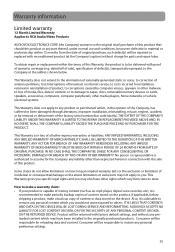
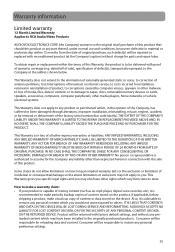
... static or noise, to correction of antenna problems, loss/interruptions of broadcast or internet service, to costs incurred for parts and repair labor. Consumer will be responsible to restore any part thereof, under normal use and conditions, be repaired or replaced with factory default settings, and without charge for installation, removal or reinstallation of product, to corruptions...
Owner/User Manual - Page 4


...tested and found to comply with the limits for a Class B digital device, pursuant to Part 15 of the following measures: • Reorient or relocate the ... regulatory matters only.)
Visit www.rcaaudiovideo.com for technical support
RCA M3904
RCA M3804
RCA M3808
RCA M3816
This Class B digital apparatus complies with the instructions, may cause harmful interference to correct the interference by ...
Owner/User Manual - Page 8


...replace and/or supplement the original Program, unless such upgrade or update is accompanied by separate license terms and conditions in which you use the Program, including, but not limited to, applicable restrictions concerning copyright and other intellectual property rights. (c) The Program may contain pre-release code... as a part of the RCA branded Portable Digital Audio/Video Device ("A/V ...
Owner/User Manual - Page 11


..., select MTP (Media Transfer Protocol) mode under Protocol in the box with your player. • RCA player (contains music management software installer and user manual) • Quick Start Guide • USB cable • Earphones • Clip
Computer system requirements
• Pentium III 500MHz or higher recommended • Windows® XP (service pack 1 or higher) or Windows Vista™...
Owner/User Manual - Page 13


..., you connect it to connect to make sure your computer. To enable function of launching RCA easyRip installer stored in the player, the player must be in MSC mode which can be selected under Protocol in MSC mode. The default setting of the potential speed increase.
• IMPORTANT: Don't disconnect the USB cable to check...
Owner/User Manual - Page 14


... RCA easyRip
The RCA easyRip software was installed automatically the first time you connected this player to the player. For detailed explanation on using your RCA player, you'll want to copy your media files to your PC. Managing files on your RCA Player
Before you begin using easyRip, click the Help widget on the module dock.
13 For instructions on...
Owner/User Manual - Page 19


... • Switch between MTP and MSC modes • Display the firmware version, space used, and space available • Reset the player's settings to the radio or play recordings of previous radio shows. Press to return to enter the Videos menu and choose a particular video for viewing.
Pictures Press to enter the Audiobook menu and choose...
Owner/User Manual - Page 23


...then press or to optimal format for playback on this player.
The RCA easyRip Media Software can convert the video files automatically while transferring to display the Home menu. Videos Playing video files
1. In other ...pause the video playback. Video viewing
Goes back, skips backward. Press and hold to the player.
22 Use + or - and or to confirm the selection or change the setting. to ...
Owner/User Manual - Page 29


...videos, pictures, audiobooks and recordings. To listen to enter. 3. and or to select Favorites and press to the Favorites playlist: 1.
Downloading playlists to player
You can create a playlist of the easyRip software for other media formats...Favorites and then press . • Added Successfully shows on the RCA easyRip software. Press to display the Home menu.
2. Please refer ...
Owner/User Manual - Page 33


... if too many files are best to be Windows Media audio-compliant and support Digital Rights Management.) (Apple iTunes music content is turned on my player keep skipping or popping. • You'll need to re-record the audio track - toothpick). Additional information
Tips and troubleshooting
Cannot delete files on your computer to delete the...
Owner/User Manual - Page 34


... maximum number of launching RCA easyRip installer stored in the player, select MSC mode under Protocol in the mp3 or Windows Media formats at supported bitrates. • Bitrates support by RCA easyRip software which comes with the player.
If the problem persists, please contact your current player's language setting.
What is MTP mode? • MTP (Media Transfer Protocol) mode is...
Owner/User Manual - Page 35


... and media management software.
34 For your records
Keep your sales receipt for : • Product registration • Latest software and firmware • Latest RCA easyRip software • User manual • Frequently asked questions (FAQ) • Customer service and technical support information
Technical specification
Product: Digital Audio Player Brand: RCA Model: M3904, M3804, M3808...
Owner/User Manual - Page 36


... backup copies of content stored on the device. Consumer will be repaired or replaced with factory default settings, and without charge for reloading data and content.
How to make a warranty claim: • If your product is capable of storing content (such as an mp3 player, digital voice recorder, etc), it is advisable to remove any personal...
Quick Start Guide - Page 1


... under the User Manuals folder. General controls
Navigate to the Lyra's optimal format.
The player
USB port of the player with the player (i.e. It should be transferred via easyRip, which automatically converts files to an audio/video/picture file
Display
Power on the back of your PC
USB cable (supplied)
• The RCA easyRipTM Media Software installer is stored in...
Quick Start Guide Spanish - Page 1


... and Settings)
Play an audio/video/picture file Pause playback
Show the Option menu Adjust the volume Skip to the next file (or section of audiobooks*) Reverse or fast forward an audio file Delete files from the player: Step 1: Click Start. www.rcaaudiovideo.com
Please read these instructions for the latest firmware, RCA easyRip Media Software, user manual...
RCA M3804 Reviews
Do you have an experience with the RCA M3804 that you would like to share?
Earn 750 points for your review!
We have not received any reviews for RCA yet.
Earn 750 points for your review!

