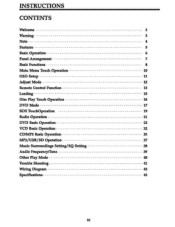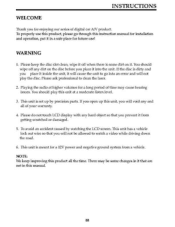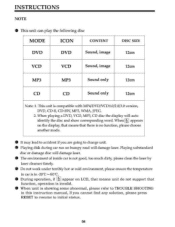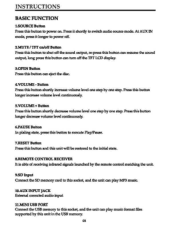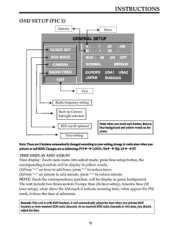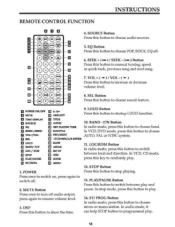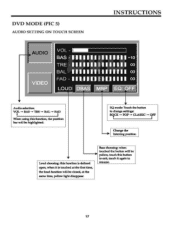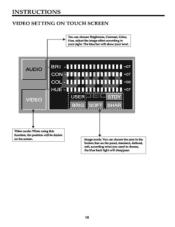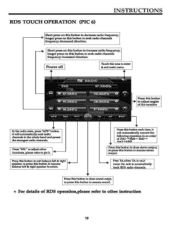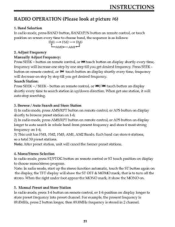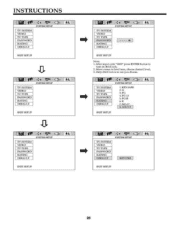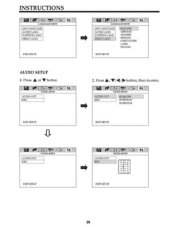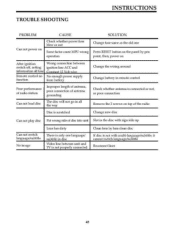Pyle PLD89MU Support and Manuals
Get Help and Manuals for this Pyle item

View All Support Options Below
Free Pyle PLD89MU manuals!
Problems with Pyle PLD89MU?
Ask a Question
Free Pyle PLD89MU manuals!
Problems with Pyle PLD89MU?
Ask a Question
Most Recent Pyle PLD89MU Questions
Pyle Pld89mu Harnesses
I want to order pyle pld89mu harnesses. .could anyone can tell me where I can order one
I want to order pyle pld89mu harnesses. .could anyone can tell me where I can order one
(Posted by godson197410 8 years ago)
What Is The Navigation Gps For This Item
What is the navigation for this item
What is the navigation for this item
(Posted by Anonymous-140470 9 years ago)
Popular Pyle PLD89MU Manual Pages
Pyle PLD89MU Reviews
We have not received any reviews for Pyle yet.