Pyle PLD89MU Support Question
Find answers below for this question about Pyle PLD89MU.Need a Pyle PLD89MU manual? We have 1 online manual for this item!
Question posted by Anonymous-140470 on July 22nd, 2014
Pyle
Which navigation sysem work for the pyle pld89mu
Current Answers
There are currently no answers that have been posted for this question.
Be the first to post an answer! Remember that you can earn up to 1,100 points for every answer you submit. The better the quality of your answer, the better chance it has to be accepted.
Be the first to post an answer! Remember that you can earn up to 1,100 points for every answer you submit. The better the quality of your answer, the better chance it has to be accepted.
Related Pyle PLD89MU Manual Pages
PLD89MU Manual 1 - Page 3
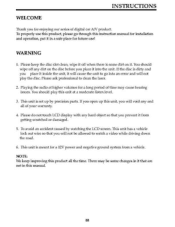
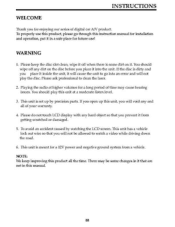
... use ! Please keep improving this unit at higher volumes for enjoying our series of digital car A/V product. Playing the radio at a moderate listen level.
3. To avoid an accident caused...12V power and negative ground system from getting scratched or damaged.
5. Please ask professional to watch a video while driving down the road.
6. This unit has a vehicle lock out wire so that you ...
PLD89MU Manual 1 - Page 4
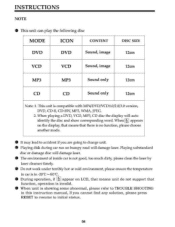
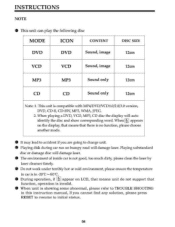
... the laser by
laser cleanser timely. • Do not work under terribly hot or cold environment, please ensure the temperature
in car is in this instruction manual, If you are going to ...cannot find any solution, please press RESET to resume to change unit. • Playing disk during car run on the display, that means that
function, operation is invalid. • When unit is compatible...
PLD89MU Manual 1 - Page 6


... resume back to choose your desired tune mode.' This will reset the
radio and should press the RES button. RESET 1)If unit isnot working correctly, you should start working correctly afterwards. 2) After reset, all settings will be automatically activated. 2) After 5 seconds you back to power on panel, VOL+/VOL- button on remote...
PLD89MU Manual 1 - Page 12


... to turn off
Choose the best listening place; r
.EF
,4•10110' B.L
Wet
CO '
OS.
INSTRUCTIONS
ADJUST MODE (PIC 3)
Sharp: press +1- Classic
Exit setup Resume standard video
DBAS on/off: press once to DBAS on , press again to DBAS off
12
PLD89MU Manual 1 - Page 14


..., preset stations. * Decimal numbers, for example, the 120th song, press 1,2.0 button.
24. SUBTITLE Button In DVD mode, press this button to display all song menus, work with number button to change play repeatedly.
17. PBC Button In VCD mode, press this button to display the title chapter and the lett time...
PLD89MU Manual 1 - Page 17
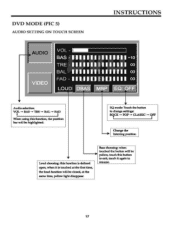
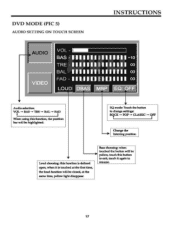
...
laud choosins this button to edt, touch It again to change setthltm
RICK POP CLASSIC - DVD MODE (PIC 5) AUDIO SETTING ON TOUCH SCREEN
INSTRUCTIONS
AUDI VIDEO
VOL- TRE-IIIIIIIIIIIIIII
00
BAL-IIIIIIIIIIIIIII 00
FAD-IIIIIIIIIIIIIII 00
LOUD DBAS MBP I
What using this fundlon, the position
bar will be higlilleited.
PLD89MU Manual 1 - Page 18
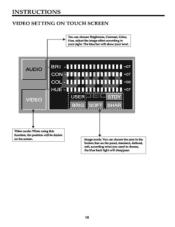
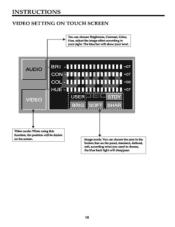
... -11 1 1 1 1 1 1 1 1 1 1 1 1 1+07
CON -11 1 1 1 1 1 1 1 1 1 1 1 1 1+07
COL -1 1 1 1 1 1 1 1 1 1 1 1 1 1 1+00
HUE -1111 11111 1 1 1 111+07
USER
STDY
SOFT [SHAR
Video mode: When using this function, the position will diseppata
18 INSTRUCTIONS
VIDEO SETTING ON TOUCH SCREEN
You can choose the area in the broken line on the screen. Image mode: You can choose Bdghtness, Contrast...
PLD89MU Manual 1 - Page 22
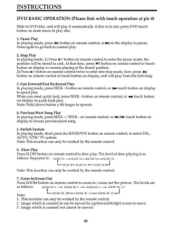
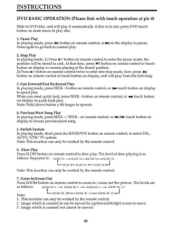
...to quick back play . Note: This function can be moved.
22 SLOW in can only be worked by the remote control.
2. Previous/Next Song Play In playing mode, press SEEK + / SEEK ...: This function can only be stored in DVD disc, unit will be worked by the remote control.
7. This function can only be worked by up/down/left/right cursor to choose previous/next song.
5. Pause...
PLD89MU Manual 1 - Page 23
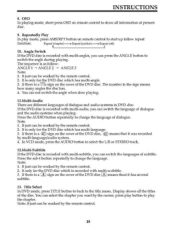
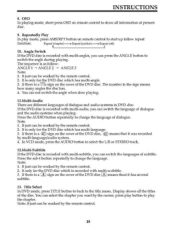
...subtitle.
13. INSTRUCTIONS
8. Repeat (wilco) -• Repeat (off)
10. It just can be worked by the remote control.
23
In VCD mode, press the AUDIO button to the title menu.Display shows...withmulti-angles, you can press the ANGLE button to change the language. It just can be worked by multi-language/audio system. 4. It only for the DVD disc which hasmulti-language.
3....
PLD89MU Manual 1 - Page 24


...on remote control, the pictures will be browsed automatically. (It also can only be worked to press number 6 button on display to play . If the selected language is ...because of playing by .Av► , after selecting the proper item, press A/V/4/, to press ENTER to program play . Work with A// button on remote control or touch button on the unit.) 2. PROG
TG
It
RC
TG
3 En: Eal
13...
PLD89MU Manual 1 - Page 25
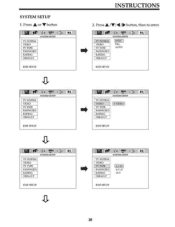
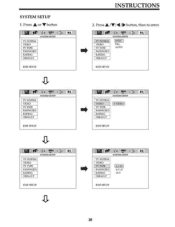
suormc : DEFAULT-1
PAI. SYSTEM SETUP
1.
AUTO
WOTSETUP
list to enter. S% OM srmr T!.SsOltiht VIDEO NTYIE
S
RATING : DEFAULT-I
Da SETUP
S
I SOW
< 4 At
SNSTIM STILT
I TV SYSTEM: VIDEO
TV UPE
PASSWORD: I VIDEO
: TVvitt"! ChCit i•
tt
swrEn SCTUP
I RATING
.......... ECIPSETUP
INSTRUCTIONS
2.Press /V/44/10.button, then to i• tut Cal At SNSTEM t•ETUr
TV ...
PLD89MU Manual 1 - Page 26
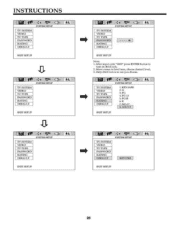
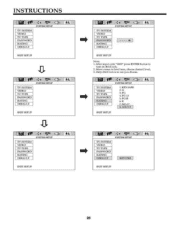
... Only child lock a In can you choose. PG-R 6. INSTRUCTIONS
al ft
r;i at
st•IIM %I'll r
TV $.1.1j:l M VIDEO
li rPi
PASSWORD1 i RATING~
DEPALci
03T SETUP
ISIU
I DI:PAUL-In
--
MU yr -Z• SP ezpi it SYSTEM syrup
TV SYSTEM ... SETUP
wor
T. • WICp
MATTIpl Arno
I PASSWORD:
frievtika
DEPAULT
1.KID SAPS ?-
AMR
pirated
VIDEO - SYSTEM SETH'
I IV SYSTEM :
!
PLD89MU Manual 1 - Page 29
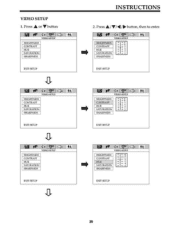
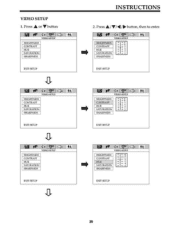
...
!-wtiamps
CONTRAST • HUE
SATURATION : SHARPNESS ,
u -▪ 64
ti- DOT SETUP
S
WIIIMIDAIVEIPaanr %from WM sraarrNEssi CONTRAST ' Hll SATURATION SHARPNESS
ROT SETUP
St IP St Legiallntill VIDEO SEM
BRIGHTNM •
30
r
I
HUE
1
SATURATION
• 4 0
• SHAWNOS
EXIT SEW? n M. L snFiMss..!
Press A/Y/4/111, button, then to entr r. Press A or V button
a IR
cCpi...
PLD89MU Manual 1 - Page 31
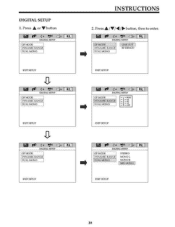
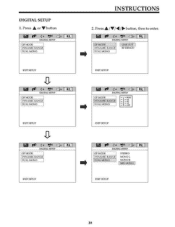
DIGITAL SETUP
I n.
f.'",v,s Tr..F Ti`rrict
S DUAL MONO :
Car SEW
11
Jil. Press •/V/1
button, then to enter. st* cat I ni
DIGRAL 'rrur
lDaYi31N1AOMOI3C3 RANGE1: LRUFNREEOMUOTD: DUAL MONO 1
D3TSETUP
COT SETUP
GV
i Cal
D ITAL ...
PLD89MU Manual 1 - Page 32


...bit longer to quick back play. Note: This function can only be worked by up/down/left/right cursor to move.
3. The level of slow playing is zoomed in can only... I/5
L PLAY
SLOW I /34- 1
1. on remote control, or wit /!N touch button on main menu can only be worked by the remote control.
7.ZoomIn / Zoom Out Press ZOOM button on remote control to select PAL, AUTO, NTSC TV system....
PLD89MU Manual 1 - Page 33
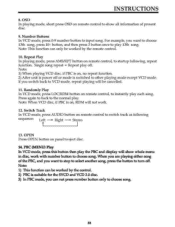
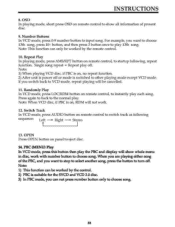
...sequence: Left -+ Right -0. Repeat Play In playing mode, press AMS/RPT button on , RDM will be worked by the remote control.
10. Note: 1) When playing VCD disc, if PBC is on, no repeat function...song, press 10+ button, and then press 3 button once to VCD mode, repeat playing will not work with number button to other playing mode except VCD mode. When you are playing either song of present...
PLD89MU Manual 1 - Page 34


... :
2_ _: _ _ 3_ _: _ _ 4 _ _: _ _
TC 5 _ _: _ _
6 _ _: _ _ 7 _ _: _ _ 8 _ _: _ _ PLAY
TC 9 __:__
10 _ _ : _ _ 11 _ _ : _ _ 12 _ _ : _ _ DELETE
'Tr 13 _ _ : _ _
14 _ _ : _ _ 15 _ _ : _ _ 16 _ _ : _ _
Input the songs which you can only be worked by program play . For example: Program the first song, input your desired song, for example, the fourth song, and press number button 4 on remote...
PLD89MU Manual 1 - Page 37
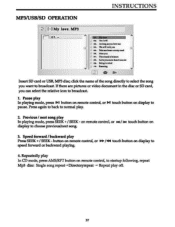
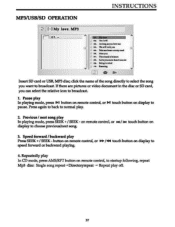
... card or USB, MP3 disc click the name of the song directly to select the song you want to broadcast.
1. If there are pictures or video document in playing mode, press SEEK + / SEEK - INSTRUCTIONS
MP3/USB/SD OPERATION
1-1 My love. Speed forward / backward play in the disc or SD card, you...
PLD89MU Manual 1 - Page 40


...
switch to AUX mode. 2) This will allow you to listen and or watch any source that you will need to connect it to
the CCD video input.
2) When you are backing up camera installed onto your car's own position in general setting mode.
40
PLD89MU Manual 1 - Page 41
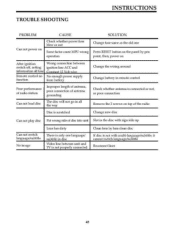
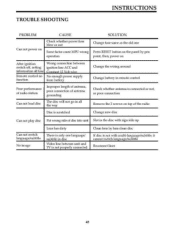
... new disc
Cannot play disc Put wrongside of disc into unit Slot in remote control
Check whether antenna is only one language! subtitle in disc Video line between
switch off,setting ignition line ACC and
information all lose Constant Is Volt wire
Remote control no No enough power supply
function
from...
Similar Questions
Video Files
Which video files are supported by this unit? Also what screen size and resolution should i convert ...
Which video files are supported by this unit? Also what screen size and resolution should i convert ...
(Posted by tcrazii1991 8 years ago)
Pyle Pld89mu Harnesses
I want to order pyle pld89mu harnesses. .could anyone can tell me where I can order one
I want to order pyle pld89mu harnesses. .could anyone can tell me where I can order one
(Posted by godson197410 8 years ago)
What Is The Navigation Gps For This Item
What is the navigation for this item
What is the navigation for this item
(Posted by Anonymous-140470 9 years ago)
Videos
Im trying to watch videos using my SD card reader and player keeps saying'Resolution Not Supported"?...
Im trying to watch videos using my SD card reader and player keeps saying'Resolution Not Supported"?...
(Posted by Commodity04 11 years ago)

