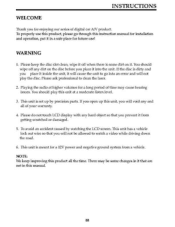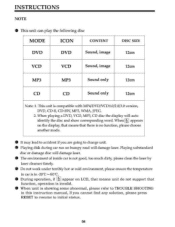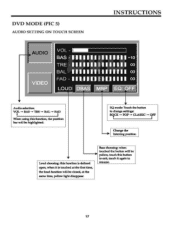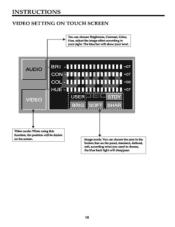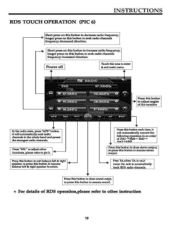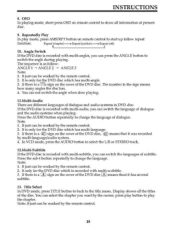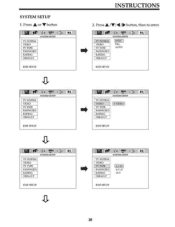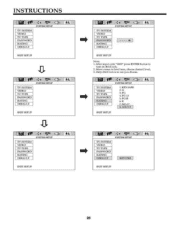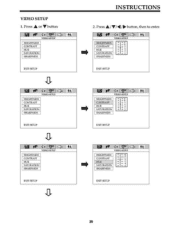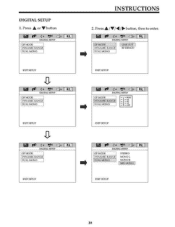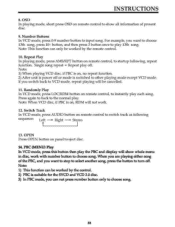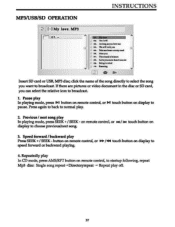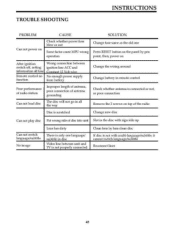Pyle PLD89MU Support Question
Find answers below for this question about Pyle PLD89MU.Need a Pyle PLD89MU manual? We have 1 online manual for this item!
Question posted by godson197410 on August 29th, 2015
Pyle Pld89mu Harnesses
I want to order pyle pld89mu harnesses. .could anyone can tell me where I can order one
Current Answers
Answer #1: Posted by TommyKervz on August 29th, 2015 3:10 PM
Buy on this link: http://www.amazon.com/Pyle-Sterio-16-pin-Harness-Power/dp/B007LTHHOU
Related Pyle PLD89MU Manual Pages
Similar Questions
Where To Purchase Wiring Harness For This Unit Plts73fx?
where to purchase wiring harness for this unit PLTS73FX?
where to purchase wiring harness for this unit PLTS73FX?
(Posted by marlonjpyle 2 years ago)
Where Car I Find The Wiring Harness At For This Type Of Cd/tv Player And How Muc
(Posted by Anonymous-152278 8 years ago)
Videos
Im trying to watch videos using my SD card reader and player keeps saying'Resolution Not Supported"?...
Im trying to watch videos using my SD card reader and player keeps saying'Resolution Not Supported"?...
(Posted by Commodity04 11 years ago)