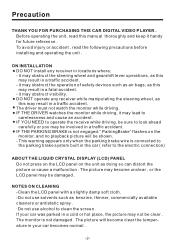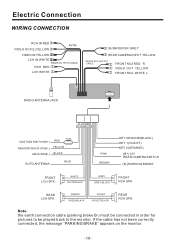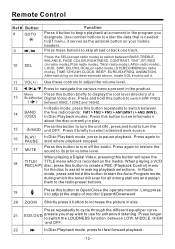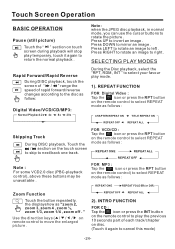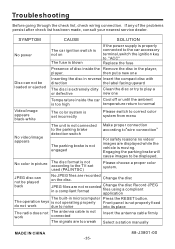Pyle PLSD131BT Support Question
Find answers below for this question about Pyle PLSD131BT.Need a Pyle PLSD131BT manual? We have 1 online manual for this item!
Question posted by tcrazii1991 on February 5th, 2016
Video Files
Which video files are supported by this unit? Also what screen size and resolution should i convert in order to play a video from an SD Card or Flash drive? Iask this because i have tried avi/Mp4/divx so far and nothing seems to work
Current Answers
Answer #1: Posted by TechSupport101 on February 5th, 2016 7:06 AM
Hi. This supports the following video formats and resolutions should not be a serious issue: Video CD, DVD Video, MPEG-4, DivX
Related Pyle PLSD131BT Manual Pages
Similar Questions
Pldn83bt Car Stereo The Bluetooth Won't Connect Or When It Does It Won't Play
(Posted by ztm19991 1 year ago)
Play Video From Sd Card On Pyle Pldn73i
I bought the right sd card (sandisk) and still can't get any video. Is there something I'm not doing...
I bought the right sd card (sandisk) and still can't get any video. Is there something I'm not doing...
(Posted by detrossi71 9 years ago)
How To Get Video Files T Play On This Unit Off Sd Card Tried A Lot Of Different
tryed mp4 mpeg1 wmv everthing either says file type not supported or video resoultion not suporrted ...
tryed mp4 mpeg1 wmv everthing either says file type not supported or video resoultion not suporrted ...
(Posted by vlimonez 10 years ago)
Video Format
Having problems playing videos on my pyle audio deck from a microsd card.. Getting an error message ...
Having problems playing videos on my pyle audio deck from a microsd card.. Getting an error message ...
(Posted by keesh1987 10 years ago)
Videos
Im trying to watch videos using my SD card reader and player keeps saying'Resolution Not Supported"?...
Im trying to watch videos using my SD card reader and player keeps saying'Resolution Not Supported"?...
(Posted by Commodity04 11 years ago)