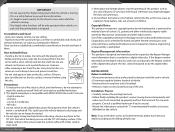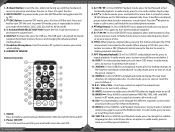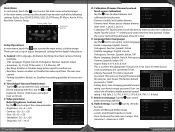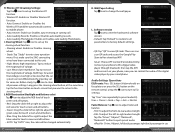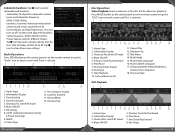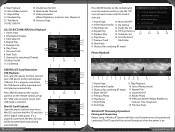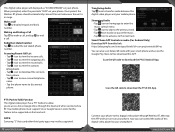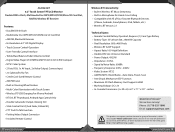Pyle PLDN83BT Support Question
Find answers below for this question about Pyle PLDN83BT.Need a Pyle PLDN83BT manual? We have 1 online manual for this item!
Question posted by ztm19991 on November 4th, 2022
Pldn83bt Car Stereo The Bluetooth Won't Connect Or When It Does It Won't Play
The person who posted this question about this Pyle product did not include a detailed explanation. Please use the "Request More Information" button to the right if more details would help you to answer this question.
Current Answers
Answer #1: Posted by SonuKumar on November 4th, 2022 9:18 PM
Please respond to my effort to provide you with the best possible solution by using the "Acceptable Solution" and/or the "Helpful" buttons when the answer has proven to be helpful.
Regards,
Sonu
Your search handyman for all e-support needs!!
Related Pyle PLDN83BT Manual Pages
Similar Questions
Why Does My Radio Keep On Turning Off
radio turns off after 30 seconds after car has been starye
radio turns off after 30 seconds after car has been starye
(Posted by Lukedanielpatterson 8 months ago)
Car Stereo
how do I set the time on it where it was stay and also how do I set the channels on the radio and do...
how do I set the time on it where it was stay and also how do I set the channels on the radio and do...
(Posted by Missjohnelle 7 years ago)
Car Stereo Model Pldnv695b
I'm about to purchase the above car stereo, and I need to know if this stereo will pick up a Sirius ...
I'm about to purchase the above car stereo, and I need to know if this stereo will pick up a Sirius ...
(Posted by Mlane8466 8 years ago)