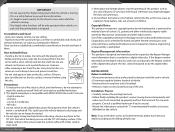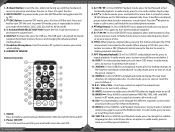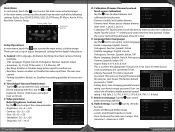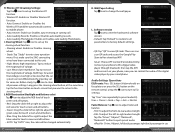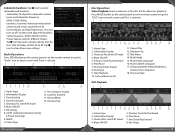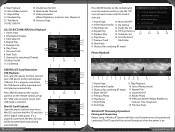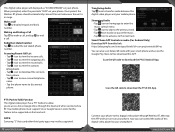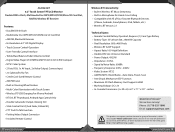Pyle PLDN83BT Support Question
Find answers below for this question about Pyle PLDN83BT.Need a Pyle PLDN83BT manual? We have 1 online manual for this item!
Question posted by Lukedanielpatterson on August 20th, 2023
Why Does My Radio Keep On Turning Off
Current Answers
Answer #1: Posted by black686 on August 21st, 2023 12:51 AM
- A power interruption, such as a blown fuse, a loose or corroded battery connection, or a faulty alternator.
- An equipment malfunction in the radio itself, such as overheating or a software glitch.
What should you do if the radio turns off while you're driving?
If the radio suddenly turns off while driving, it's essential to stay focused and safely pull over to the side of the road, investigate the problem, and seek professional help if necessary.
i can help you academically and technically.contact me any time
Answer #2: Posted by SonuKumar on August 21st, 2023 10:29 AM
Power saving mode: The radio has a power saving mode that will turn it off after a certain period of time if it is not being used. You can disable this mode in the settings menu.
Faulty switch: The power switch on the radio may be faulty and causing it to turn off. You can try cleaning the switch with a contact cleaner or replacing it altogether.
Damaged circuit board: If the circuit board in the radio is damaged, it could be causing the radio to turn off. This is a more serious problem and you will need to take the radio to a qualified technician for repairs.
If you have tried all of these things and your radio is still turning off, you may need to contact Pyle customer service for further assistance.
Here are some additional tips to help prevent your Pyle PLDN83BT radio from turning off:
Keep the batteries clean and free of corrosion.
Do not leave the radio in power saving mode for long periods of time.
Avoid dropping or banging the radio.
If you are not using the radio, turn it off completely.
I hope this helps!
Please respond to my effort to provide you with the best possible solution by using the "Acceptable Solution" and/or the "Helpful" buttons when the answer has proven to be helpful.
Regards,
Sonu
Your search handyman for all e-support needs!!
Related Pyle PLDN83BT Manual Pages
Similar Questions
Bought used RV with PLTS78DUB. All was working. Now, turn signal fuse blows constantly and rear view...
I want to use GPS only and not have radio on. How do I turn off radio?
After jump starting my jeep I have no power to the radio. What could be wrong