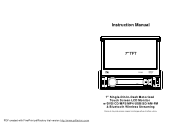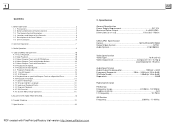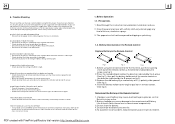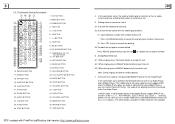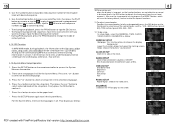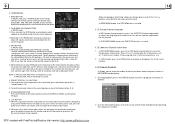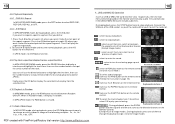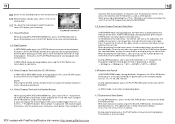Pyle PL78DLB Support and Manuals
Get Help and Manuals for this Pyle item

View All Support Options Below
Free Pyle PL78DLB manuals!
Problems with Pyle PL78DLB?
Ask a Question
Free Pyle PL78DLB manuals!
Problems with Pyle PL78DLB?
Ask a Question
Most Recent Pyle PL78DLB Questions
Where Is The Fuse In A Plvwr1982
(Posted by richcole806 10 years ago)
How Should I Ask The Coneccion To Play A Video From The Usb
(Posted by hamiltonp5 10 years ago)
Video Format
Having problems playing videos on my pyle audio deck from a microsd card.. Getting an error message ...
Having problems playing videos on my pyle audio deck from a microsd card.. Getting an error message ...
(Posted by keesh1987 10 years ago)
Popular Pyle PL78DLB Manual Pages
Pyle PL78DLB Reviews
We have not received any reviews for Pyle yet.