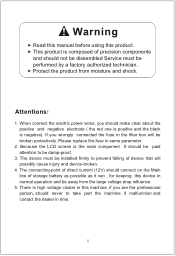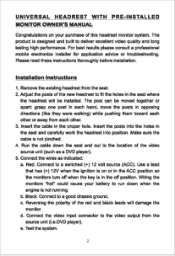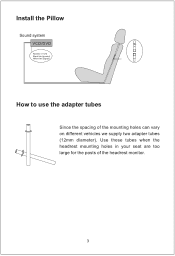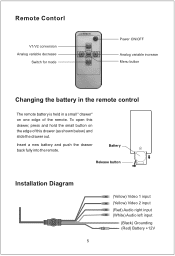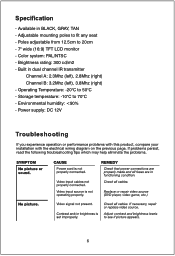Pyle PL72HRGR Support and Manuals
Get Help and Manuals for this Pyle item

View All Support Options Below
Free Pyle PL72HRGR manuals!
Problems with Pyle PL72HRGR?
Ask a Question
Free Pyle PL72HRGR manuals!
Problems with Pyle PL72HRGR?
Ask a Question
Popular Pyle PL72HRGR Manual Pages
Pyle PL72HRGR Reviews
We have not received any reviews for Pyle yet.