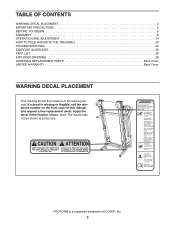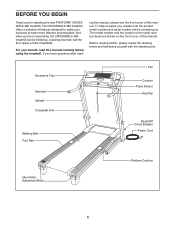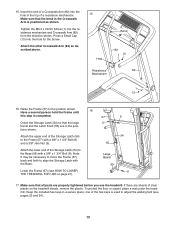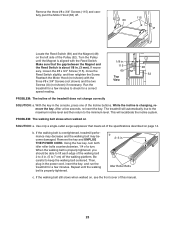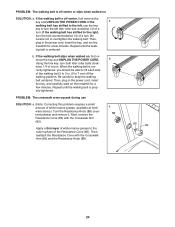ProForm Crosswalk 480 Treadmill Support and Manuals
Get Help and Manuals for this ProForm item

View All Support Options Below
Free ProForm Crosswalk 480 Treadmill manuals!
Problems with ProForm Crosswalk 480 Treadmill?
Ask a Question
Free ProForm Crosswalk 480 Treadmill manuals!
Problems with ProForm Crosswalk 480 Treadmill?
Ask a Question
Most Recent ProForm Crosswalk 480 Treadmill Questions
Reprograming Pro-form Crosswalk 480
My crosswalk 480 has locked up in the highest incline and won't work. This happened before when I fi...
My crosswalk 480 has locked up in the highest incline and won't work. This happened before when I fi...
(Posted by rosedearmond 9 years ago)
Treadmill Speed Not Same As On Console
How do I calibrate the treadmill speed to match the speed shown on the console?
How do I calibrate the treadmill speed to match the speed shown on the console?
(Posted by stargrazer2 10 years ago)
How Do You Remove Motor Cover On Pro-form Crosswalk 480 Treadmill
How do you remove motor cover on a pro-form crosswalk 480 treadmill
How do you remove motor cover on a pro-form crosswalk 480 treadmill
(Posted by re1scholar 10 years ago)
Popular ProForm Crosswalk 480 Treadmill Manual Pages
ProForm Crosswalk 480 Treadmill Reviews
We have not received any reviews for ProForm yet.