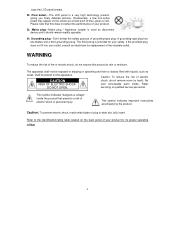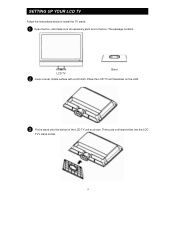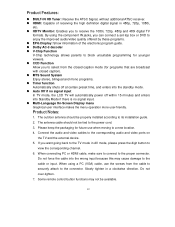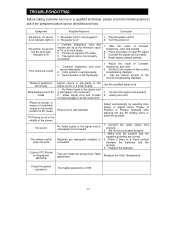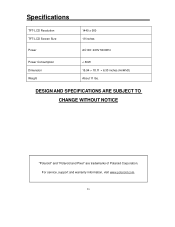Polaroid TLA-01901C - 19" LCD TV Support and Manuals
Get Help and Manuals for this Polaroid item

View All Support Options Below
Free Polaroid TLA-01901C manuals!
Problems with Polaroid TLA-01901C?
Ask a Question
Free Polaroid TLA-01901C manuals!
Problems with Polaroid TLA-01901C?
Ask a Question
Most Recent Polaroid TLA-01901C Questions
Signal Off, Lcd Standby Mode, But Do Not Switch On When Signal Restores ,, Wh
when in computer mode, and input signal goes OFF, the lcd goes into standby mode . Its OK , but when...
when in computer mode, and input signal goes OFF, the lcd goes into standby mode . Its OK , but when...
(Posted by makram2k6 9 years ago)
Tv Stand
I have a 19 inch polaroid tv mounted on the wall and I would like to know where I can get a table st...
I have a 19 inch polaroid tv mounted on the wall and I would like to know where I can get a table st...
(Posted by pbaughmn 11 years ago)
Upper Channels
polaroid tla-01901c only gets 12 channels when hooked to tv cable do I need a cable box
polaroid tla-01901c only gets 12 channels when hooked to tv cable do I need a cable box
(Posted by soper77 11 years ago)
Why Doesn't The Time Clock Show?
On the menu under Time, there is no way to set the clock on my tv
On the menu under Time, there is no way to set the clock on my tv
(Posted by nightshaddow2004 13 years ago)
Popular Polaroid TLA-01901C Manual Pages
Polaroid TLA-01901C Reviews
We have not received any reviews for Polaroid yet.