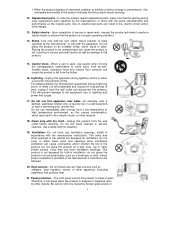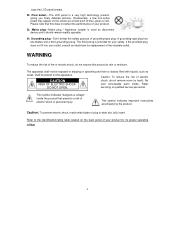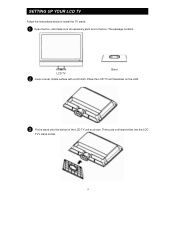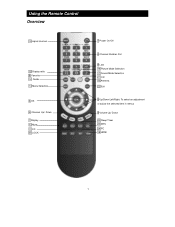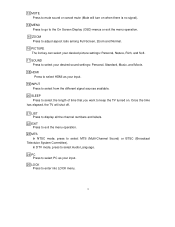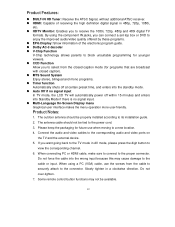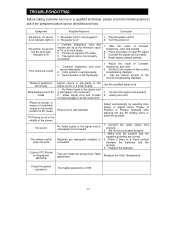Polaroid TLA-01901C Support Question
Find answers below for this question about Polaroid TLA-01901C - 19" LCD TV.Need a Polaroid TLA-01901C manual? We have 1 online manual for this item!
Question posted by makram2k6 on September 27th, 2014
Signal Off, Lcd Standby Mode, But Do Not Switch On When Signal Restores ,, Wh
when in computer mode, and input signal goes OFF, the lcd goes into standby mode . Its OK , but when input signal restores , the lcd do not turn ON. It should turn ON. How to set it , please help.
Current Answers
Related Polaroid TLA-01901C Manual Pages
Similar Questions
Tv Goes Black After A Couple Seconds
My tv goes black after a couple seconds of being turned can someone plz help me fix dis problem
My tv goes black after a couple seconds of being turned can someone plz help me fix dis problem
(Posted by Anonymous-145027 9 years ago)
Why Does The Polaroid Tv Keep Saying No Signal ??
(Posted by jmarshona 9 years ago)
Polaroid Tlu-03711c Lcd Tv... No Power!
Hi I'm currently having problems trying to figure out what is wrong with my LCD TV as it has no powe...
Hi I'm currently having problems trying to figure out what is wrong with my LCD TV as it has no powe...
(Posted by colingardiner 11 years ago)
Upper Channels
polaroid tla-01901c only gets 12 channels when hooked to tv cable do I need a cable box
polaroid tla-01901c only gets 12 channels when hooked to tv cable do I need a cable box
(Posted by soper77 11 years ago)
Tv In Standby Mode
My tv comes on but goes right back out. It appears that it's in standby mode. 40" widescreen hd lcd ...
My tv comes on but goes right back out. It appears that it's in standby mode. 40" widescreen hd lcd ...
(Posted by tphillips97 13 years ago)